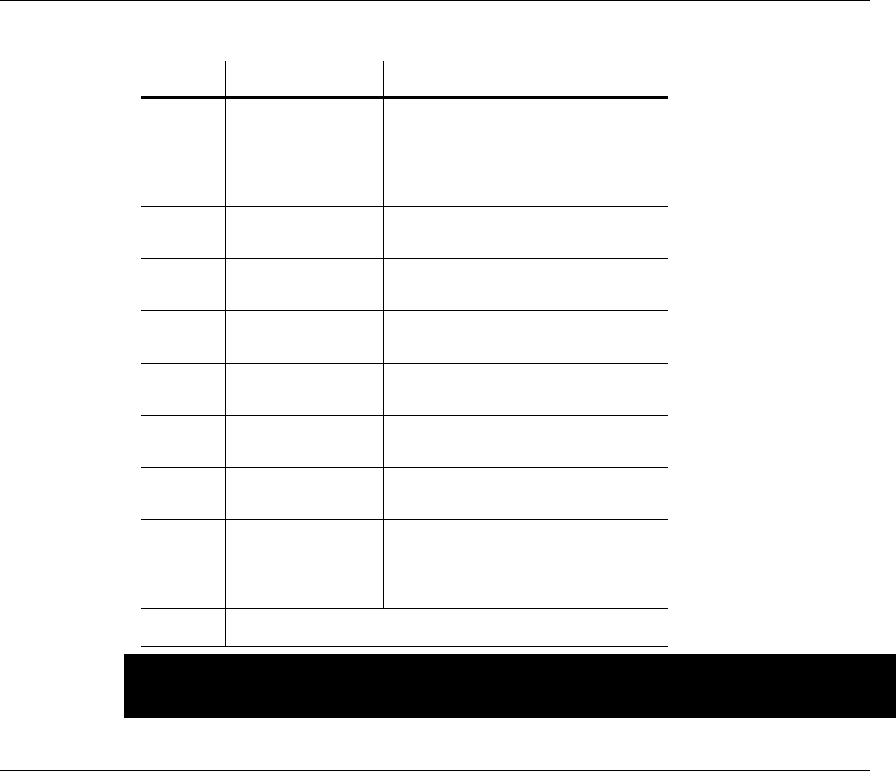
DMX Channel Values
Channel Value Function
1
000 Ù 010
011 Ù 120
121 Ù 250
251 Ù 255
Mode
Laser off
Dynamic Patterns
Static Patterns
Sound Active Mode
2
000 Ù 255
Pattern Selection
Static Patterns – Dynamic Patterns
3
000 Ù 255
X Position
Left > Right
4
000 Ù 255
Y Position
Top > Bottom
5
000 Ù 255
Scan Speed
Fast > Slow
6
000 Ù 255
Dynamic Pattern Speed Control
Fast > Slow / See page 16
7
000 Ù 255
Static Pattern Size Control
Small > Big / See page 17
8
000 Ù 100
101 Ù 200
201 Ù 255
Color
Green & Red ON
Green
Red
NOTES
Some Static patterns can adjust both in size and position.
Trouble Shooting
CAUTION: Use of controls, adjustments, or performance of procedures other
than what is specified herein may result in hazardous radiation exposure
1) If the power supply indicator does not light up and the laser does not work, please check if the
power supply and the corresponding parts have the right input electric current.
2) If it is in stand-alone mode operation, the power supply indicator is lit and the laser is not
working, please check if the operation system is set up in Master/Slave mode.
3) If it is in Master/Slave mode, Slave mode is exceptional, please check as below:
A. Make sure to set up Master mode for just one unit and the others are set in slave mode.
B. Make sure to control the unit with DMX controller.
C. Make sure to take a good quality power cord and connection.
4) If the unit is in DMX mode, the laser cannot be controlled by the DMX controller, and the DMX
signal indicator is not illuminated please check as below:
A. Make sure to set up the DMX mode.
B. Make sure to have a good connection.
5) If it is in DMX mode, the laser is cannot be controlled by the DMX controller but the DMX signal
indicator flashes, please make sure the DMX controller and the laser have the same DMX
Address.
6) If the no laser outputs from the projector please restart the AC power by turning off the AC
switch and leaving off for 15 seconds and then turning the switch back to the on position.
7) If the test pattern is not in the proper position restart the AC power by turning off the AC switch
and leaving off for 15 seconds and then turning the switch back to the on position.
After trying the above solution you still have a problem, please contact CHAUVET.
LRG-55 User Manual 15 11/14/2007/18:46


















