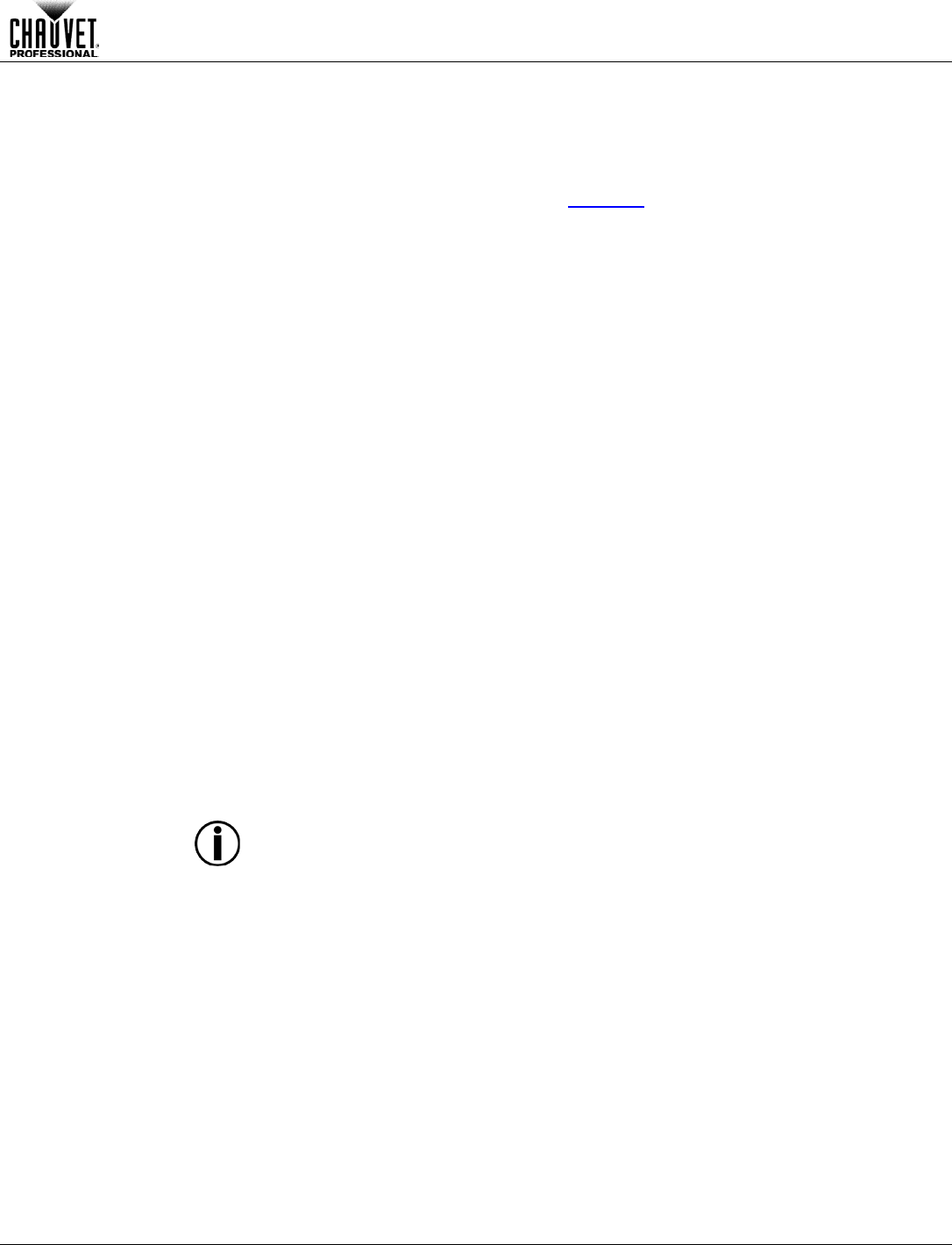
Operation
OVATION™ E-190WW User Manual Rev. 3 -13-
Reset
To reset the OVATION™ E-190WW to the factory default settings, follow the instructions
below.
1. Go to the SET main level.
2. Select the REST programming level and then the display becomes blank.
Enter the passcode as described in Passcode
. After successfully entering the
passcode, REST blinks on the display during the reset process.
3.
OK
appears on the display when finished.
Performance Power
Output Options
The OVATION™ E-190WW offers three power output options during the cooling of the
fixture’s LEDs.
1. Go to the SET main level.
2. Select the PERF programming level.
3. Select from the following options:
· Select LIVE to cool the LEDs by balancing the use of the fan and the power
output level.
· Select STDO to cool the LEDs by maintaining the use of the fan and limiting the
power output level.
· Select POWR to cool the LEDs by maintaining the use of the fan and allowing
full power output.
Manual Beam Focus
Control
The OVATION™ E-190WW has a manual focus, which is adjusted as follows.
1. Locate the beam focus knobs at the top and bottom of the barrel assembly.
2. Loosen the knobs by turning them counter-clockwise.
3. Slide the lens tube forward or backward until you achieve the desired focus or beam
edge.
4. Tighten the knobs by turning them clockwise, which lock the lens tube’s position.
Rotating the Barrel
Assembly
The OVATION™ E-190WW allows manual rotation of the barrel assembly, as follows.
1. Locate the barrel rotation knobs at the top and bottom of the reflector housing.
2. Loosen the knobs by turning them counter-clockwise.
Note: Do not remove the knobs.
3. Rotate the barrel to the desired position, up to 25° in either direction from the
centered position.
4. Tighten the knobs by turning them clockwise, which lock the barrel’s position.
Make sure the barrel assembly is oriented with the pattern holder and drop-in iris
slots at the top of the product.


















