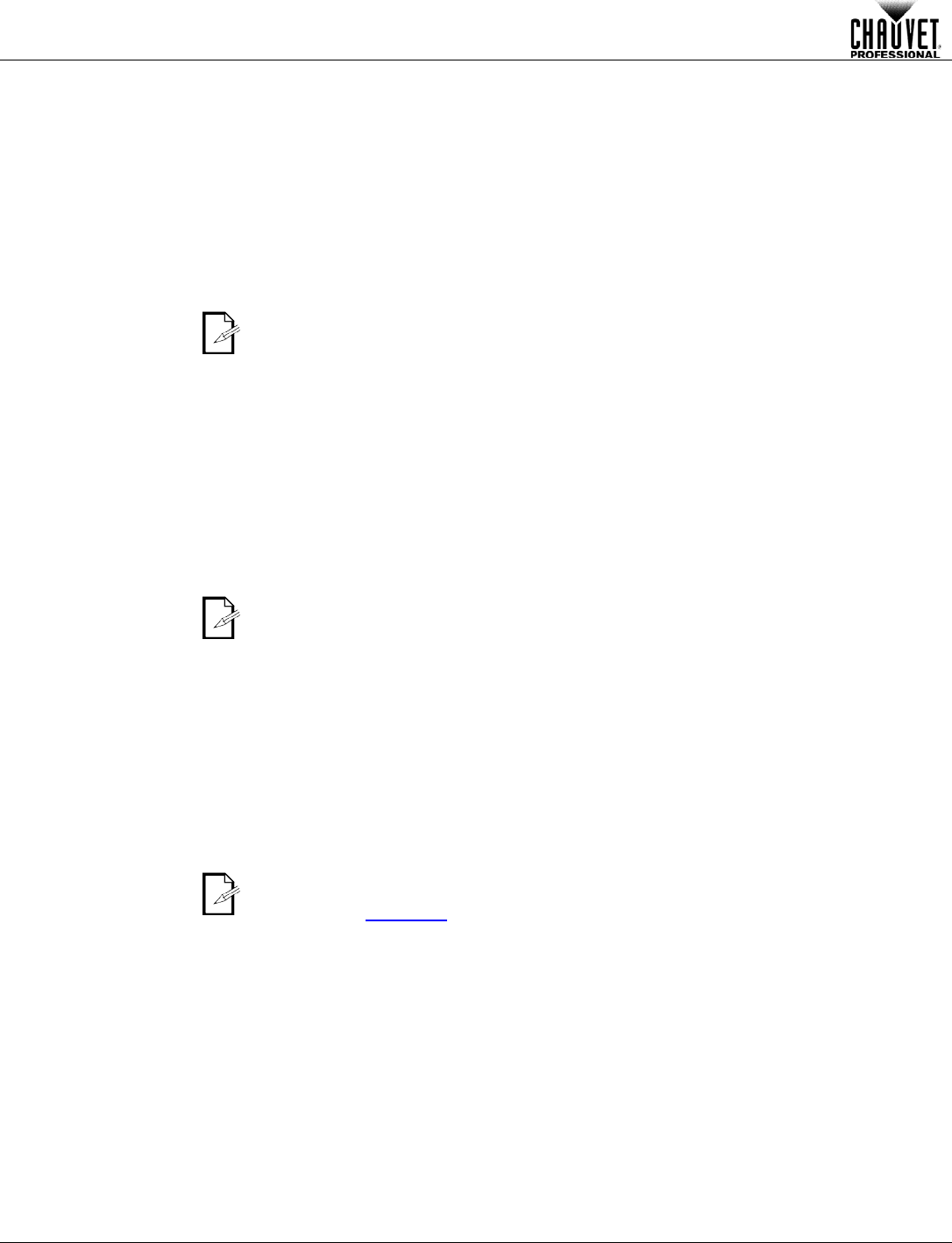
Operation
-12- OVATION™ E-190WW User Manual Rev. 3
Dimmer - Menu
Control
To adjust the light output of the OVATION™ E-190WW, select the dimmer setting as
follows.
1. Go to the DIM main level.
2. Select the desired dimmer setting D.000–D.100 (0–100% light output).
Dimmer Speeds
Select the dimmer speed of the OVATION™ E-190WW by selecting the DIMX
programming level.
1. Go to the SET main level.
2. Select the DIMX programming level.
3. Select a dimmer speed
DIM1
–
DIM4
(fast to slow) or
OFF
(linear output).
When selecting DIM1–DIM4, the output will correspond to the dimmer curve option
selected under the dimmer curves programming level (CURV).
Dimmer Curves
Select the dimmer curve of the OVATION™ E-190WW by selecting the CURV
programming level. These options simulate the dimmer
curve of an incandescent lighting
product.
1. Go to the SET main level.
2. Select the CURV programming level.
3. Select a dimmer curve
CV1
–
CV3
(small to large) or
OFF
(linear output).
Control Panel Lock
This setting enables you to activate or deactivate the control panel lock, which keeps
non-authorized personnel from changing the product’s settings.
1. Go to the KEY main level.
2. Select either
ON
(activate) or
OFF
(deactivate).
When the control panel lock is activated, after 30 seconds of control panel inactivity
or after turning on the product, the product will prompt you to enter the passcode.
Passcode
After being prompted to enter the passcode:
· Press <UP>, <DOWN>, <UP>, <DOWN>, <ENTER>.
Note: Asterisks (*) appear on the display when entering the passcode.
Menu Access Lock
This setting enables you to activate or deactivate the menu access lock. Activating the
menu access lock prevents non-
authorized personnel from making any changes to the
programming levels under the SET main level.
1. Go to the SET main level.
2. Go to the SLCK programming level.
3. Select either ON (activate) or OFF (deactivate).
When the menu access lock is activated, in order to access the SET programming
levels, the product will prompt you to enter the passcode. Enter the passcode
as
described in Passcode.


















