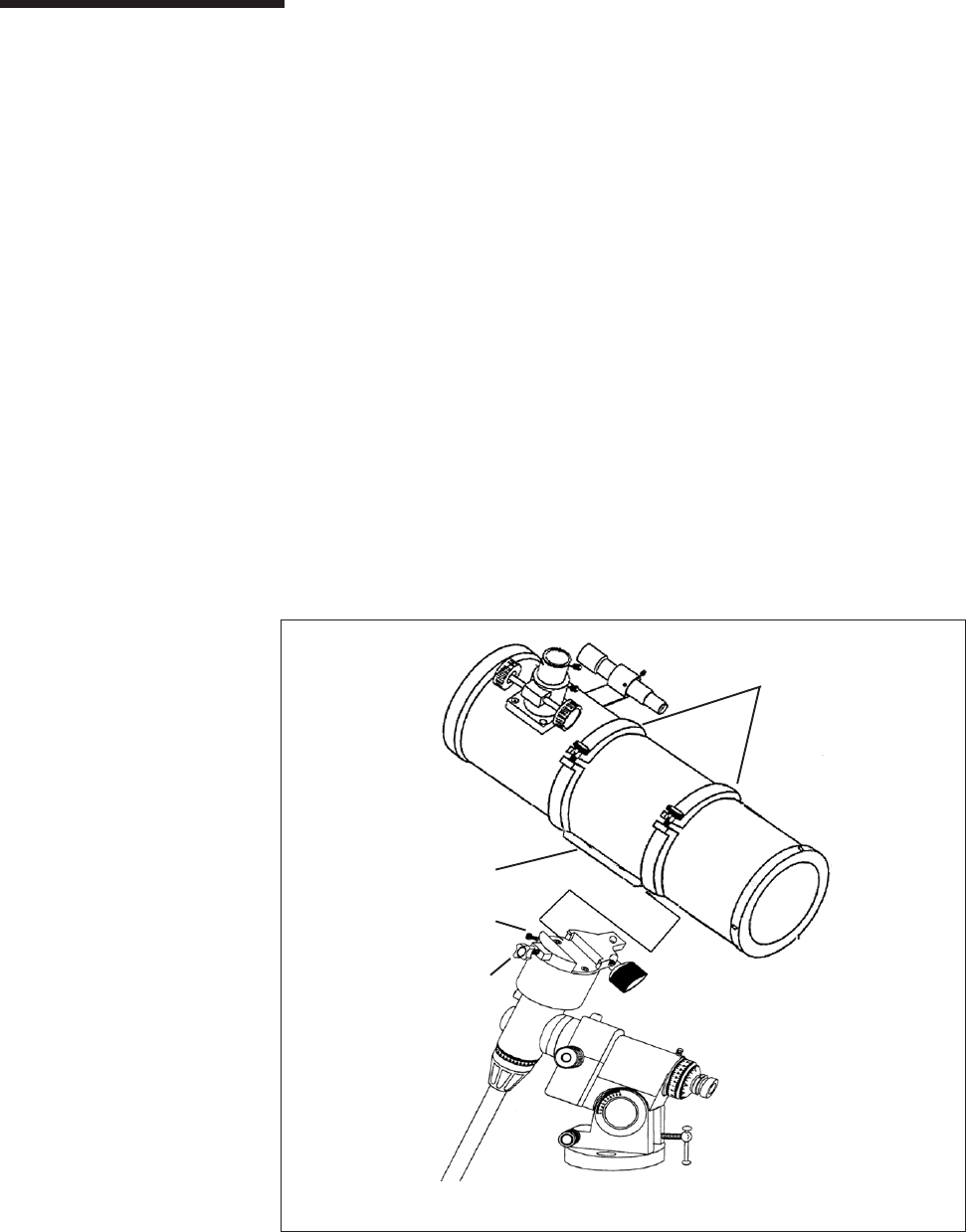
The G-8N • 17
Before you attach the optical tube, fully tighten the right ascension and declination
clamps. This will prevent the telescope from moving suddenly once attached to the
mount.
1 Locate the mounting bracket from the box containing the equatorial mount head.
2 Attach the mounting bracket to the tube rings so that the tappered (narrow) end is
against the bottom of the tube rings.
3 Loosen the hand knob on the side of the CG-5 mount.
4 Slide the mounting bracket that is attached to the bottom of the tube rings into
the reccess on the top of the mounting platform (see figure 2-8).
5 Tighten the telescope mounting screw on the CG-5 mount to hold the telescope
in place.
6 Hand tighten the mounting platform safety screw until the tip touches the side of
the mounting bracket (see figure 2-5).
NOTE: Never loosen any of the knobs on the telescope tube or mount. Also, be sure
that the open end of the telescope is pointing away from the ground at all
times.
Attaching the Telescope
to the Mount (For G-8N)
Figure 2-8
This illustration shows the correct mounting procedure for the optical tube onto the CG-5
mount. The mounting bracket has been attached to the telescope tube rings and is ready
to attach to the CG-5 mount.
Tube Rings
Mounting Bracket
Mounting Platform
Telescope Mounting
Screw


















