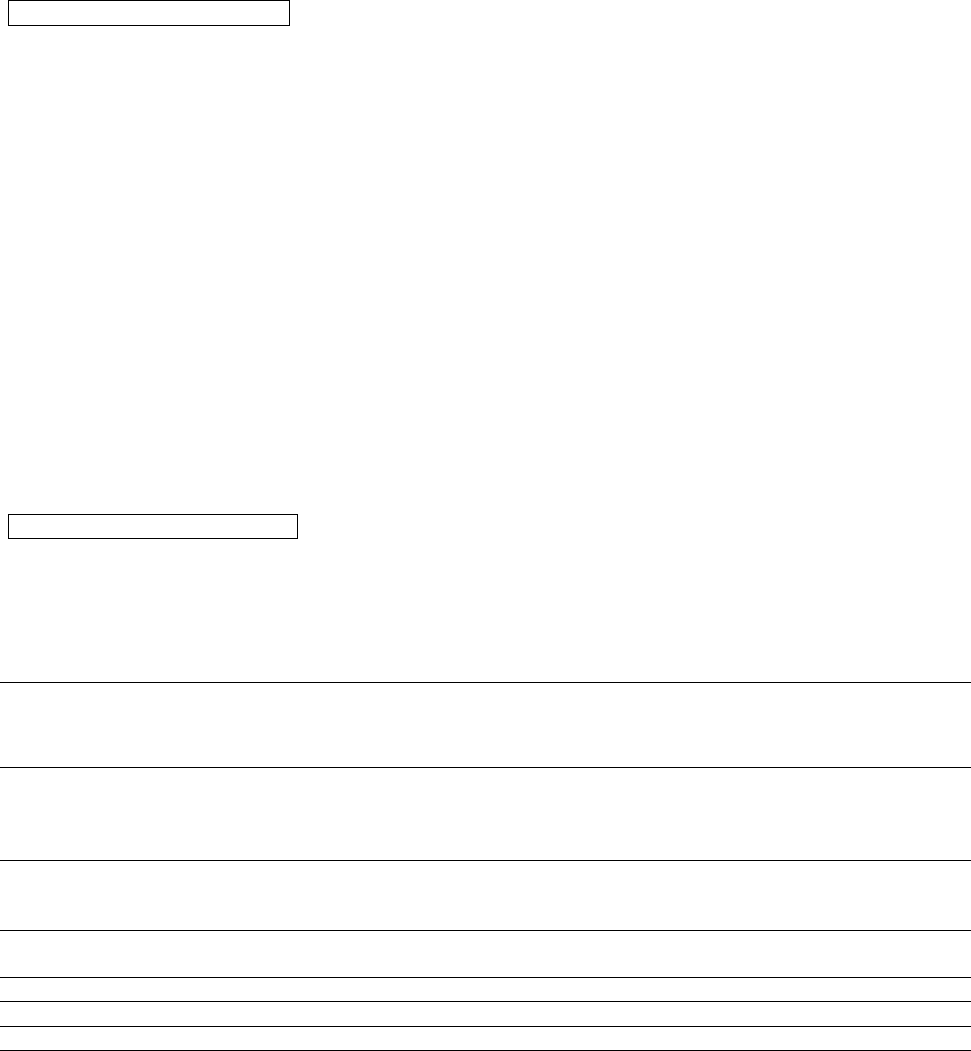
Page 20 62-61138-20 (02/03)
Menu 8 : Alarm settings
4 Alarm groups– each with a name to assign, upper- and lower temperature limit and a delay time. Each enabled
alarm type can be activated by the user for any compartment, although per compartment only one alarm group can
be set at the same time.
8.1 Alarm group 1 >on/off
8.1.1 Name
>Frozen>Chilled>Dry>Free text
You can select a pre-set alarm group from a list or enter a free text. (Free text is not translated when
changing the language).
8.1.2 Upper limit
>+15°C
8.1.3 Lower limit
>-30°C
8.1.4 Delay time
>45 minute(s), delay time for alarm activating
8.2 Alarm group 2 >on/off, Menu structure as menu 8.1
8.3 Alarm group 3 >on/off, Menu structure as menu 8.1
8.4 Alarm group 4 >on/off, Menu structure as menu 8.1
Menu 9 : Printer settings
4 Alarm groups– each with a name to assign, upper- and lower temperature limit and a delay time. Each enabled
alarm type can be activated by the user for any compartment, although per compartment only one alarm group can
be set at the same time.
9.1 Graph upper limit
>+15°C Upper limit for graphical print out
9.2 Graph lower limit
>-30°C Lower limit for graphical print out
Attention : If the total temperature range between upper- and lower
limit is dividable by 9 you achieve a optimal result for a print out.
9.3 Graph scale (mm. per hr.)
>10 mm A graphical print out consumes a lot of paper. This
parameter enables you to set the scaling of the print
out (mm of paper per hour). Set a value to avoid
wasting paper.
9.4 User menu
>Yes/No If set to ‘Yes’ the following 4 parameters will be
available for the user in the print menu (see chapter
3.1 for detailed description).
9.5 Delivery ticket settings
Settings for the delivery ticket
(see chapter 3.1.5)
9.6 Print period setting
>10 Hour(s)
Set print period (see chapter 3.1.6)
9.7 Day start time (from)
>06:00
Set day start time for printing (see chapter 3.1.7)
9.8 Day end time (to)
>18:00
Set day end time (see chapter 3.1.8)


















