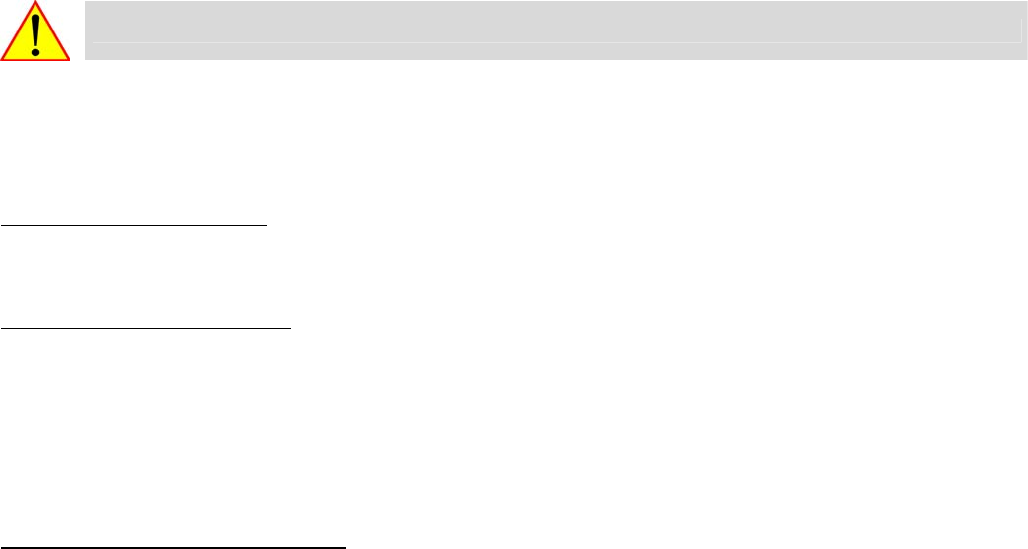
- Display background lighting (preferable for the R-Version)
Usually the display background light switches on after pressing any key and switching off automatically after 30
seconds. When a permanent background light is required while driving connect pin 3 to a vehicle ignition +signal.
WARNING : NEVER CONNECT DIRECT TO THE BATTERY.
- Alarm outputs
Pin 4 and 5 are digital alarm outputs, pin 4 for a temperature alarm and pin 5 for a status alarm. Both outputs
switch to ground in case of an alarm situation and are limited to 1A output current.
Connector CON 2 (serial port)
Connector CON 2 is a serial communication port. This port can be used for a permanent connection with the
microprocessor of the Carrier Unit.
Connector CON 3 (digital inputs)
DataCold 500 T/R recorders offer the possibility to connect up to 4 digital inputs. Pin 1-8 are accordingly marked
with D1–D4 (D1 = Pin 1+2, …). At every opening or closing of the input circuit a status change will be recorded into
memory, but only if the input has been activated and configured correctly in the parameter settings. All four inputs
as standard are de-activated. The following functional names are pre-programmed: D1 = Refrigeration, D2 = Back
door, D3 = Defrost, D4 = Side door. There is also a free text choice to enter a custom name on each digital input.
For these digital inputs the polarity must be wired correctly. Pin 2, 4, 6 and 8 are internally connected to ground.
Pin 1, 3, 5 and 7 are signal inputs.
Connector CON 4 (temperature inputs)
DataCold 500 T/R recorders offer the possibility to connect up to 4 temperature sensors. Pin 1-8 are accordingly
marked with T1–T4 (T1 = Pin 1+2, …). Pin 2, 4, 6 and 8 are signal inputs and pin 1, 3, 5 and 7 are internally
connected to ground. The polarity of the sensor cable is not relevant. In the factory setting input 1 and 2 are
activated and pre-programmed as follows: T1=Return air, T2=Rear.
2.4 Wiring
Refer to the Enclosure E “Wiring diagrams“ to connect:
• Power supply
• Alarm outputs ( if installed )
• Ignition key ( if permanent backlight needed )
• Analog sensors
• Digital sensors
• RS-232 of the refrigeration unit micro ( if installed )
2.5 Configuration
After finishing the physical installation of the temperature recorder it should to be configured. All parameters are
stored in a parameter file. After every standard installation a number of parameters need to be either checked or
changed. Time and date are directly accessible in the user menu, all other settings are accessible via the PIN code
protected parameter menu. ( Factory settings, see ENCLOSURE C)
• Time and date, Menus 3.1 and 3.3
• Temperature inputs, Menu 5, On input T1 ‘Return air’ and on input T2 ‘Rear’ is pre-programmed.
Both inputs are also activated for both recording and printing.
• Sample rate, Menu 10.2 standard on 10 minutes
• Vehicle ID, Menu 10.3
• Header text, Menu 10.4 normally used for company name
Page 10 62-61138-20 (02/03)


















