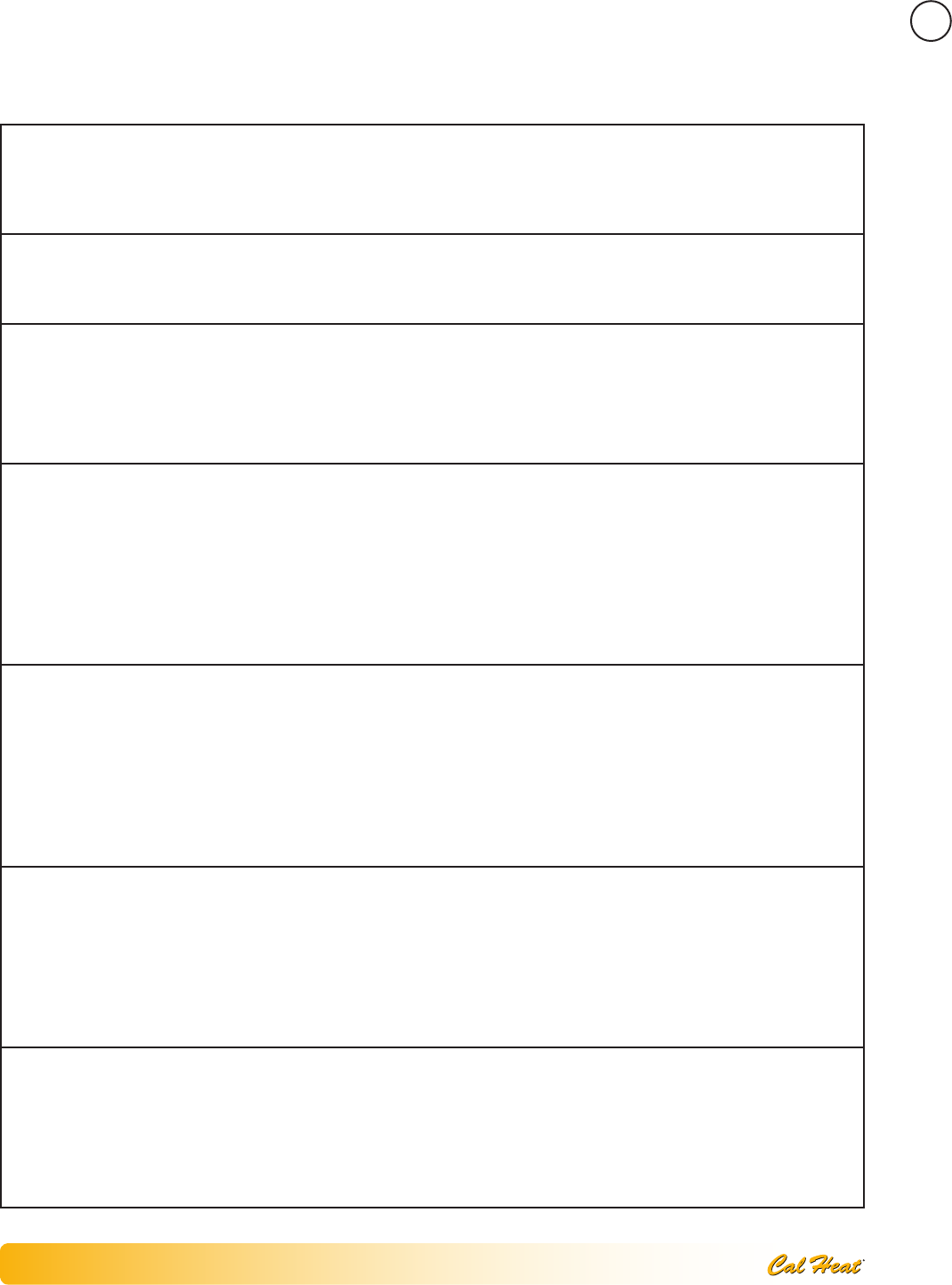
2009 Saunas
LTR20091007, Rev. A
Appendix
41
Troubleshooting Guide
PROBLEM:
SOLUTION:
There is no power.
Make sure that both ends of the power cord are securely plugged in to their respective power 1.
outlets.
Make sure that the circuit breaker has not been tripped.2.
PROBLEM:
SOLUTION:
House breaker/fuse is tripping.
Make sure that the amperage of the breaker is the same as the amperage for the sauna.1.
Make sure that the circuit is not overloaded by running any appliances on the same circuit.2.
PROBLEM:
SOLUTION:
There is no power to the sauna or the radio/CD player.
Make sure that the main power cord is plugged securely into the wall outlet.1.
Make sure that the house circuit breaker for that line is not tripped.2.
Lift open the power supply cover. make sure the other end of the main power cord is plugged 3.
into the male outlet on the power supply.
PROBLEM:
SOLUTION:
The CD player is on, but there is no sound coming from the speakers.
Remove the speakers and make sure the speaker cables are plugged securely into the speaker 1.
jacks.
Remove the four mounting screws from the plastic console where the radio/CD head unit is 2.
located. Pull the radio/CD out and ensure that all connections in the back are secured rmly
to the radio/CD head unit.
Refer to the instruction manual for the radio / CD player to and check to see that the volume 3.
is not turned all the way to zero.
PROBLEM:
SOLUTION:
Sound only comes from one speaker.
Remove the speakers and make sure the speaker cables are plugged securely into the speaker 1.
jacks.
Remove the four mounting screws from the plastic console where the radio/CD head unit is 2.
located. Pull the radio/CD out and ensure that all connections in the back are secured rmly
to the radio/CD head unit.
Refer to the instruction manual for the radio / CD player and check to see that the sound 3.
balance is not turned all the way to one side.
PROBLEM:
SOLUTION:
CD is playing correctly, but the radio doesn’t tune in stations clearly.
Make sure that the antenna is out as far as it will go and move it around until stations come 1.
in clearly.
Remove the four mounting screws from the plastic console where the radio/CD head unit is 2.
located. Pull the radio/CD out and ensure that all connections in the back are secured rmly
to the radio/CD head unit.
Make sure the antenna is securely plugged into the antenna jack on the radio.3.
PROBLEM:
SOLUTION:
Radio/CD player is not working properly
Make sure that the radio faceplate is seated securely.1.
Remove the four mounting screws from the plastic console where the radio/CD head unit is 2.
located. Pull the radio/CD out and ensure that all connections in the back are secured rmly
to the radio/CD head unit.
Check the fuse for the radio. (Refer to the radio Owner’s Manual on how to remove it)3.


















