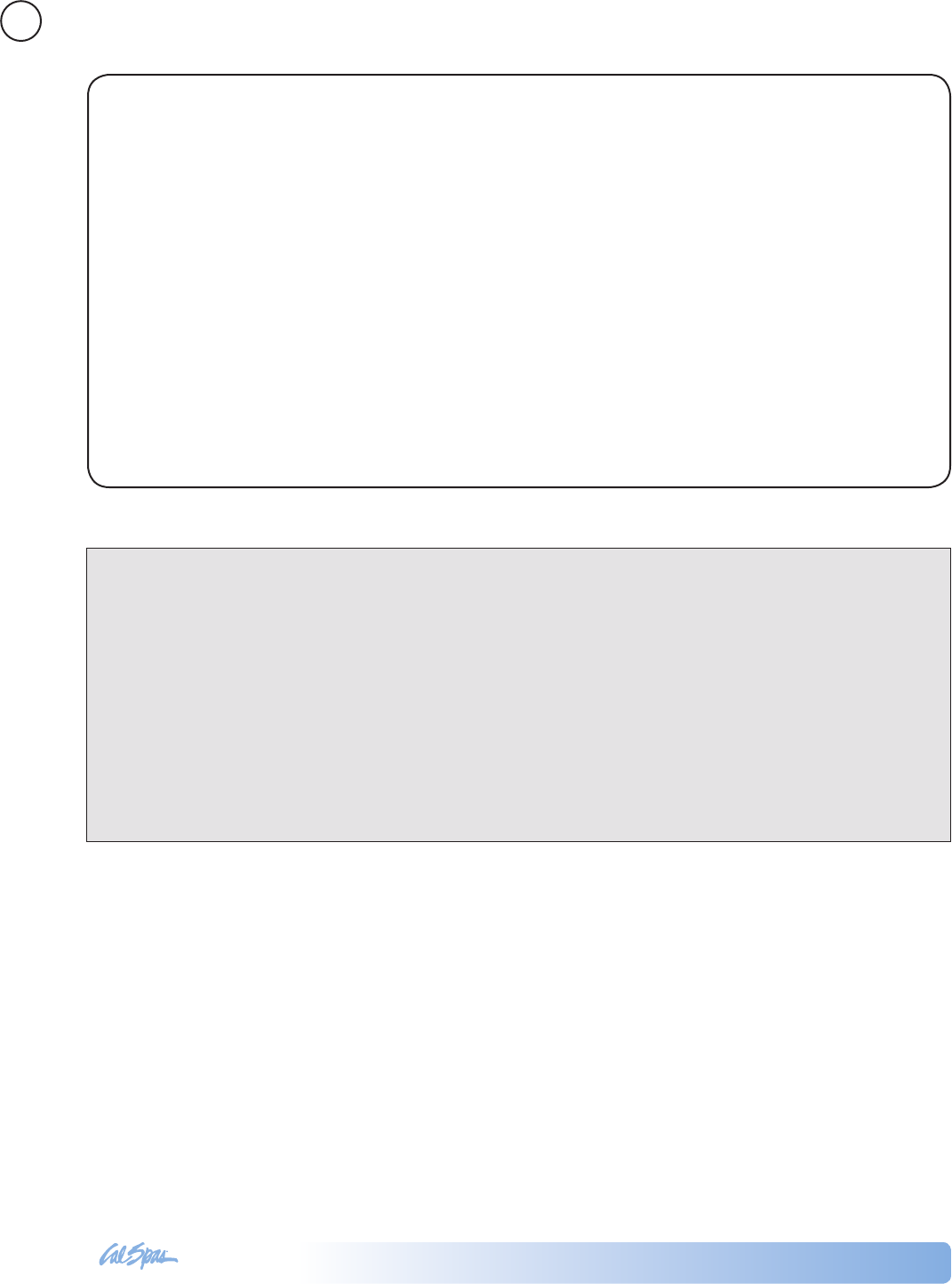
2011 Genesis Portable Spa
LTR20111058, Rev. B
Operating Your Spa
www.calspas.com
10
Automatic Time outs
Your new spa comes equipped with an electric heater. Following the directions listed below will ensure the
most efcient operation:
NOTE: This method is only for spa usage under two hours a week.
Keep the spa’s operating temperature 5˚F below the desired usage temperature when not in use. One •
or two hours before use, set the temperature to the desired temperature.
If the spa usage exceeds two hours a week, the set temperature should remain at the desired usage •
temperature.
Allowing the water temperature to lower more than 10˚F below the desired usage temperature and reheating
it prior to usage will cause the heater to operate longer than it normally would maintaining the desired tem-
perature. Doing this will increase your operating cost and makes your heater work more than necessary.
These features will automatically turn themselves off
during periods of continuous use:
Low speed pump After 2 hours•
High speed pumps After 15 minutes•
Spa light After 4 hours•
Setting Filtration Cycles
Your spa is programmed to lter twice a day. The
rst cycle will begin 6 minutes after the spa is turned
on and the second cycle 12 hours later. The factory
has programmed the cycle to last for 2 hours but
this can be switched to 4, 6, or 8 hours depending
on your requirements. The default lter time is two
hours.
To set ltration time, turn off the power to the spa
at the time of day you would like one of the ltration
cycles to begin, then turn back on after 30 seconds.
When power has been restored, press either the Up
or Down button then the Jets button. Press either
the Up or Down button again to change the ltering
cycle duration. When desired duration is selected
press the Jets button to exit.
The low speed pump will run for the duration of the
ltering cycle and if an ozone system is installed it
will be activated. During ltering, FC will appear on
the main display.


















