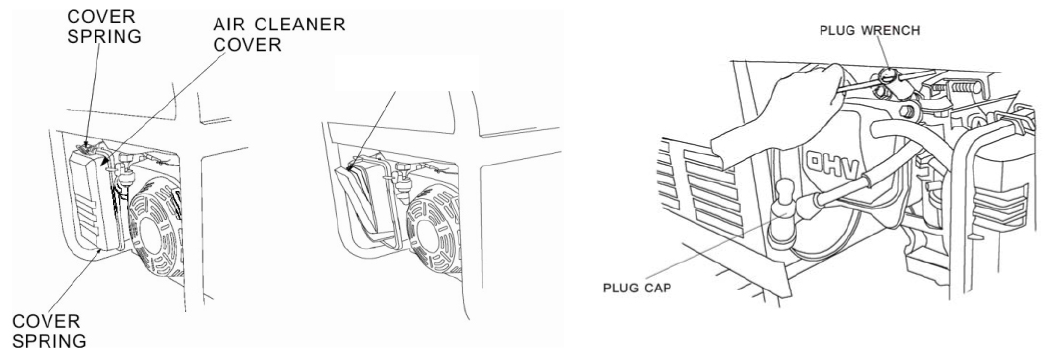
GEN2000LP 2000 Surge Watt / 1350 Running Watt Portable LP Generator Manual
21
Air Filter Maintenance
Routine maintenance of the air filter helps maintain proper airflow to the carburetor.
Occasionally verify that the air filter is free of excessive dirt. The air filter will require more frequent cleaning when operating this generator in
extremely dusty areas.
1. Unhinge the clasps at the top and bottom of the air filter cover as shown in Figure 14.
2. Remove the sponge-like elements from the casing.
3. Wipe the dirt from inside the empty air filter casing.
4. Wash the sponge-like elements in household detergent and warm water. Do not use gasoline or a flammable solvent.
5. Allow the sponge-like elements to dry thoroughly.
6. Soak the dry sponge-like elements in engine oil. Squeeze out any excess oil. The engine will smoke during initial startup if too much oil is left in
the air filter.
7. Replace the sponge-like elements in the air filter casing (the fine element first) and replace the cover.
Figure 14 - Removing the Air Filter Casing. Figure 16 - Locating the Spark Plug
Spark Plug Maintenance
This LP Generator is more efficient than traditional gasoline generators. As such, the spark plug on this LP generator will last longer.
Please contact Customer Service if you have questions regarding the spark plug. (Figure 16)
Filter


















