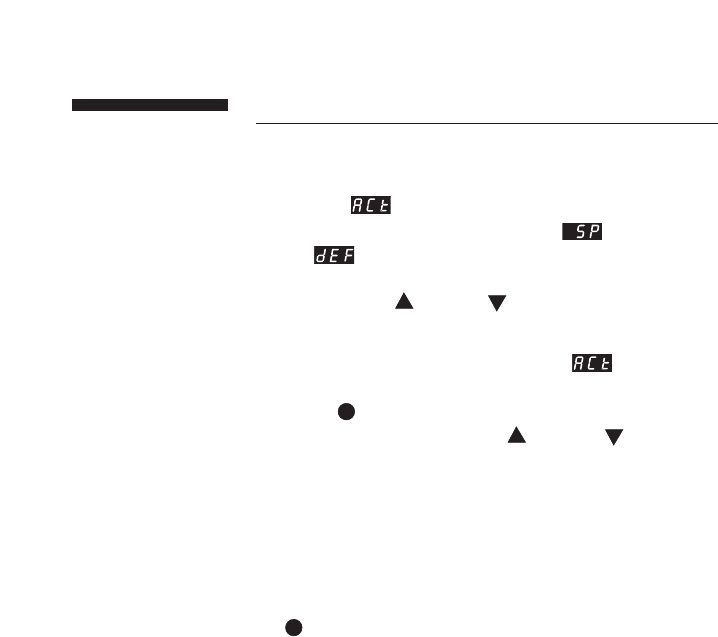
7
OTC25 P
Operation
OTC25 P PID Temperature Controller
Normal Operation
The factory default display setting of the OTC25 P is for Actual
Temperature . The default display may be changed to
setpoint temperature by selecting Setpoint at the Default
Display parameter selection. When the Default Display is
changed to Setpoint, the setpoint temperature may be adjusted
by using the Raise or Lower keys. The setpoint is
adjustable from 0 to 999° F (-17 to 537° C).
When the Default Display setting is “Actual” , adjustment
of the Setpoint may only be accomplished by pressing the
Parameter Key momentarily to switch the display to
Setpoint, and then using the Raise or Lower Keys
to change the Setpoint Value. The display will automatically
revert back to “Actual” five seconds after the last keypress.
Parameter Configuration
Your OTC25 P controller’s parameter selections are explained
on the next page, with default settings shown in Figure 5c.
To enter the configuration menu, press and hold the Parameter
key for 10 seconds until the display changes to the parameter
mode. Press the Parameter key again to index through the avail-
able parameters. Pressing the Parameter Key for 3 seconds or
allowing 60 seconds of inactivity will cause the OTC25 P to exit
the menu system and return to normal operating mode.


















