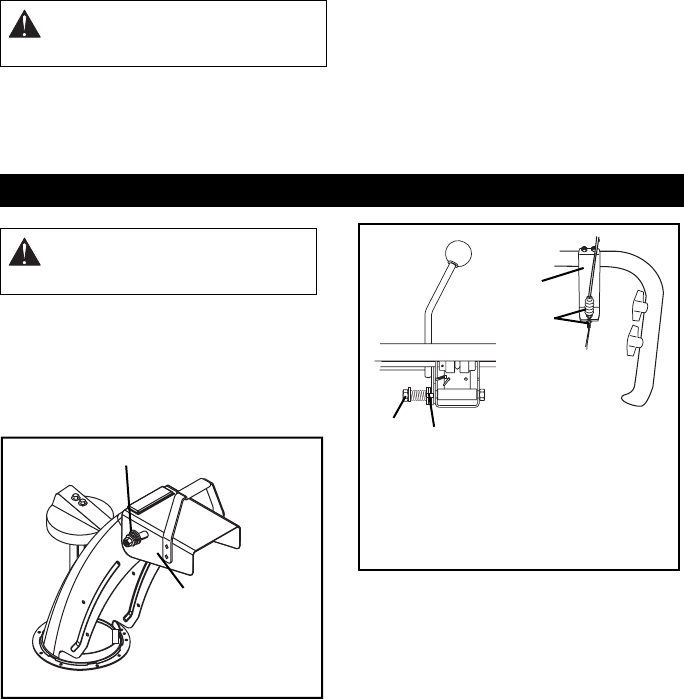
GB - 22
CLEAN BATTERY (924332, 505,
506, 508)
IMPORTANT: Battery is maintenance free. Do
not tamper with or attempt to open battery.
See Service and Adjustments for charging
procedures.
Terminals
Keep battery and its terminals clean.
IMPORTANT: Remove battery from unit
before cleaning.
Remove corrosion from battery terminals and
cable connections with a wire brush, then
wash with a weak baking soda solution.
After cleaning, apply a thin coat of grease or
petroleum jelly to terminals and cable ends to
retard corrosion.
DISCHARGE CHUTE DEFLECTOR
(924118, 551)
Deflector must stay in selected position while
throwing snow.
To adjust, loosen then retighten hardware to
desired deflector drag force (Figure 12).
DEFLECTOR REMOTE (924121,
122, 332, 505, 506, 508)
Deflector must stay in selected position while
throwing snow.
If deflector does not stay in set position:
1. Tighten nut beneath the control panel to
increase friction on pressure flange
(Figure 13).
If deflector does not follow full range of travel:
1. Push deflector remote all the way forward.
2. Loosen adjusting nuts on cable support
bracket.
3. To adjust the deflector lower:
Slide cable down. Tighten bottom nut.
4. To adjust deflector higher:
Slide cable up. Tighten top nut.
5. Check travel and repeat adjustment as
necessary.
DISCHARGE CHUTE
If chute does not stay in position while
operating, tighten nut on carriage bolt at pivot
point to increase tension on spring (Figure 14).
WARNING: AVOID INJURY. Read
and understand the entire Safety
section before proceeding.
SERVICE AND ADJUSTMENTS
WARNING: AVOID INJURY. Read
and understand the entire Safety
section before proceeding.
Figure 12
Adjusting Hardware
OS0113
Discharge Chute
Deflector
Figure 13
1.Nut
2.Pressure Flange
3.Adjusting Nuts
4.Cable Support Bracket
OS0280
1
2
3
4


















