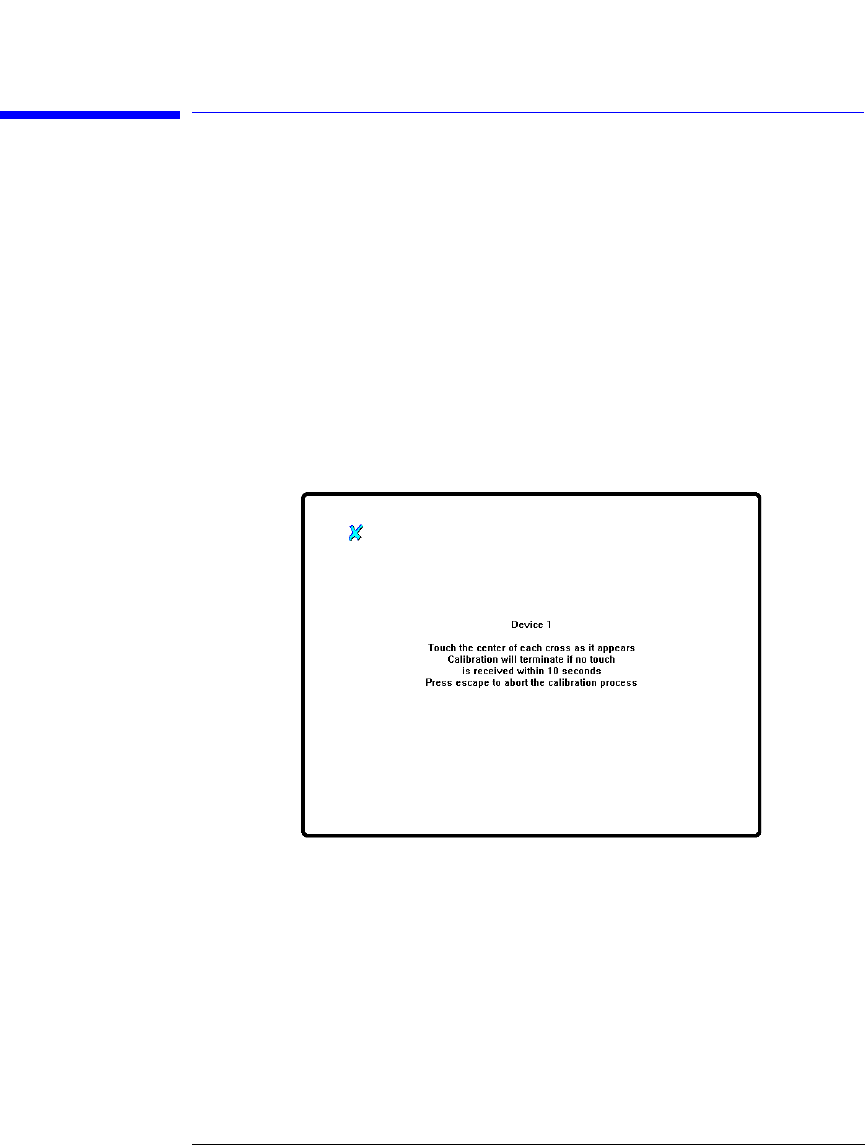
1-22
Setting Up the Infiniium DCA
Step 9. Calibrate the Touch Screen
Step 9. Calibrate the Touch Screen
The touch screen configuration utility ensures that the touch screen is both
aligned and orientated with the display. Therefore, when you touch an ele-
ment on the display screen, the instrument can detect the task you want to
perform.
1 On the Utilities menu, choose Touch Screen Calibration. The touch screen
configuration utility opens.
2 Touch the center of the X. The X will move to each corner of the display screen.
The final X will appear in the center of the display screen. When the display is
calibrated, the touch screen configuration utility closes.
The calibration will time out within 10 seconds if you do not touch the center
of the X. You can also press Esc on an optional keyboard to exit the touch
screen calibration.


















