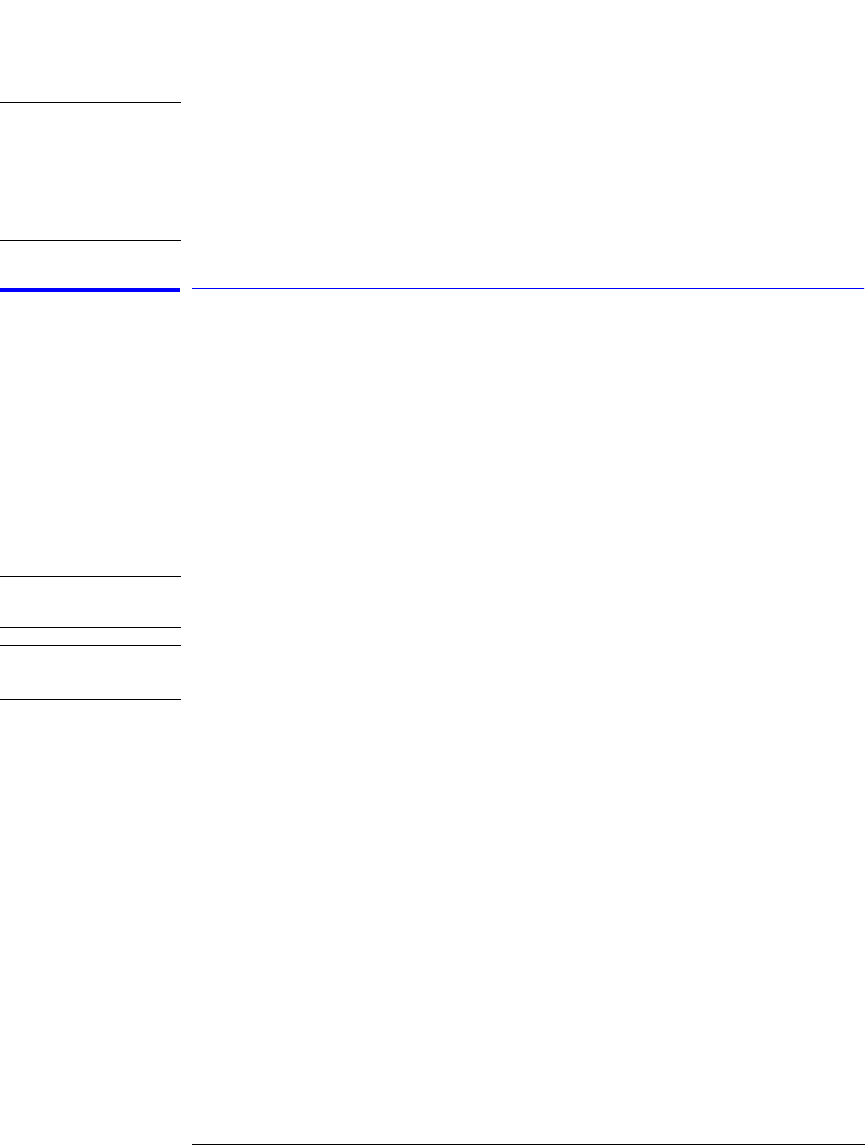
1-16
Setting Up the Infiniium DCA
Interacting With the Display
NOTE The detachable power cord is the instrument disconnecting device. It disconnects the
mains circuits from the mains power supply before other parts of the instrument. The
front panel switch is only a standby switch and is not a LINE switch disconnecting
device.
Install the instrument so that the detachable power cord is readily identifiable and is
easily reached by the operator.
Interacting With the Display
Although you can operate all instrument functions using a keyboard and
mouse, the touch screen feature makes your Infiniium DCA even easier to use.
You can explore the instrument’s functions and settings by touching elements
on the display (such as menus, buttons, and other controls) with your finger
or the supplied stylus.
Although this book uses the term “touch” to encourage you to experience
using the touch screen, you can always click using a mouse or PC-compatible
pointing device instead.
NOTE The display will always function as a touch screen, even when a mouse and keyboard are
connected.
CAUTION Avoid touching the screen with a sharp object, as this could result in damage to
the display. Use your finger or the supplied stylus.


















