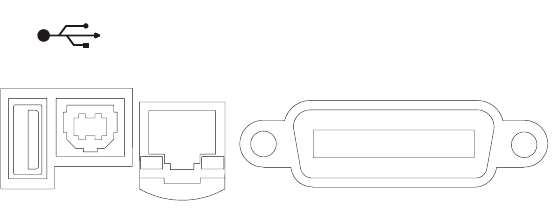
8 Agilent 6000 Series Oscilloscopes Programmer’s Quick Start Guide
1 Setting Up
Step 1. Install Agilent IO Libraries Suite software
Insert the Automation-Ready CD that was shipped with your oscilloscope
into the controller PC’s CD-ROM drive, and follow its installation instructions.
You can also download the Agilent IO Libraries Suite software from the web at:
http://www.agilent.com/find/iolib
Step 2. Connect and set up the oscilloscope
The 6000 Series oscilloscope has three different interfaces you can use for
programming: USB (device), LAN, or GPIB. All three interfaces are “live” by
default, but you can turn them off if desired. To access these settings press the
Utility key on the front panel, then press the I/O softkey, then press the Control
softkey.
Figure 1 Control Connectors on Rear Panel
54684e69.cdr
USB
DEVICE
HOST
LAN
Non-Auto-MDIX
GPIB


















