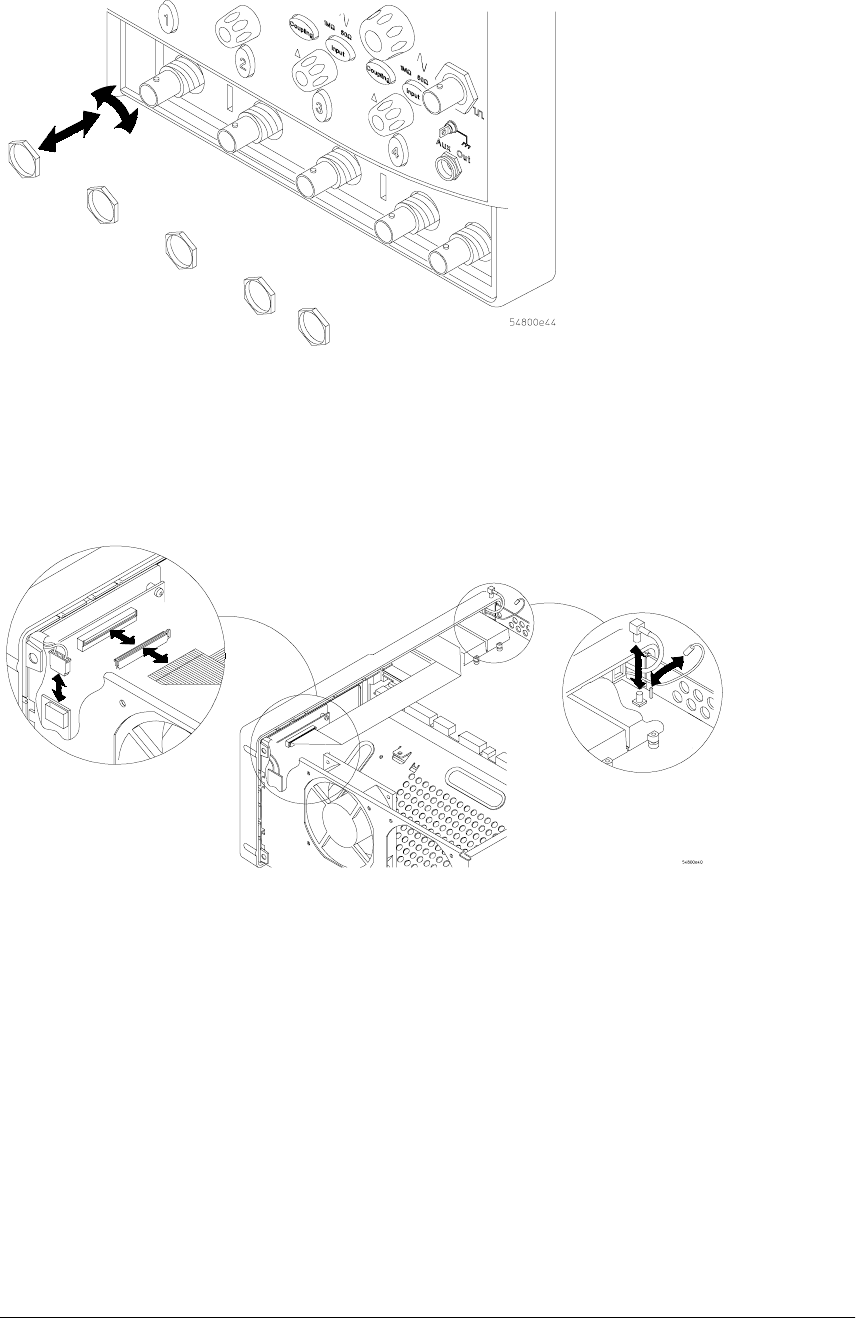
Chapter 6: Replacing Assemblies
To remove and replace the front panel assembly
6–10
Figure 6-9
Removing the BNC Nuts
4 Disconnect the Aux Out SMB cable W18 from J10 and the black Comp wire W19 from
J4. Push them to the side.
These cables are located behind the Aux Trigger Input BNC connector on the Acquisition board.
Figure 6-10
SMB Cable W18 and Comp Wire W19
5 Disconnect all the cables to the front panel assembly including the backlight cables,
flat-panel display driver cable W20, and keyboard cable W16.


















