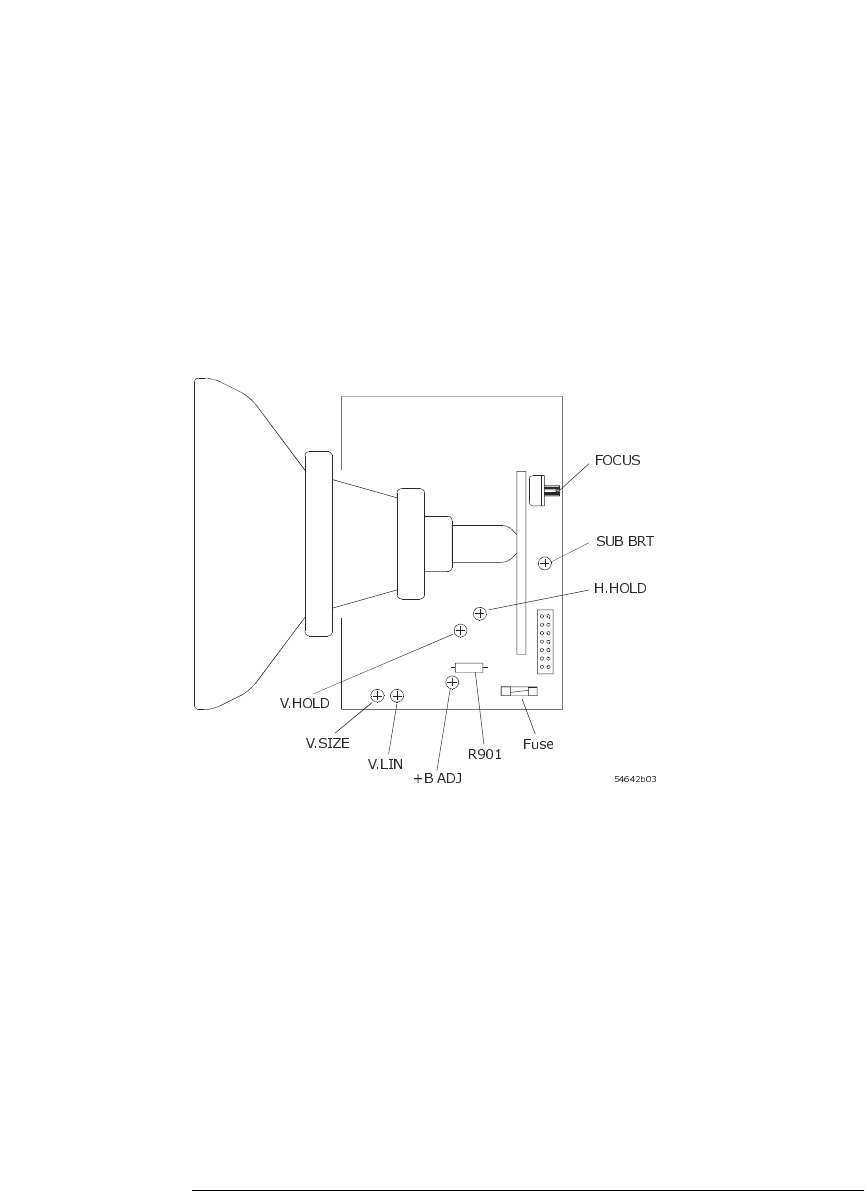
4-9
Calibrating and Adjusting
To adjust the oscilloscope display
5
Adjust H.HOLD (horizontal hold) to center the display horizontally.
6 Adjust FOCUS to achieve the best focus.
7 Adjust V.LIN (vertical linearity) to position all four corners of the half-
bright borders equally.
8 Adjust V.SIZE (vertical size) to center the display vertically at the
maximum allowable size without losing the half-bright borders.
Because V.LIN and V.SIZE interact with each other, you may need to re-adjust
the sizing and vertical centering of the pattern on the display.
Figure 4-3
Oscilloscope Display Board Adjustments
service.book Page 9 Wednesday, December 18, 2002 8:35 AM


















