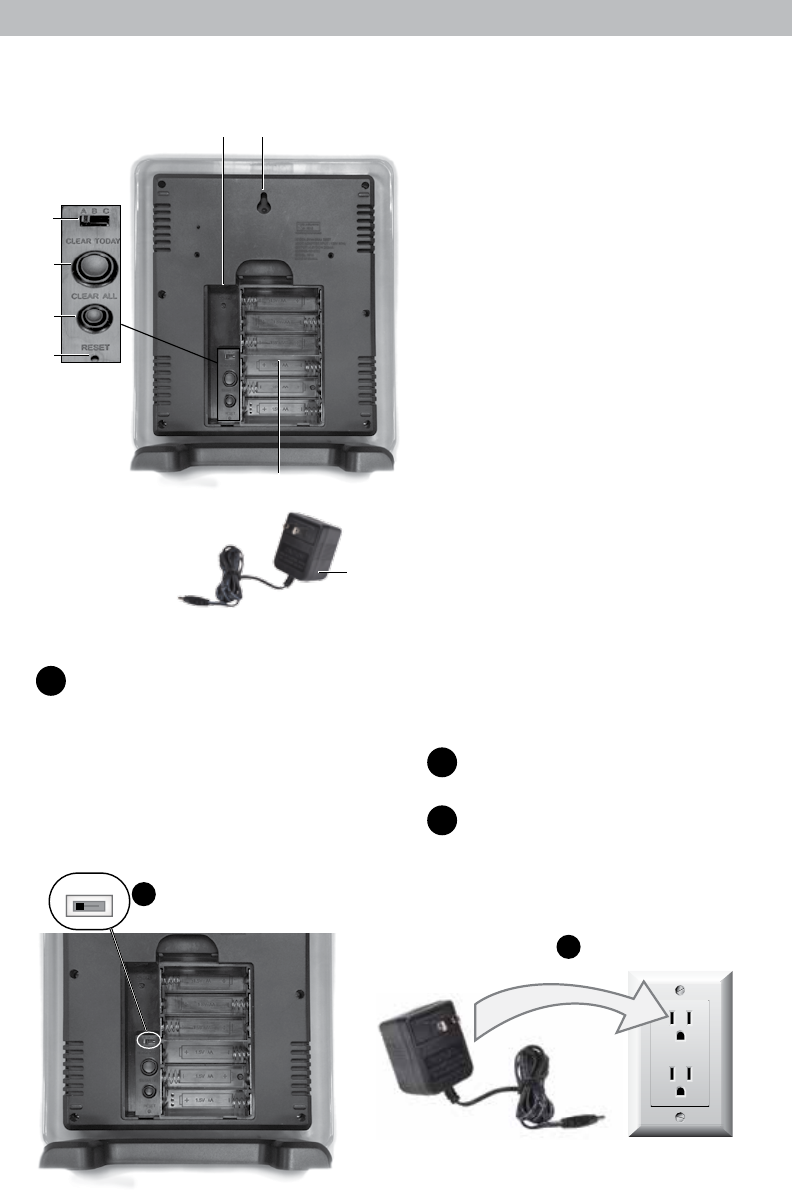
4
Back of Display Unit
1
2
BACK OF DISPLAY UNIT
1. Integrated Hang Hole
For easy wall mounting.
2. Plugin for Power Adapter
3. A-B-C Switch
ID code that must match
5-in-1sensor’sA-B-Cswitch
to ensure units synchronize.
4. CLEAR TODAY Button
Clears data recorded since
12:00am.
5. CLEAR ALL Button
Clears all recorded data without
having to reset time and date.
6. RESET Button
Full reset to factory defaults.
7. Battery Compartment
8. Power Adapter
9. Battery Compartment Cover
(not shown)
8
A B C
1
A-B-C Switch
set to match sensor
Display Unit Setup
1
Set the A-B-C Switch
The A-B-C switch is located inside
the battery compartment. It can
be set to A, B or C. However,
you must select the same letter
choices for both the sensor and
the display unit in order for the
units to synchronize.
Plug in Power
Adapter
2
2
Plug Power Adapter into
Electrical Outlet
3
Install or Replace Backup
Batteries
(optional)
3
4
5
6
7














