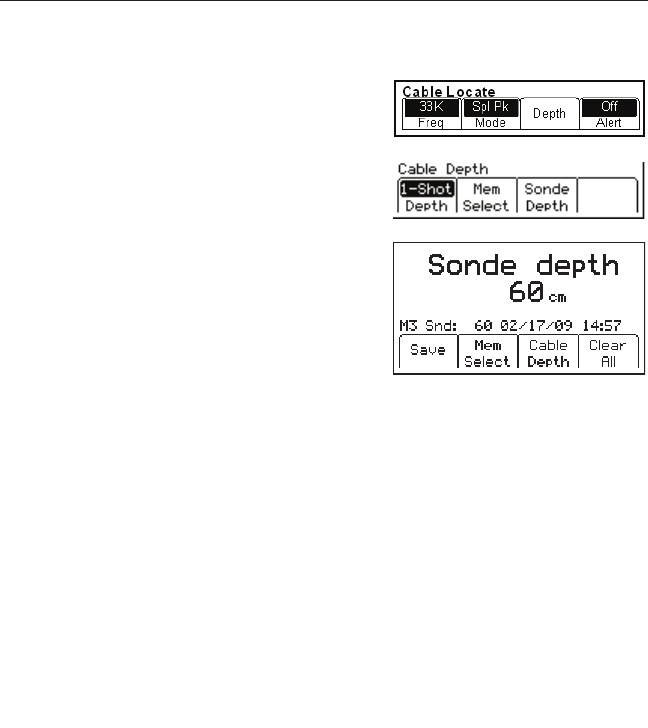
78-8130-6151-8-E 25
Locating Active Duct Probes (Sondes)
1. Turn the Receiver on [1].
2. Press Locate [5]
3. Press Cable/Pipe [SK].
4. Press Mode [SK Toggle] to select Special Peak (SplPk).
5. Press Freq [SK]
6. Press Active [SK Toggle] to select the 33kHz frequency (for a 33 KHz Sonde
or ADP)
7. Press Locate [5].
8. With the receiver handle perpendicular to the conduit path, locate the ADP position
by moving along the path until the strongest signal is found. Adjust Gain Up/Down
[4] when the bar graph remains either fully open or fully closed.
9. Refer to the ADP operating instructions for further information.
Determining ADP Depth
1. Place the tip of the receiver on the ground directly above the located ADP position.
2. Maintain the handle orientation perpendicular to the target path.
3. Press Depth [SK] in the Locate Screen.
4. Press Sonde Depth [SK] to read ADP Depth
− The depth to the ADP is displayed in units,
as specified in the receiver set up menu.
− Five Sonde depth readings can be saved with
the time, and date measured.
− Save [SK] will place each entry in sequential
order in memory (M1 - M5) until five
readings have been stored. The unit will
overwrite saved entries in excess of five,
beginning with M1.
5. Press Clear All [SK] to delete all saved depth readings.
6. Press Mem Select [SK] to select the memory location to store the depth readings.
7. When the preferred location appears on the screen, press Save [SK]. The screen and
memory location will populate with the current information.
8. Each memory location can be reviewed by pressing Mem Select [SK].
9. Press Cable Depth [SK] to switch to the cable depth screen, or Locate [5] to return
to Locate Mode.
Note: During a depth measurement, the display will exhibit ‘- -’ when the received
signal is too low, too high or erratic.


















