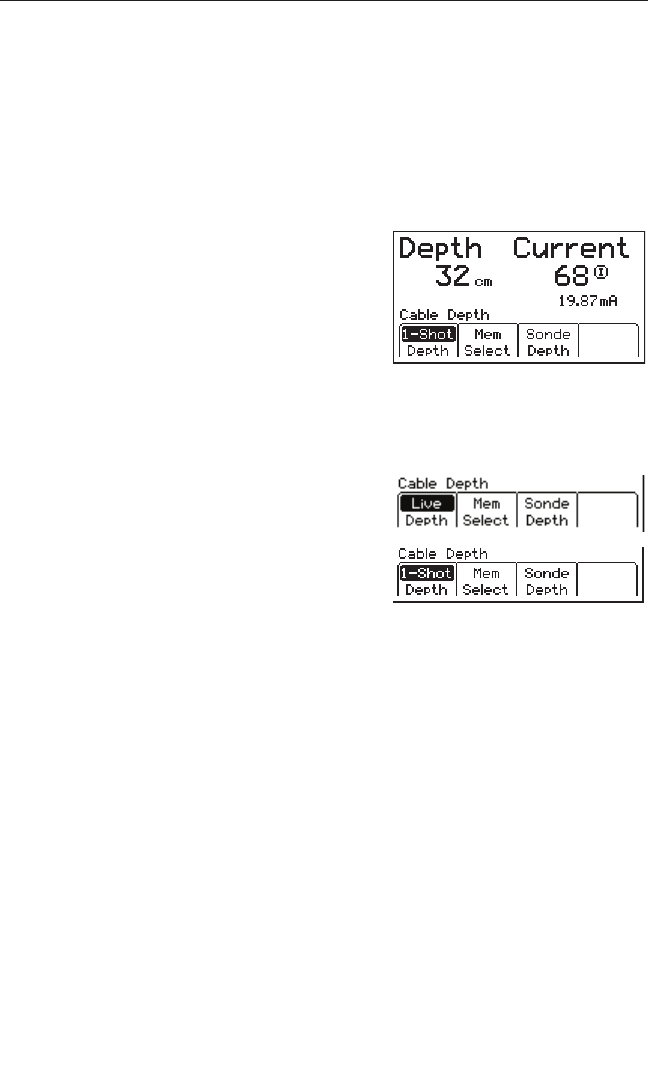
20 78-8130-6151-8-E
Expanded Mode
When the third ring of the speaker icon is dotted or broken and ‘xpnd’ appears below the
speaker icon, the receiver is in “Expanded” mode. This mode is used for pinpointing a
target cable or pipe. The area of response of the receiver narrows, allowing the locator to
detect very small signal changes.
Depth and Current Estimate
Verifying the target path, depth and current can be helpful tools.
1. Pinpoint the cable or pipe being located.
2. Lower the tip of the receiver to the ground and
press Depth [SK].
− The depth to the target cable or pipe is
displayed in the units specified in the
receiver set up menu. The bold current
reading is a relative current measurement.
This reading can be compared to the current
reading that alternately flashes with the
frequency on the transmitter. The milliamp
reading is an actual current measurement.
− There are two options for measuring depth.
Live depth is a continuous measurement.
1-Shot Depth is an averaging of the depth
reading. When in 1-Shot mode, the unit will
average the depth reading for three seconds,
and then display the result on the screen.
Press Depth [SK] to alternate between the
two modes.
− Five depth readings can be saved with the
time, date and relative current measurements.
3. Pressing Save [SK] will place each entry in sequential order in memory (M1 - M5)
until five readings have been stored. The unit will overwrite saved entries in excess
of five, beginning with M1.


















