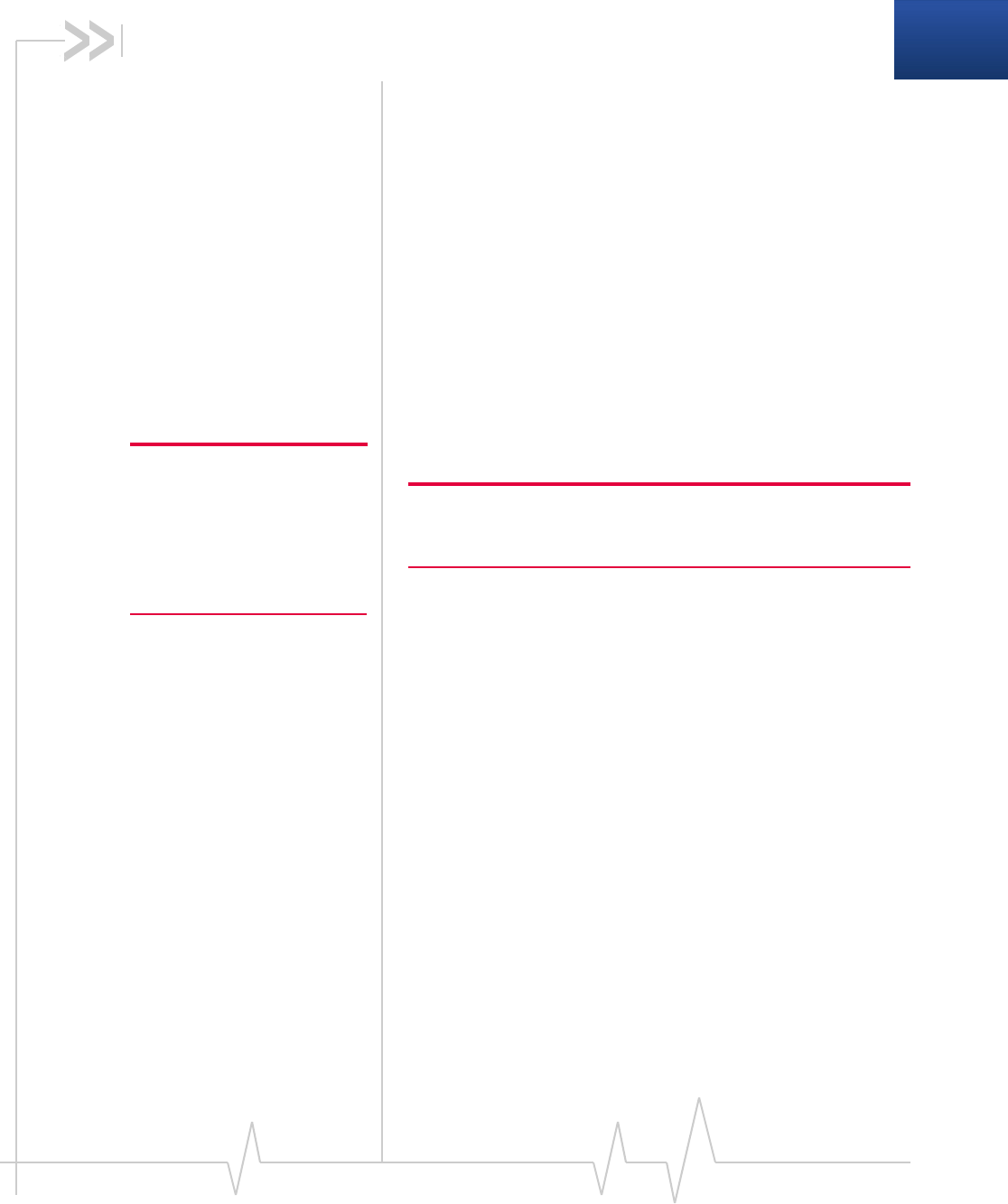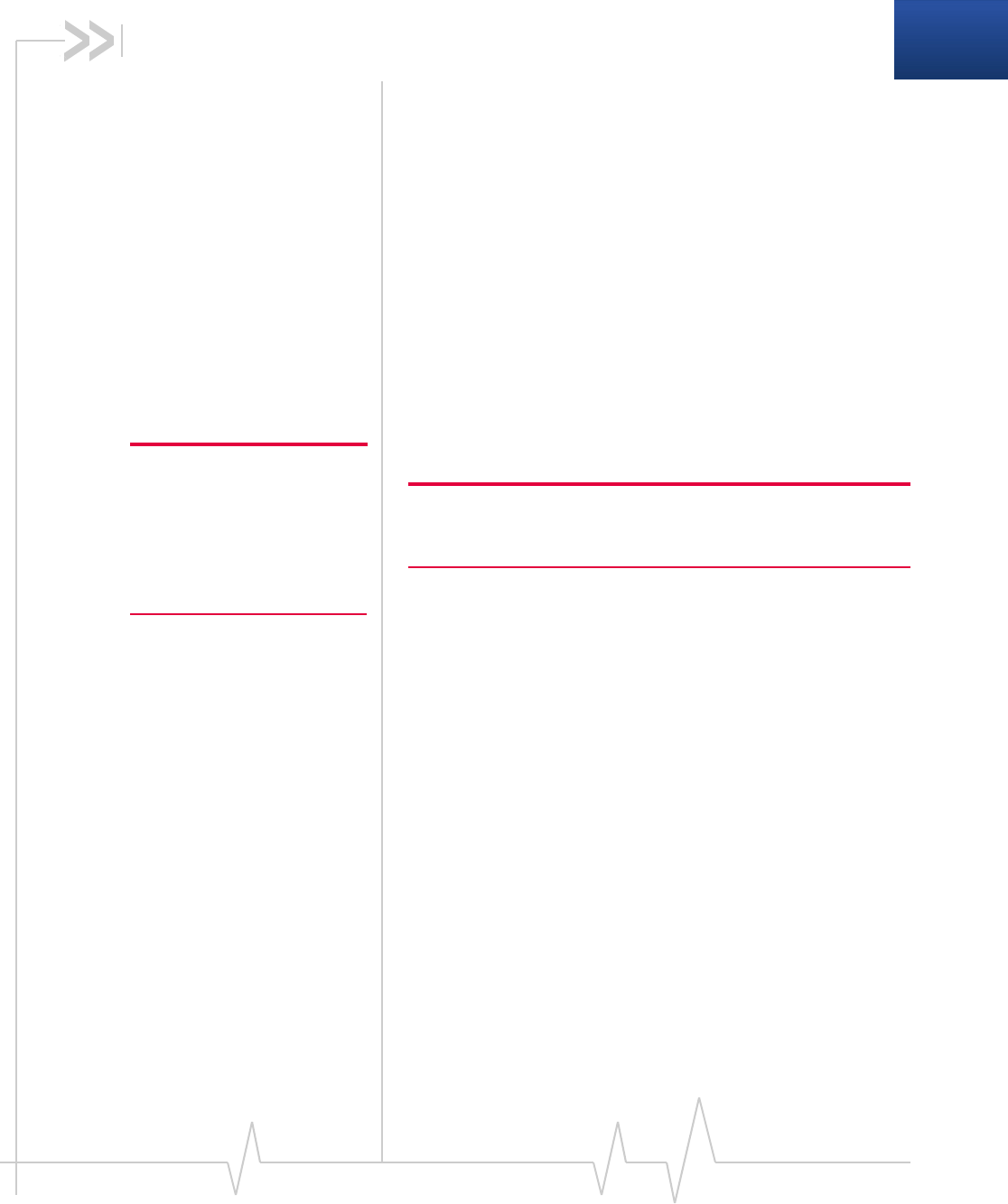
Rev 3.0B Feb.08 19
3
3: Activating your Raven on the
TELUS Network
• Setup Wizard
• Activating Using AT
Commands
Thischapterprovidesstep‐by‐stepdirectionsforactivating
yourRavenontheTELUScellularnetwork.
Setup Wizard
YoucanfindtheSetupWizardinstallationontheCDwhich
camewithyourRavenorontheSierraWirelesswebsite:http://
www.sierrawireless.com/support/AirLink/default.aspx.Use
onlytheSetupWizardforTELUSforbestresults.
Note: The Setup Wizard
requires the Microsoft .NET
framework v. 1.1 and Microsoft
Windows 98, Windows 2000,
Windows XP, or later. You can
obtain .NET from Microsoft: http:/
/www.microsoft.com.
Note: If you are setting modem for circuit switched mode, pelase test
your connection to ensure your network account has been set up
correctly.
1. Starting the Setup Wizard
a. ConnecttheRaventoyourcomputerusingaserial
cable.
b. Connectthepoweradapterandantennatoyour
Raven.
c. InstalltheSetupWizardbyrunningTELUSSetup‐
Wizard.exeandfollowtheprompts.
d. RuntheSetupWizardfromtheWindowsStartmenu.
Start>All Programs>AirLink Communications>Setup
Wizard>Setup Wizard