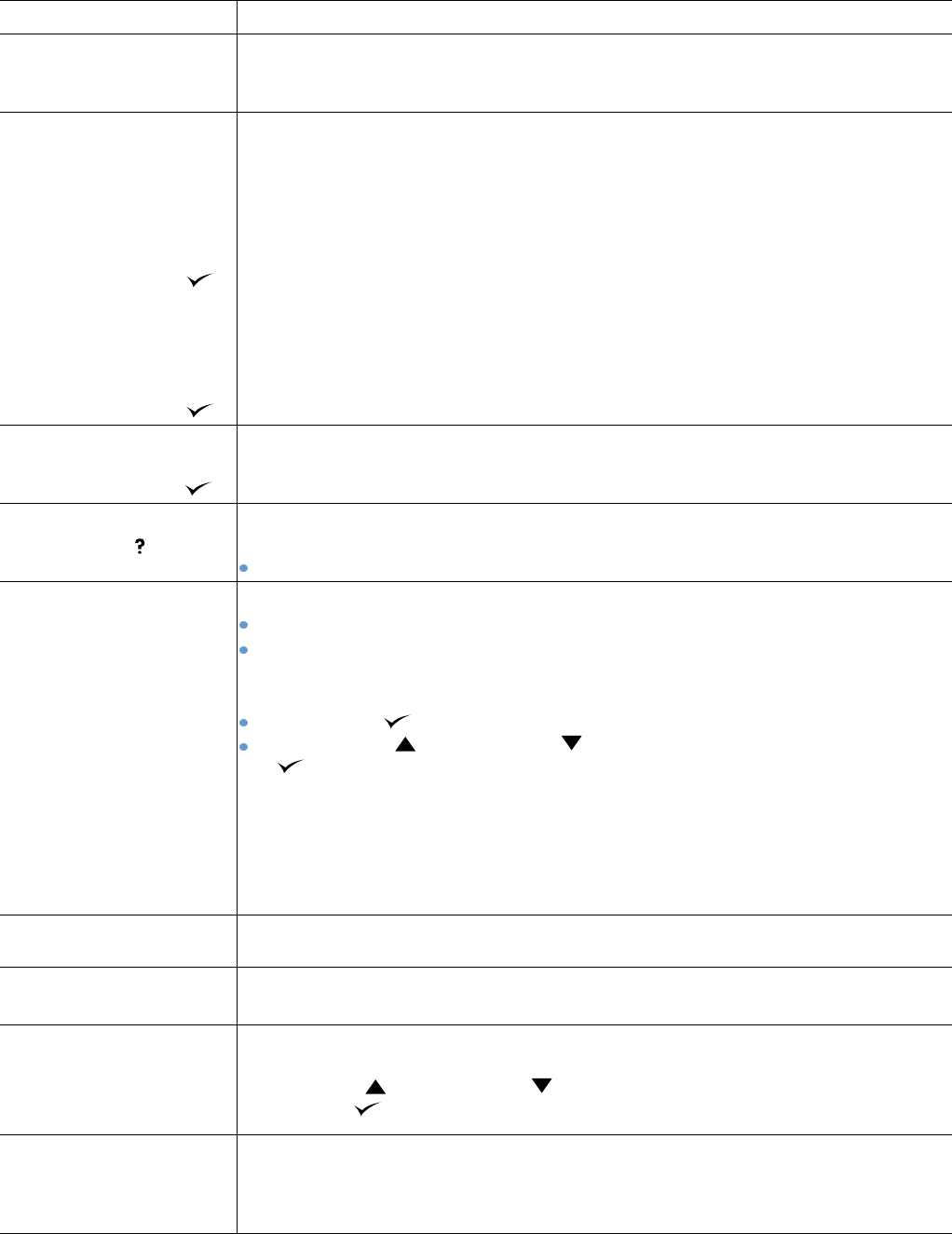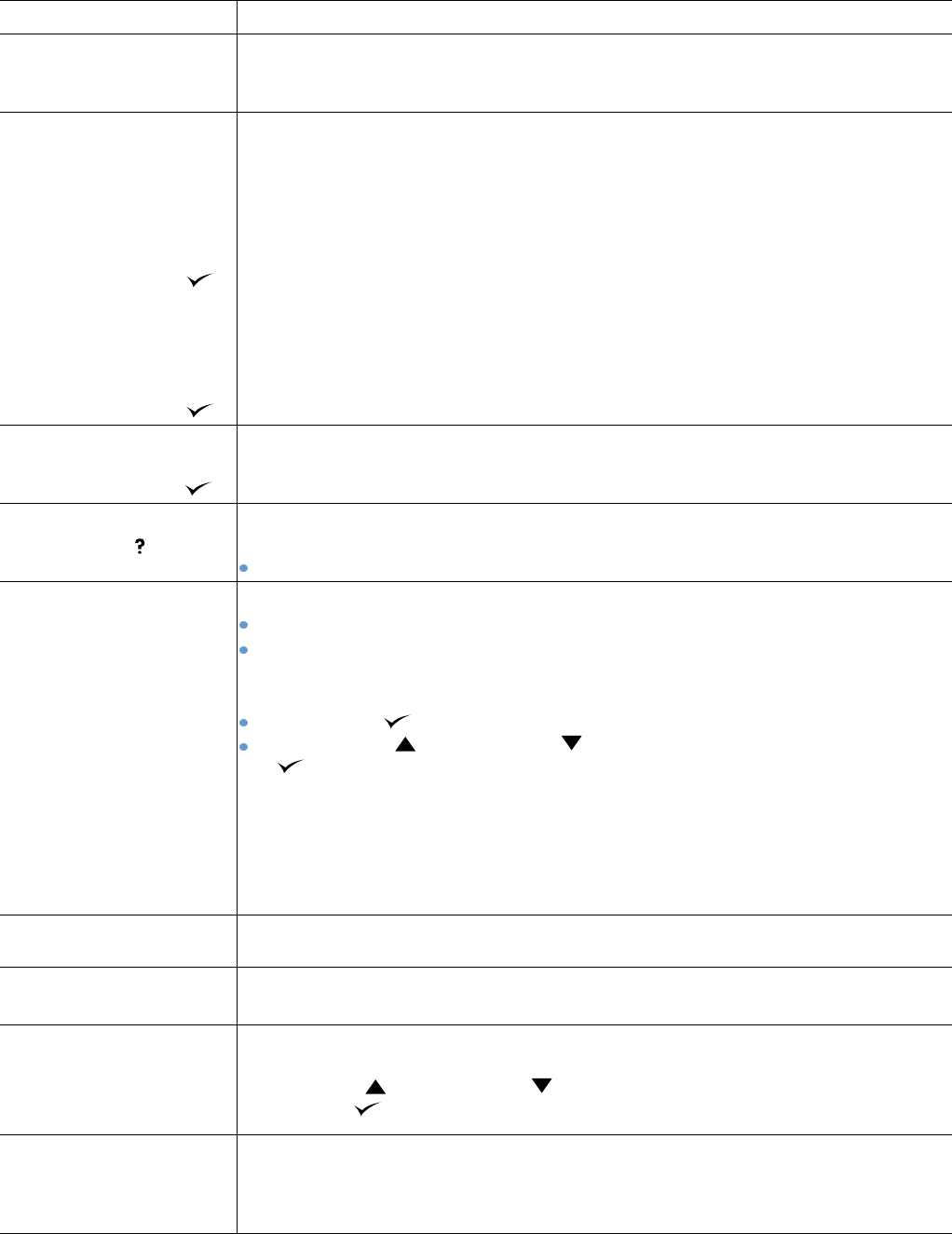
120 4 Problem solving ENWW
TOO MANY TRAYS INSTALLED
Turn power off and
uninstall a tray
Too many optional trays are installed. A maximum of two optional trays is allowed. Turn off the
printer power and remove a tray.
TRAY [XX]
[TYPE] [SIZE]
If size is detectable:
Size detected by tray
alternates with
To change type press
If size is not detectable:
Size specified by user
alternates with
To change type press
This message appears if the tray is closed, but the knob position was not changed. It also
appears if the switch is set to Custom, and the tray is opened, and then closed.
Select the paper size at the printer control panel. If the size is Custom, make sure that the knob
is set to Custom.
TRAY [XX] EMPTY
[TYPE] [SIZE]
To enter menus press
Load paper in the empty tray [
XX] to clear the message.
If you do not load the specified tray, the printer will continue printing from the next tray with the
same paper size and type, and the message will continue to appear.
TRAY [XX] OPEN
For help press
The tray cannot feed paper to the printer because tray [X] is open and must be closed for printing
to continue.
Check the trays and close any that are open.
TRAY [N] TYPE=[XXXX] The printer has received a job under the following conditions:
the type of paper requested by the job is not available in the printer
paper has been placed in tray 1 (thus triggering the tray-1 paper sensor)
If you press any printer control panel buttons, the message disappears in about 1 minute. You
can take either of the following actions:
Press SELECT ( ) to accept the type of paper.
Use UP ARROW () or DOWN ARROW ( ) to change the type, and then press SELECT
( ) to accept the new type.
Note
Changing the type here changes the default for TRAY 1 TYPE on the Paper Handling menu. See
the description of “TRAY 1 TYPE” on page 155.
If you do not do anything during the timeout period (about 1 minute), the printer will print on the
paper in tray 1. It will also change the default for TRAY 1 TYPE on the Paper Handling menu to
the type requested by the program that sent the job.
Unable to mopy job
[JOBNAME]
Memory or file system failures would not allow a mopy job to occur. Only one copy will be
produced.
Unable to store job
[JOBNAME]
The print job named cannot be stored due to a memory, disk, or configuration problem.
Correct the error and then try again to store the job.
USE INSTEAD?
TRAY [X]:
[TYPE]
[SIZE]
If the requested paper size or type is not available, the printer asks if it should use another paper
size or type instead.
Use U
P ARROW () or DOWN ARROW ( ) to scroll through the available types and sizes.
Press S
ELECT ( ) to accept the alternate type or size.
Wait for printer to
reinitialize
The RAM disk setting has been changed at the printer control panel. This change will not take
effect until the printer reinitializes.
If you change the mode of the external device, turn the printer power off, turn the printer power
on, and wait for the printer to reinitialize.
Message Explanation or recommended action