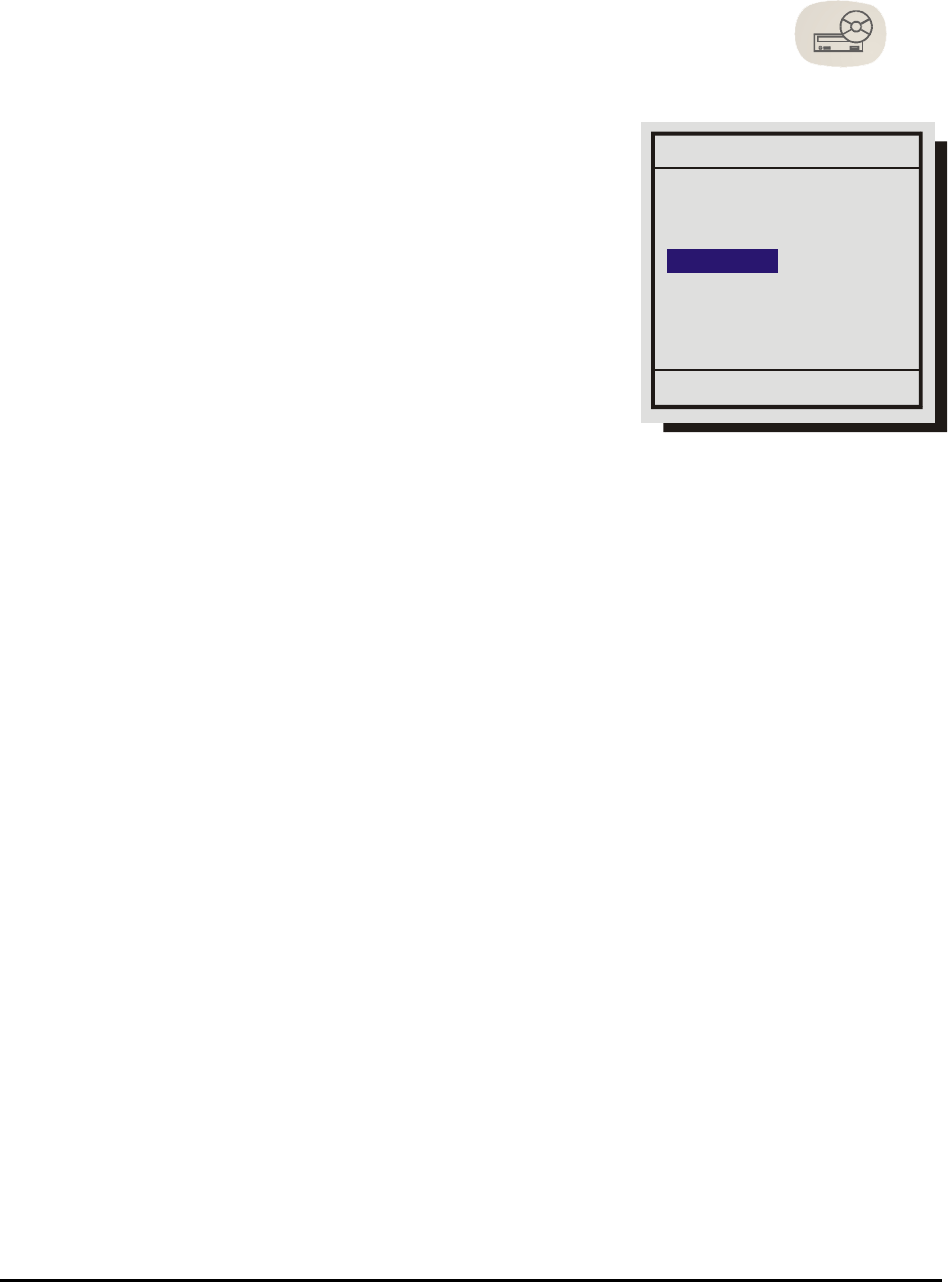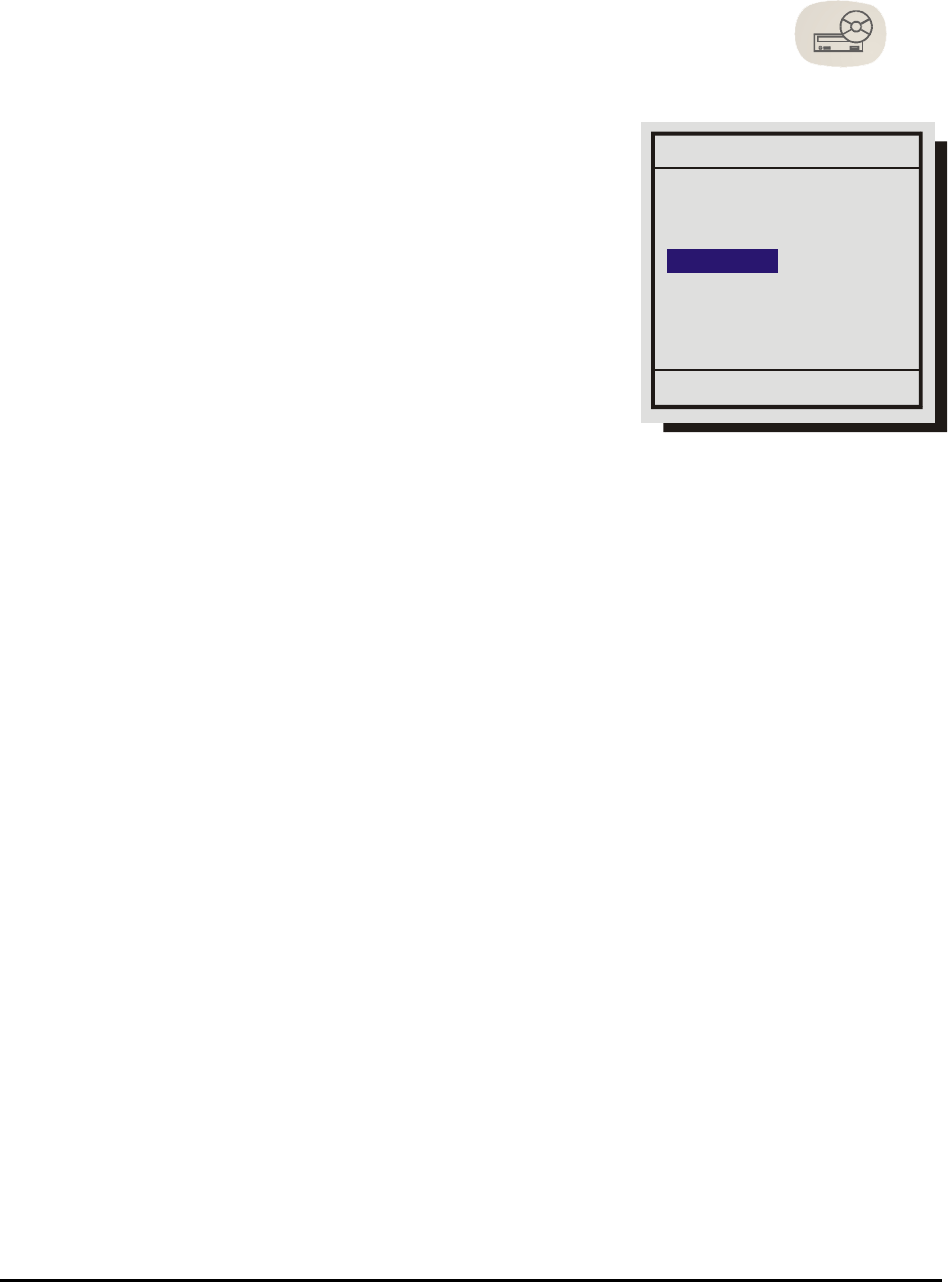
0150-0229D 28 Kalatel DVMRe StoreSafe
2.12 The Record CD Button
To record video to CD for archival or law enforcement purposes, follow the
steps listed below:
Record CD Button
1. Insert a blank recordable CD (CD-R) into the CD
tray. Wait a few minutes for the CD Writer to come ready. To
check the archive devices status use the Status Display Box.
The Status Display Box can be viewed by pressing the Camera
Number button twice. The LED will turn green when the device
is ready.
2. Press the Record CD Button. If the CD Writer is ready the
Archive Incident screen will appear,
3. Use the Jog to modify the time parameters and use the
Shuttle to move between the Start and Stop fields.
4. Press the Record button on the front panel when satisfied.
5. The CD Writer will open the CD tray when completed.
The video may now be viewed on any PC equipped with a CD-ROM.
‘RECORD’ to Archive
07/31/2003 02:20:06P
Start Stop
02:20:09P
Capacity: 557MB
02:02:51P