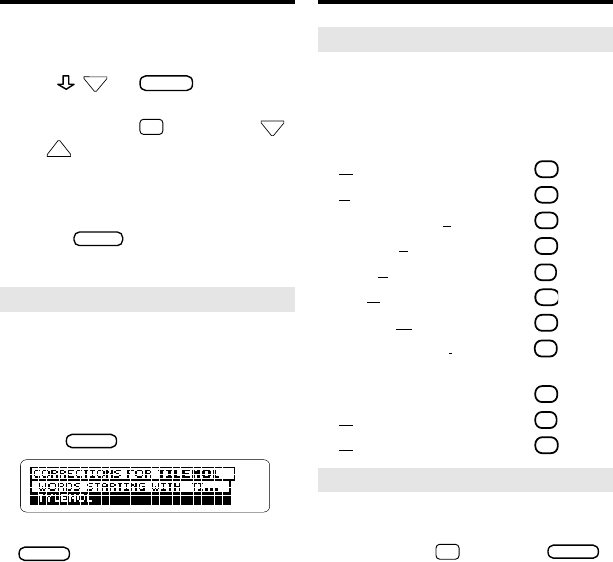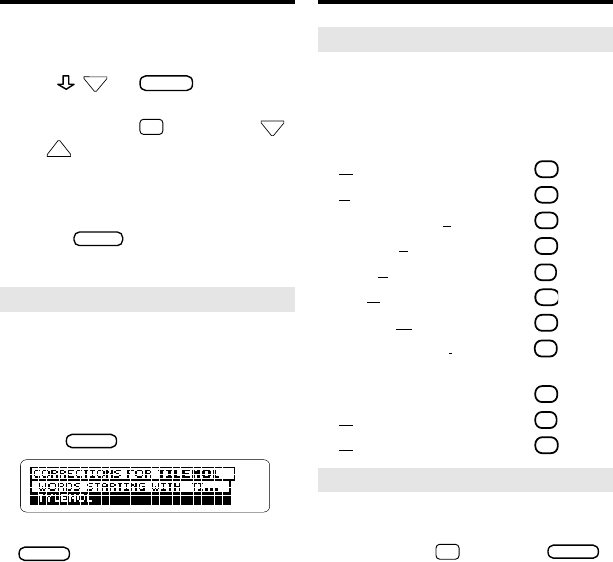
8
Reading Drug Profiles
To highlight a section, scroll down
or type its first few letters.
6. Use ,
, or
to scroll.
7. To go to the next or previous
section, hold
✩
and press
or
.
Or use the Quick keys. To learn how,
read “Using the Quick Keys” in the
next column.
8. Press
when finished.
➤
If You Misspell a Drug Name
If you misspell a drug name while
typing at the Drugs menu, the spell-
ing correction mode appears.
Type the remainder of the name to
the best of your knowledge. Then
press
to see the corrections.
Then highlight a correction and press
to see its drug profile.
Reading Drug Profiles
➤
Using the Quick Keys
When you’re reading a drug profile,
you can quickly go to any section of
the profile by using these keys.
To go to... Press...
General
Prescribed For
Most Important Fact
How to Take
Side Effects
Do Not Take If
Special Warnings
Food and Drug Interactions
Use in Pregnancy
or Breastfeeding
Dosage
Overdosage
➤
A Shortcut to Drug Profiles
To go directly from a drug name
on the Drugs menu to its drug
profile, hold
✩
and press
.