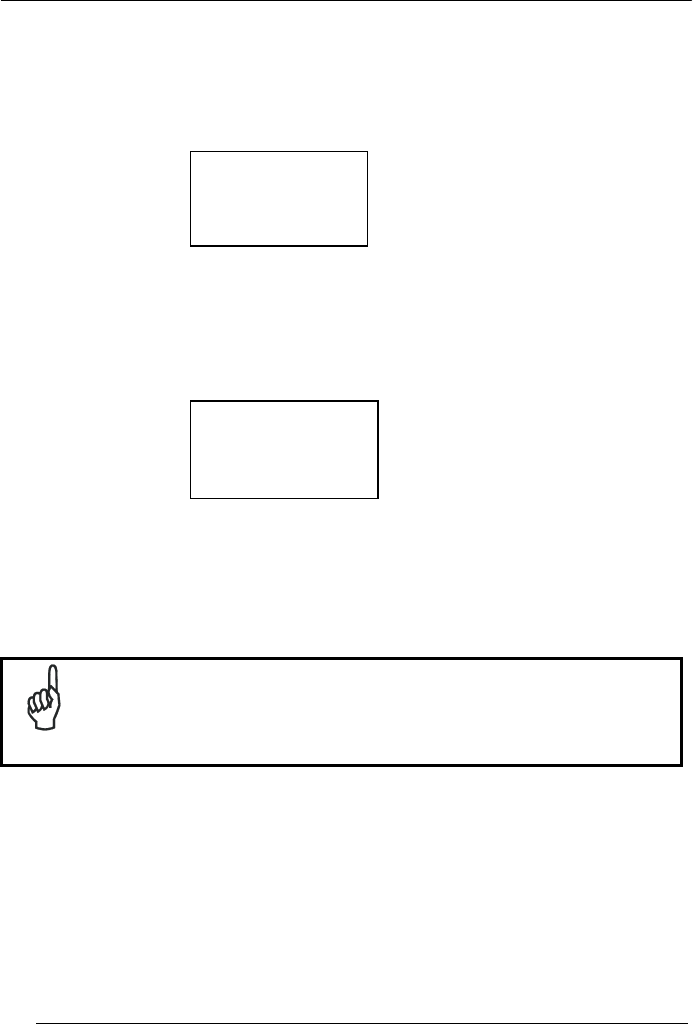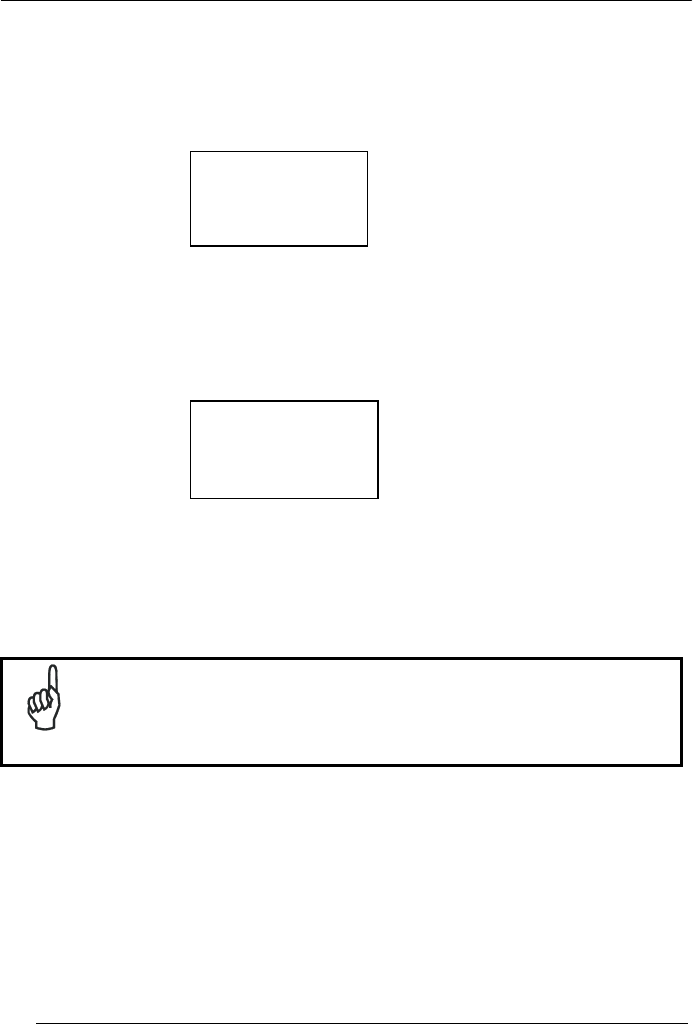
DATA COLLECTION WITH FORMULA™ SOFTWARE APPLICATIONS
Switching to Another PALPRO Application
To switch from one PALPRO application to another, complete the following steps:
1. Select SHIFT + <F1> from the current application’s menu to exit the application.
ASSET MGMT¤
F2=COLLECT
F3=FILE OPTIONS
ShF1=PASSWORD
Enter <ShF1> on the keypad by pressing the <Shift> key and then the <F1>
key.
2. At the prompt, enter the current password, or press any function key to return to
the menu for the current application.
ENTER PASSWORD
¤
F-KEY=EXIT
3. When the correct password is entered, the first PALPRO screen opens.
4. Press any function key to display the PALPRO Options menu.
5. Follow the steps described in par. 2.3.2.
NOTE
If you select INVPRO, the next screen asks you to select one or two
prompts (refer to the steps described in par. Using INVPRO). Make a
selection before going on to the next step.
8