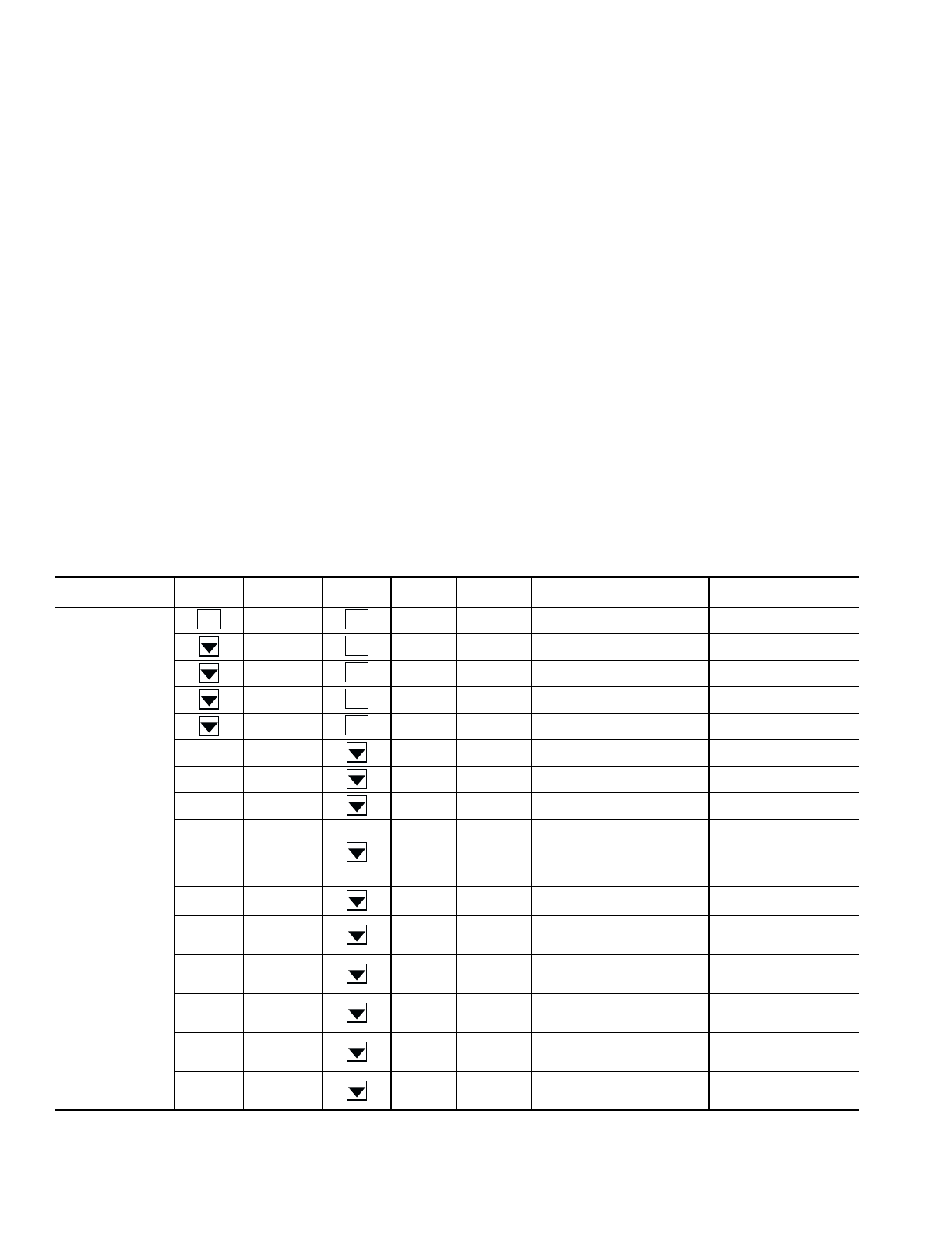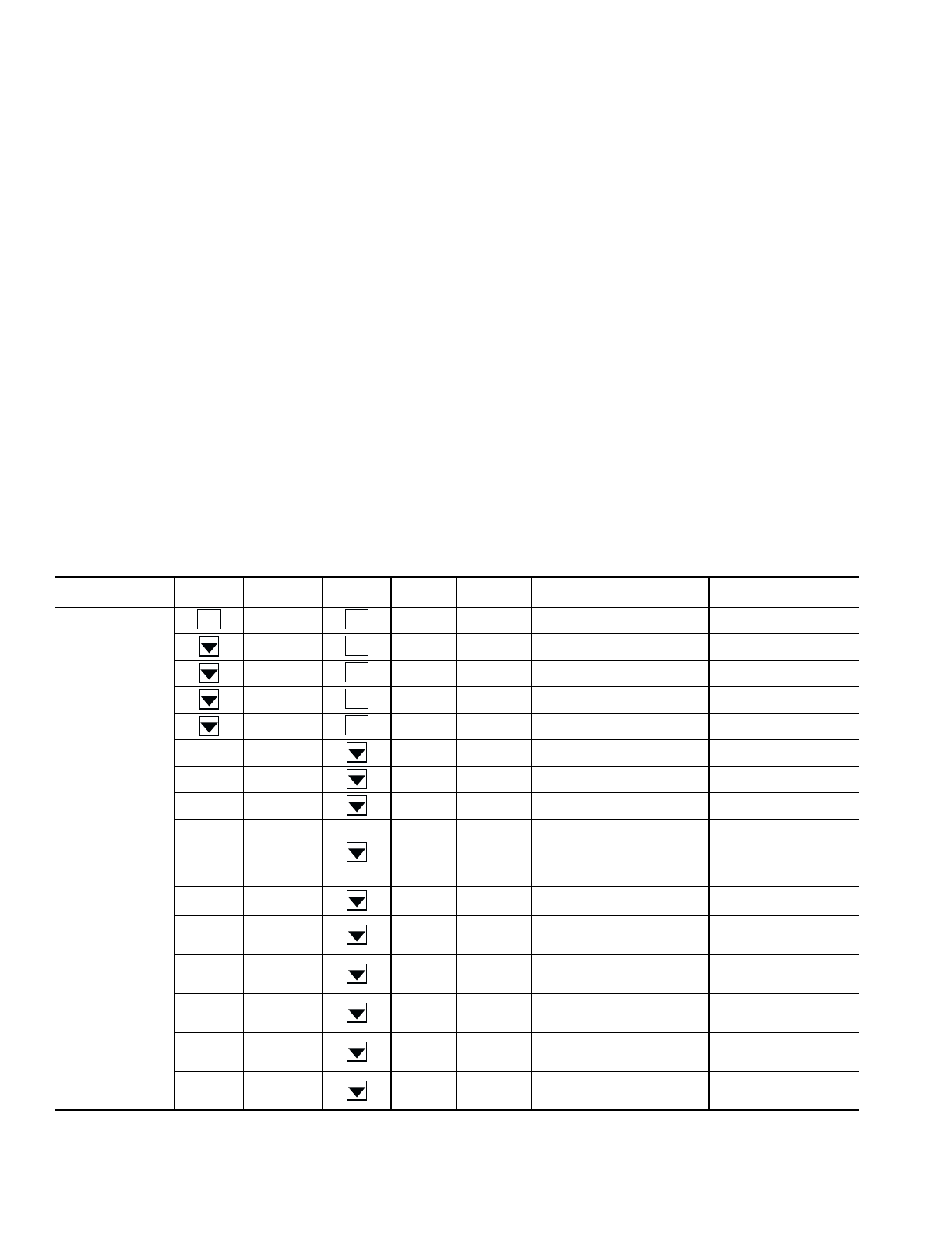
46
Demand Limit —
Demand Limit is a feature that allows
the unit capacity to be limited during periods of peak energy
usage. There are 3 types of demand limiting that can be config-
ured. The first type is through 2-stage switch control, which
will reduce the maximum capacity to 2 user-configurable per-
centages. The second type is by 4 to 20 mA signal input which
will reduce the maximum capacity linearly between 100% at a
4 mA input signal (no reduction) down to the user-configurable
level at a 20 mA input signal. The third type uses the CNN
Loadshed module and has the ability to limit the current operat-
ing capacity to maximum and further reduce the capacity if
required.
NOTE: The 2-stage switch control and 4 to 20 mA input signal
types of demand limiting require the Energy Management
Module (EMM).
To use Demand Limit, select the type of demand limiting to
use. Then configure the Demand Limit set points based on the
type selected.
DEMAND LIMIT (2-Stage Switch Controlled) — To con-
figure Demand Limit for 2-stage switch control set the
Demand Limit Select (DMDC) to 1. Then configure the 2 De-
mand Limit Switch points (DLS1 and DLS2) to the desired ca-
pacity limit. See Table 28. Capacity steps are controlled by
2 relay switch inputs field wired to TB6 as shown in Fig. 2-4.
For Demand Limit by 2-stage switch control, closing the
first stage demand limit contact will put the unit on the first de-
mand limit level. The unit will not exceed the percentage of ca-
pacity entered as Demand Limit Switch 1 set point. Closing
contacts on the second demand limit switch prevents the unit
from exceeding the capacity entered as Demand Limit Switch
2 set point. The demand limit stage that is set to the lowest de-
mand takes priority if both demand limit inputs are closed. If
the demand limit percentage does not match unit staging, the
unit will limit capacity to the closest capacity stage.
To disable demand limit configure the DMDC to 0. See
Table 28.
EXTERNALLY POWERED DEMAND LIMIT (4 to
20 mA Controlled) — To configure Demand Limit for 4 to
20 mA control set the Demand Limit Select (DMDC) to 2.
Then configure the Demand Limit at 20 mA (DM20) to the
maximum loadshed value desired. The control will reduce al-
lowable capacity to this level for the 20 mA signal. See
Table 28 and Fig. 23.
DEMAND LIMIT (CCN Loadshed Controlled) — To con-
figure Demand Limit for CCN Loadshed control set the De-
mand Limit Select (DMDC) to 3. Then configure the Loadshed
Group Number (SHNM), Loadshed Demand Delta (SHDL),
and Maximum Loadshed Time (SHTM). See Table 28.
The Loadshed Group number is established by the CCN
system designer. The MBB will respond to a Redline com-
mand from the Loadshed control. When the Redline command
is received, the current stage of capacity is set to the maximum
stages available. Should the loadshed control send a Loadshed
command, the MBB will reduce the current stages by the value
entered for Loadshed Demand delta. The Maximum Loadshed
Time defines the maximum length of time that a loadshed con-
dition is allowed to exist. The control will disable the Redline/
Loadshed command if no Cancel command has been received
within the configured maximum loadshed time limit.
Table 28 — Configuring Demand Limit
NOTE: Heating reset values skipped in this example.
MODE
KEYPAD
ENTRY
SUB-MODE
KEYPAD
ENTRY
ITEM DISPLAY ITEM EXPANSION COMMENT
CONFIGURATION
DISP TEST ON/OFF Test Display LEDs
UNIT TYPE X Unit Type
OPT1 FLUD X Cooler Fluid
OPT2 CTRL X Control Method
RSET CRST X Cooling Reset Type
CRT1 XXX.X °F No Cool Reset Temperature
CRT2 XXX.X °F Full Cool Reset Temperature
DGRC XX.X
∆
F Degrees Cool Reset
DMDC X Demand Limit Select
Default: 0
0 = None
1 = Switch
2 = 4 to 20 mA Input
3 = CCN Loadshed
DM20 XXX % Demand Limit at 20 mA
Default: 100%
Range: 0 to 100
SHNM XXX
Loadshed Group
Number
Default: 0
Range: 0 to 99
SHDL XXX%
Loadshed Demand
Delta
Default: 0%
Range: 0 to 60%
SHTM XXX MIN
Maximum Loadshed
Time
Default: 60 min.
Range: 0 to 120 min.
DLS1 XXX %
Demand Limit
Switch 1
Default: 80%
Range: 0 to 100%
DLS2 XXX%
Demand Limit
Switch 2
Default: 50%
Range: 0 to 100%
ENTER ENTER
ENTER
ENTER
ENTER
ENTER