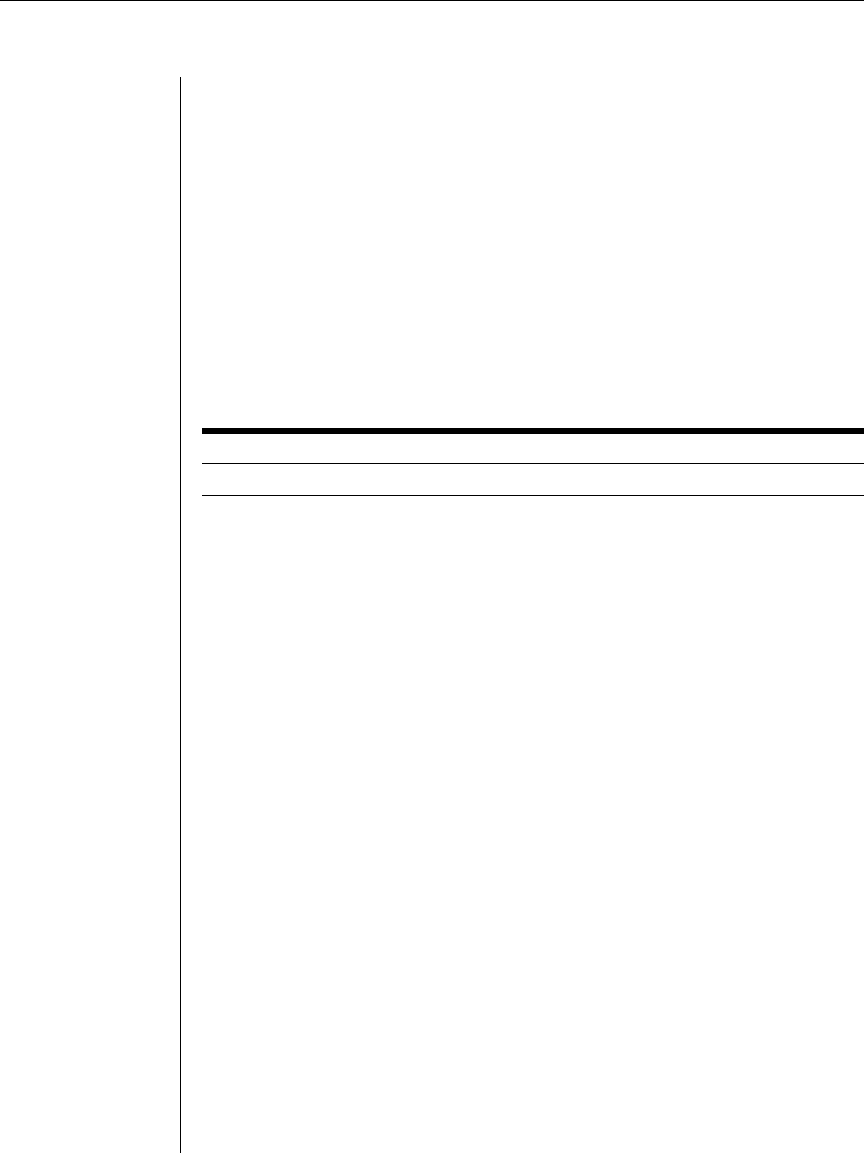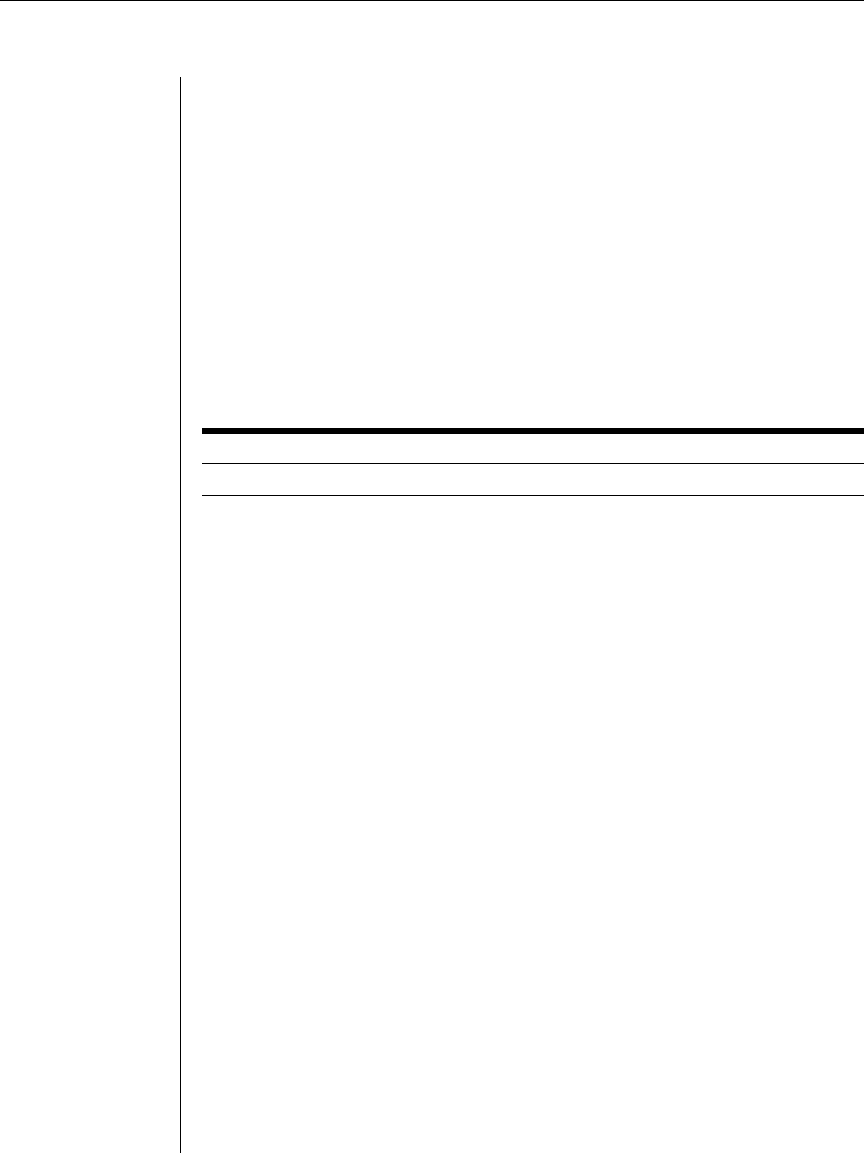
Chapter 5: CCM Commands 53
Chapter 5: CCM Commands
Connect Command
The Connect command establishes a connection from the CCM serial CLI port
to a device attached to another port on that CCM. If the specified port is already
in use, you will receive an error message. To use this command, you must have
previously issued a Server CLI command with the Connect=On parameter. For
more information, see Connecting to Serial Devices in Chapter 3.
Access right: port-specific
Access level: ADMIN, APPLIANCEADMIN or others with access to port
Syntax
CONNECT <port>
Connect Command Parameter
Parameter Description
<port> Port number in range 1-8 for a CCM840 or 1-16 for a CCM1640.
Example
The following command establishes a connection from the serial CLI port to
port 6.
> connect 6
Disconnect Command
The Disconnect command terminates a session with a serial device that
was previously initiated with a Connect command. This command frees the
attached serial device and allows other users to access it.
Access right: port-specific
Access level: ADMIN, APPLIANCEADMIN or others with access to port
Syntax
DISCONNECT
Help Command
The Help command displays information about CCM commands.
Access right: none needed
Access level: none needed
Syntax
HELP [<command_name>]