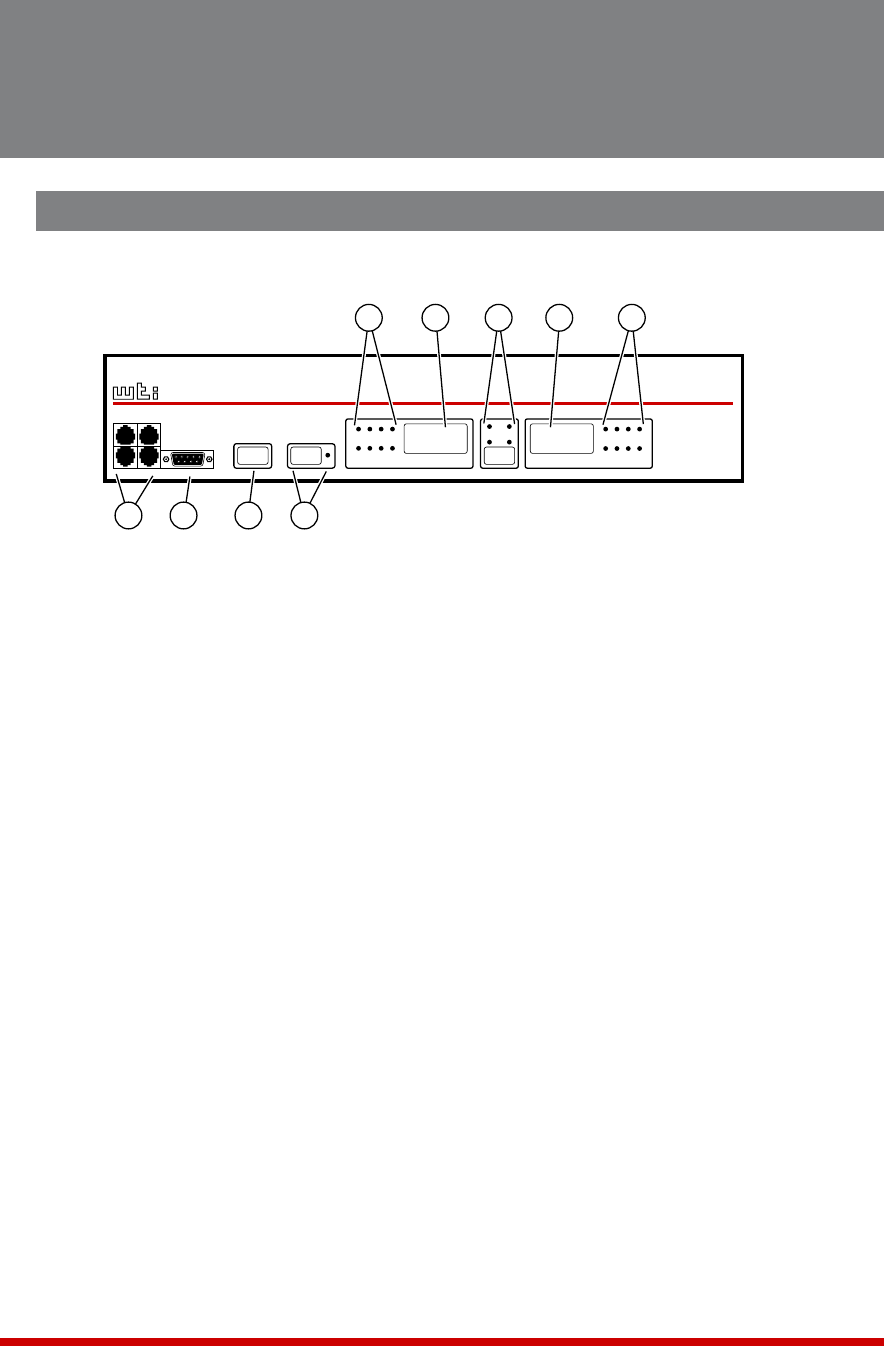
2-1
2. Unit Description
2.1. MPC-H Series - Front Panel
As shown in Figure 2.1, the MPC-H Series Front Panel includes the following
components:
1.
Power Circuit A - Indicator Lights: LED indicators, which light when power is
applied to the corresponding outlet on Power Circuit A.
Note: MPC-18H series units feature a single power circuit (branch.)
Accordingly, MPC-18H units also include only one set of Indicator lights and
only one Digital Display.
2. Power Circuit A - Digital Display: An LED digital readout, which can be used
to show Amps, Kilowatts, Volts or Temperature for Power Circuit A. Note that the
Display Selection Button is used to determine which of these values will appear on
the digital display..
3. Display Selection Button and Indicators: Determines which measurement will
appear on the Digital Displays for Circuits A and B. Each time the Display Selection
Button is pressed, the Digital Displays will toggle between Amps, Kilowatts, Volts,
Temperature, Total Kilowatts and Total Amps. When either "Total Kilowatts" or "Total
Amps" are selected, the MPC will display the total for Circuits A and B combined.
An LED indicator will light to show which measurement is currently selected. Note
that the "Total Kilowatts" and "Total Amps" displays are not available on
MPC-H series units, or on some MPC-V series units. Please refer to Section 2.4
for additional button functions.
4. Power Circuit B - Digital Display: Same as Item 2 above, except displays values
for Power Circuit B. (Not present on MPC-18H series units.)
8.8.8
8.8.8
REMOTE
www.wti.com
MPC-16H
Managed Power
Controller
AUX 1
AUX 2 AUX 3 CONSOLE PORT
AUDIBLE
ALARM
DEFAULT
ON
INPUT A
PLUGS
PLUGS
INPUT B
A1 A2 A3 A4
A5 A6 A7 A8
B1 B2 B3 B4
B5 B6 B7 B8
DISPLAY
SELECTION
AMPS KWATTS
VOLTS
TEMP
1
2
3
4
5
6
7
8 9
Figure 2.1: MPC-H Series - Front Panel (Model MPC-16H Shown)


















