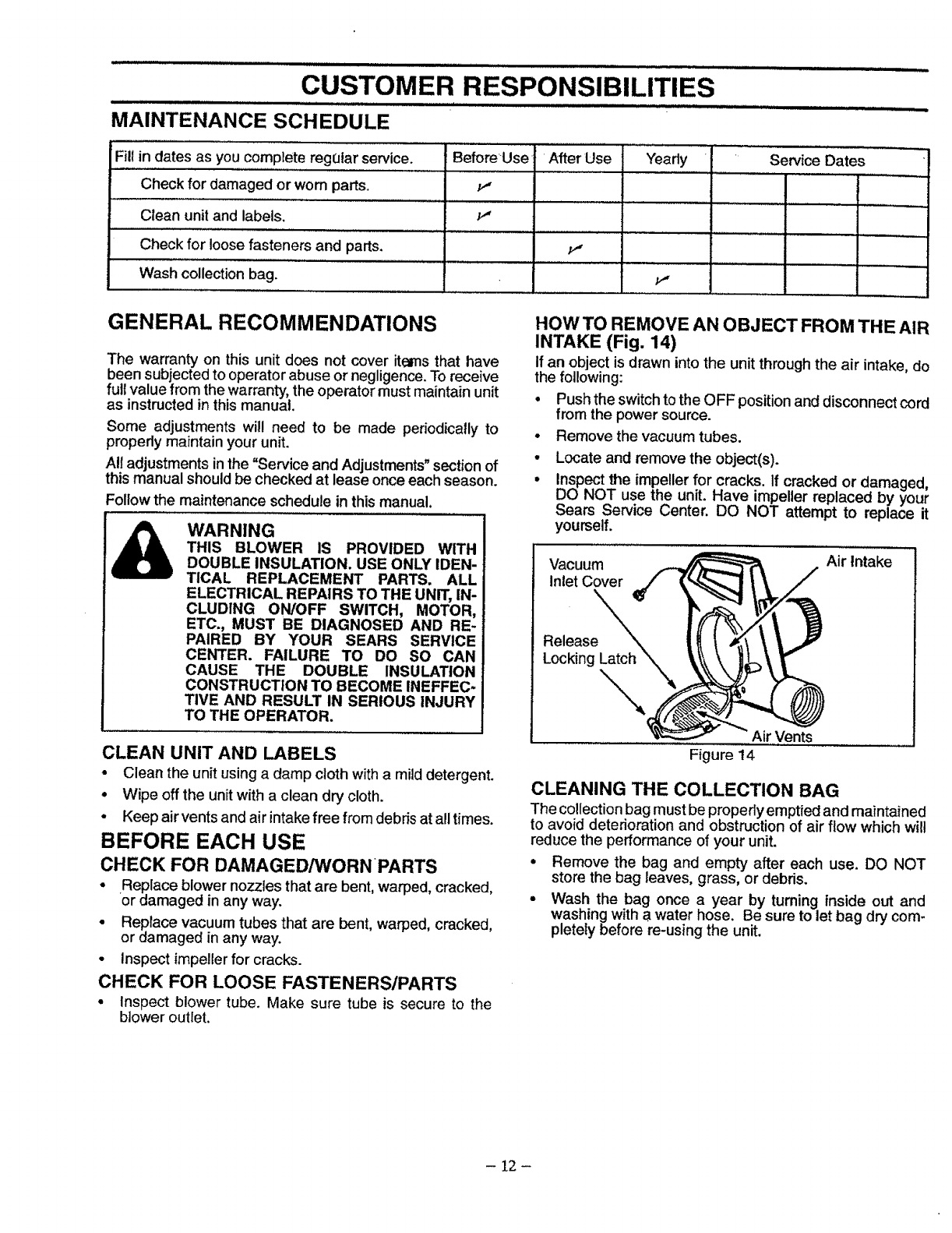
,I,L,ILILIIllJIlll ' II,,lllllll,lllll I Illll Illlllllll I I ........................ ,.......
CUSTOMER RESPONSIBILITIES
iiii illl i =l
MAINTENANCE SCHEDULE
Fill in dates as you complete regular service.
Check for damaged or worn parts.
,,,,,,,,,,,, ..........................
Clean unit and labels.
...... i ,,,,,,, ..... , ..............
Check for loose fasteners and parts.
Wash collection bag.
......... ,,,,,,,,,,...................
GENERAL RECOMMENDATIONS
The warranty on this unit does not cover itoms that have
been subjected to operator abuse or negligence. To receive
full value from the warranty, the operator must maintain unit
as instructed in this manual.
Some adjustments will need to be made periodically to
properly maintain your unit.
All adjustments in the "Service and Adjustments" section of
this manual should be checked at lease once each season.
Follow the maintenance schedule in this manual,
WARNING
THIS BLOWER IS PROVIDED WITH
DOUBLE INSULATION. USE ONLY IDEN-
TICAL REPLACEMENT PARTS. ALL
ELECTRICAL REPAIRS TO THE UNIT, IN-
CLUDING ON/OFF SWITCH, MOTOR,
ETC., MUST BE DIAGNOSED AND RE-
PAIRED BY YOUR SEARS SERVICE
CENTER. FAILURE TO DO SO CAN
CAUSE THE DOUBLE INSULATION
CONSTRUCTION TO BECOME INEFFEC-
TIVE AND RESULT IN SERIOUS INJURY
TO THE OPERATOR.
CLEAN UNIT AND LABELS
• Clean the unit using a damp cloth witha mild detergent.
• Wipe off the unit with a clean dry cloth.
• Keep air vents and air intakefree from debris at all times.
BEFORE EACH USE
CHECK FOR DAMAGED/WORNPARTS
• Replace blower nozzles that are bent, warped, cracked,
or damaged in any way.
• Replace vacuum tubes that are bent, warped, cracked,
or damaged in any way.
• Inspect impeller for cracks.
CHECK FOR LOOSE FASTENERS/PARTS
• Inspect blower tube. Make sure tube is secure to the
blower outlet.
HOW TO REMOVE AN OBJECT FROM THE AIR
INTAKE (Fig. 14)
if an object is drawn into the unitthrough the air intake, do
the following:
• Push the switch to the OFF position and disconnect cord
from the power source.
• Remove the vacuum tubes.
• Locate and remove the object(s).
• Inspect the impeller for cracks. If cracked or damaged,
DO NOT use the unit. Have impeller replaced by your
Sears Service Center. DO NOT attempt to replace it
yourself.
Vacuum Air Intake
Inlet Cover
Release
Locking
Air Vents
Figure 14
CLEANING THE COLLECTION BAG
The collection bag must be properly emptied and maintained
to avoid deterioration and obstruction of air flow which will
reduce the performance of your unit.
• Remove the bag and empty after each use. DO NOT
store the bag leaves, grass, or debds.
• Wash the bag once a year by turning inside out and
washing with a water hose. Be sure to let bag dry com-
pletely before re-using the unit.
- 12.-
















