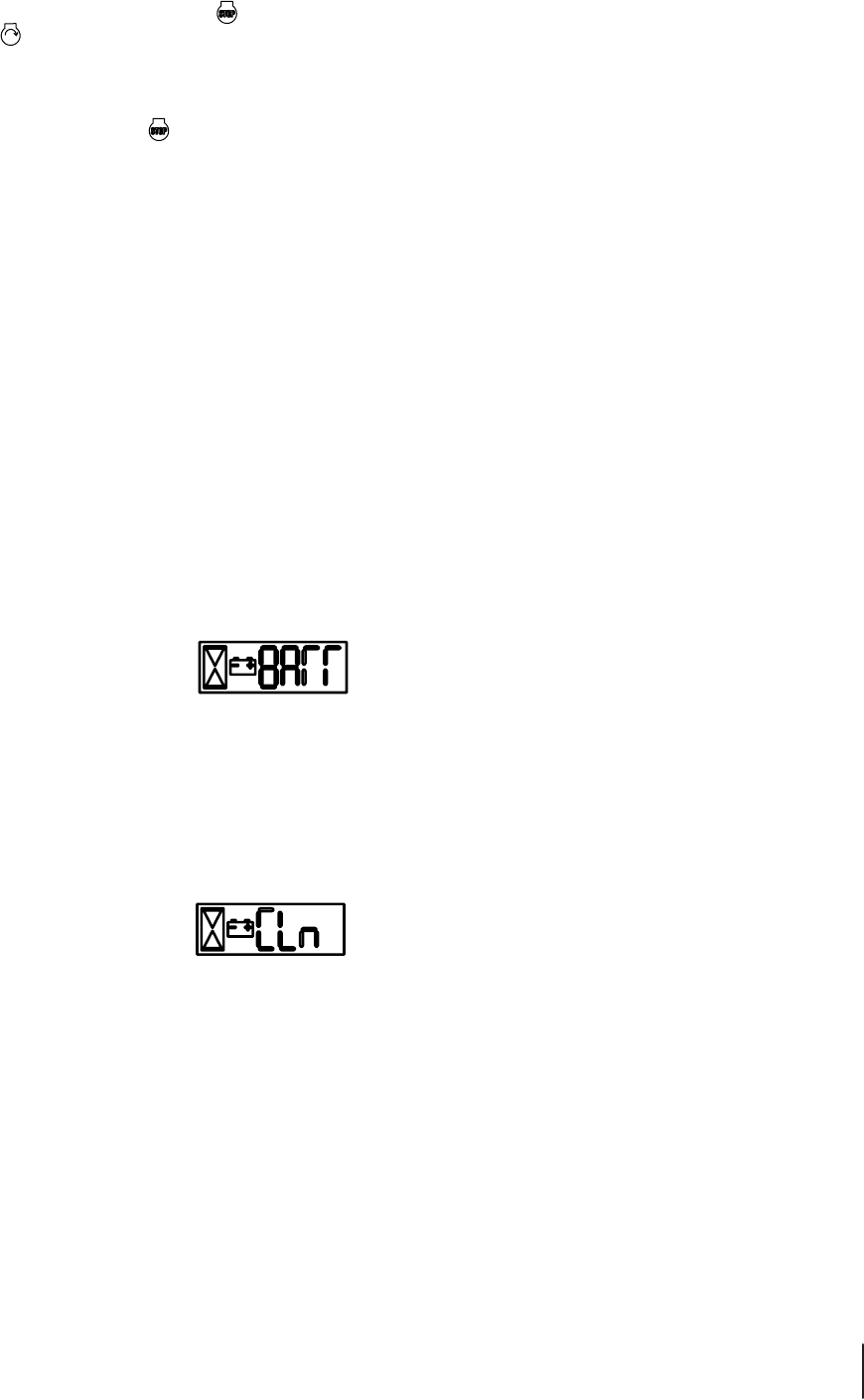
15Section 4 — controlS & FeatureS
LCD Service Minder & Hour Meter
When the ignition key is rotated out of the STOP position but
not into the START position, the LCD Service Minder and Hour
Meter will briefly display the battery voltage, followed by the
tractor’s accumulated hours.
NOTE: Hours of tractor operation are recorded any time the
ignition key is rotated out of the STOP position, regardless of
whether the engine is started.
The LCD Service Minder will remind the operator of maintenance
intervals for changing the engine oil, air filter service, low engine
and low battery warnings.
Change Oil
The LCD will display the letters “CHG”, followed by the letters
“OIL”, followed by the letters “SOON”, then finally followed by the
meter’s accumulated time. “CHG/OIL/SOON/TIME” will alternate
on the display for 7 minutes after the meter reaches 50 hours.
This oil service minder interval will occur every 50 hours. Before
the interval expires, change the engine oil as instructed in the
Maintenance section of this Operator’s Manual.
Low Oil
The letters “LO” followed by the letters “OIL”, then followed by
the meter’s accumulated time will indicate the tractor is low on
oil. Stop the tractor immediately and check the engine oil level as
instructed in this Owner’s Manual.
NOTE: The “LOW OIL” function only works if the engine is
equipped with an oil pressure switch.
Low Battery
At startup, the battery voltage is briefly
displayed then changes to accumulated
hours. The letters “LO” will display
followed by the letters “BATT” and then followed by the meter’s
accumulated time. “LO/BATT/TIME” is displayed on the LCD when
the voltage drops below 11.5 volts. When this occurs, the battery
is in need of a charge or the engine’s charging system is not
generating sufficient amperage. Charge the battery as instructed
in the Service section of this manual or have the charging system
checked by your local service dealer.
Air Filter Service
The letters “CLN” will display, followed by
the letters “AIR”, followed by “FILT”, then
followed by the meter’s accumulated time.
“CLN/AIR/FILT/TIME” will alternate on the
display for 7 minutes after the meter reaches 25 hours. This air
filter service minder time interval will be every 25 hours. On
intervals that are common with oil service, the oil message will
be displayed first followed by the air filter message.


















