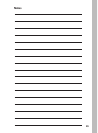Completing Station Setup
1.
2.
Turn the Upper Line knob to select Station (01) Complete.
STATION 01 COMPLETE
32
The next station number in sequence will be selected. To select
a different station, turn the Lower Line knob. Turn the Upper Line
knob to continue with the station setup procedure.
!
Important: To set up additional stations with the same
or similar operating parameters, use the COPY function to
transfer station setup data from one station to another or to
all stations at the same time. Minor adjustments to individual
stations can then be made quickly and easily. See Using the
Copy Function on page 38 for details.
Within the User-defined station mode are two format options:
User - With ET and User - No ET. Both formats require the same basic
setup process, with the exception that User - With ET mode enables a
Reference ET and (optional) Reference Month value to be selected.
A User-defined watering program is established for the station with the
setup parameters in the following menu order:
• Select Water Window option
• Select Station
• Select Program
• Set Usable Rainfall
• Set Run Time
• Select Number of Cycles
• Set Soak Time
• Set Reference ET (User - With ET format only)
• Set Reference Month (optional)
When the User - With ET option is used, the station’s baseline watering
progam is updated daily by the ET Everywhere service and adjusted
automatically to suit current ET conditions.
When the User - No ET option is used, the station’s watering progam
remains constant, without regard to changes in ET.
Station Setup Modes: User Defined