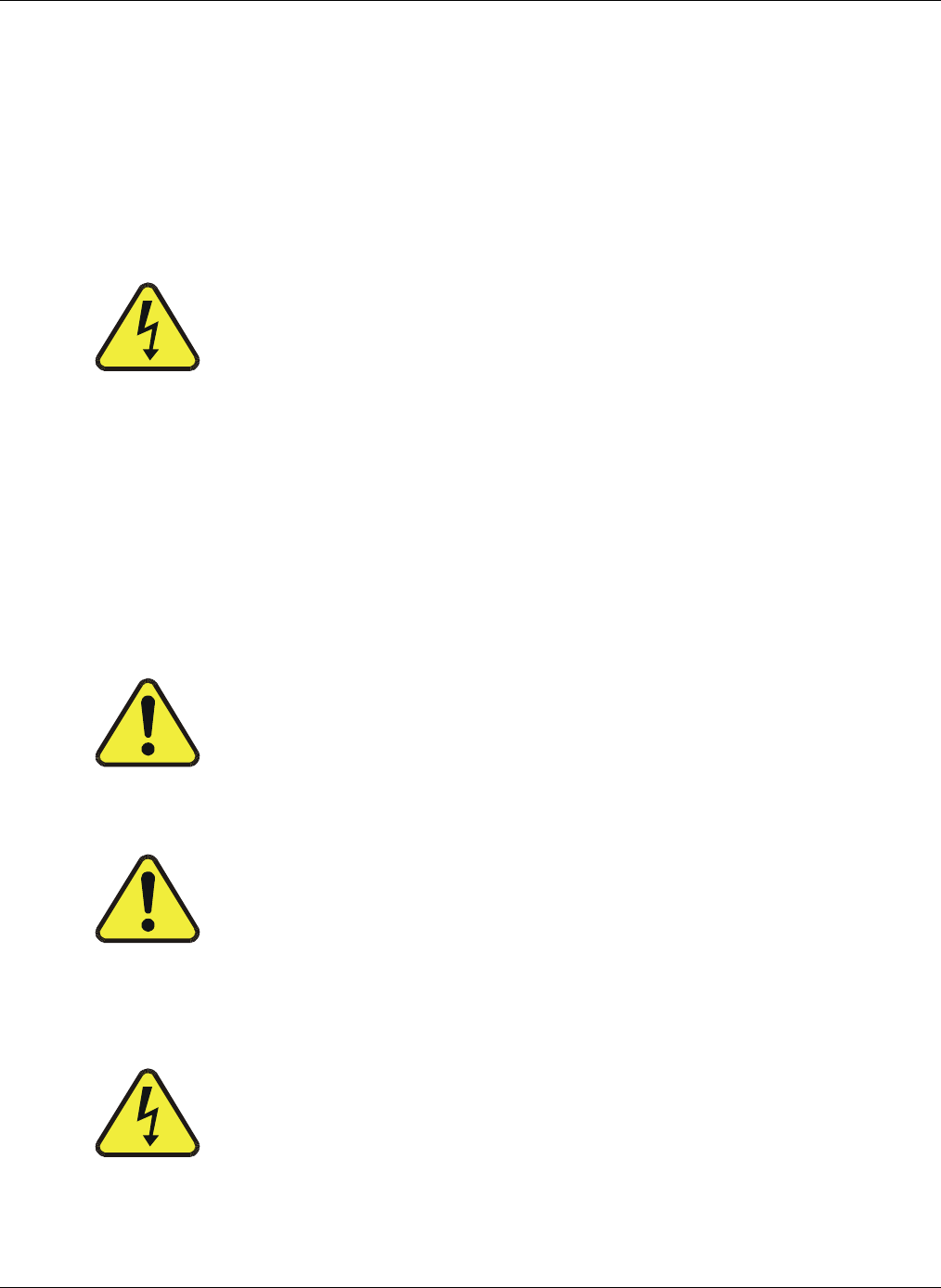
MAINTENANCE Teledyne API M701H High Performance Zero Air Generator
6-2 06712B (DCN5875)
6.2 Cleaning
1. Occasionally, depending upon the local conditions, check the inside of the M701H
for excessive dirt or dust.
2. Particularly, check the cooling fan, cooling coil and compressor fan inlet.
3. Remove any dirt or dust with a vacuum cleaner.
Do not use an air jet. This will only redistribute the dirt and will not remove it.
WARNING
THERE ARE HIGH VOLTAGES PRESENT WHILE THE M701H IS
PLUGGED IN.
6.3 Checking The Tubing
1. Under the vibration of the compressor, it is possible for some parts of the TFE tubing
to abrade against nearby objects. This is most likely to occur with the tubing directly
attached to the compressor.
2. Check to see if any signs of abrasion are present, and, if so, re-dress the tubing.
3. If any section of tubing appears to be heavily abraded, remove and replace it.
CAUTION
Do not loosen any tubing connection while the M701H is running.
CAUTION
BEFORE WORKING ON THE M701H PLUMBING TURN OFF THE
M701H, WAIT FOR THE PRESSURE GAUGE TO READ ZERO.
(THIS MAY REQUIRE THAT YOU LOOSEN THE REAR PANEL
BULKHEAD UNION TO ALLOW THE AIR TO BLEED AWAY.)
WARNING
EVEN THOUGH THE FRONT PANEL POWER SWITCH IS OFF,
THERE IS LINE VOLTAGE PRESENT AT THE POWER ENTRY
TERMINALS, POWER SWITCH TERMINALS AND ON THE
CONTROL BOARD. FOR ADDED SAFETY, REMOVE THE POWER
CORD FROM THE REAR PANEL RECEPTACLE.


















