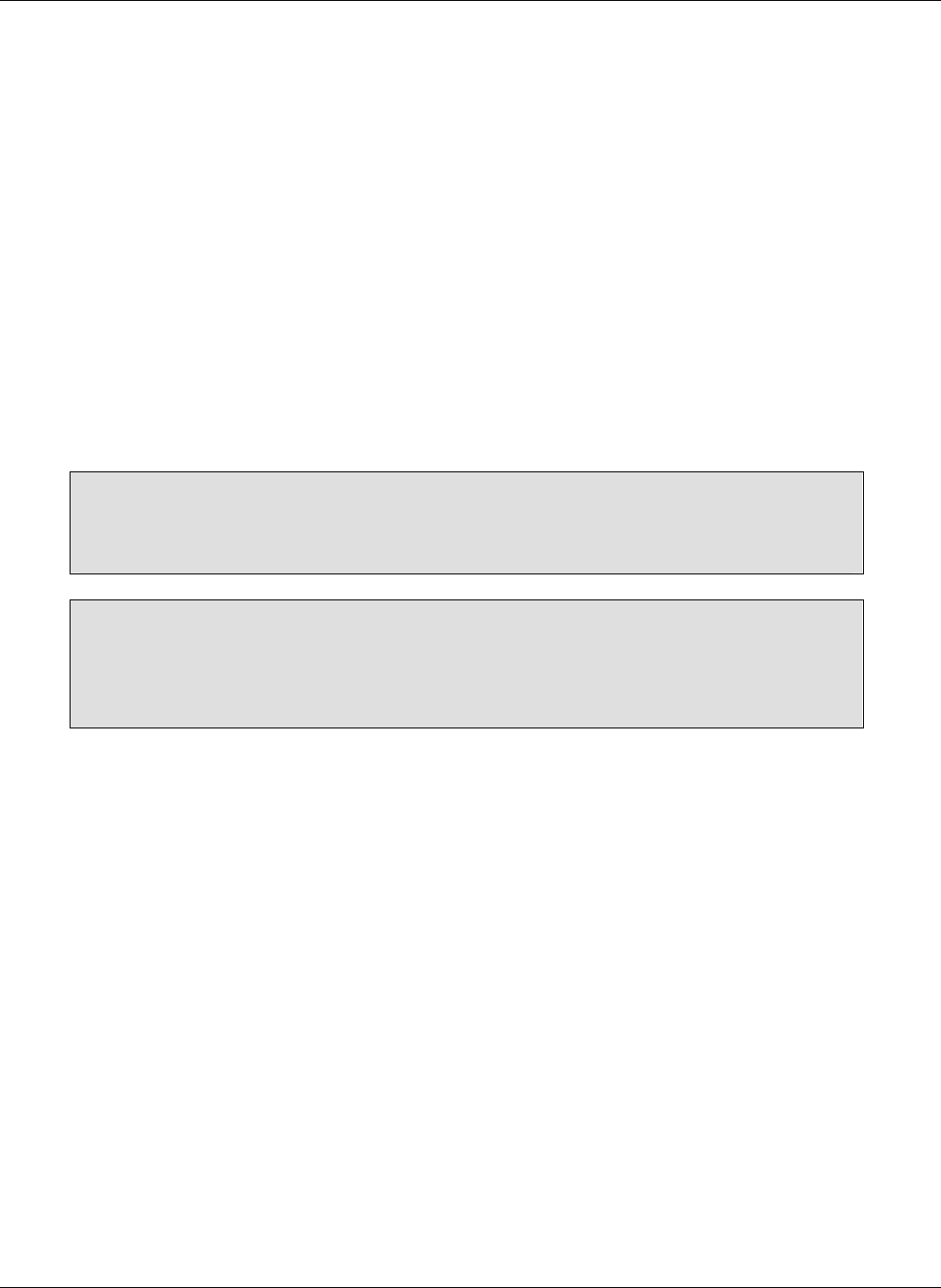
Teledyne API M701H High Performance Zero Air Generator Getting Started
06712B (DCN5875) 3-5
5. “COOLING FAN”
The rear panel cooling fan draws air IN and requires at least 6” (150 mm) of
clearance for proper operation.
3.5 Power-Up
1. Turn on the front panel POWER SWITCH (Figure 3-2).
2. The front panel POWER light should come on.
3. The cooling fan should start immediately.
4. The compressor should start after a few seconds delay. The delay is to allow the
control board to measure the local line frequency.
5. After 30 to 60 seconds, the front panel pressure gauge should read 30 psig.
6. The M701H is now producing clean dry air.
NOTE
If the M701H has been unused for several days, it may take 30-60
minutes to achieve final purity and dryness.
NOTE
The M701H zero air has A 30 liter/minute output restriction. It must be
connected to a Model 700 or similar calibrator, to restrict the zero air
flow for lesser flow rates.
3.6 Shut Down, Storage and Transportation
3.6.1 Compressor Shut Down
Remember that the M701H supplies air on demand.
If the application is not requiring zero air, the compressor will increase the pressure in
the storage tank until the “cut-out” pressure switch trips and turns off the compressor.
The pressure in the storage tank will slowly subside as air is used by the Regenerative
Dryer until the “cut-in” pressure switch turns the compressor on again.
3.6.2 Storage or Transportation Shut Down
The following procedure provides instructions on the proper shut down of the M701H if it
will not be used for an extended period of time or required to be transported:
1. Turn off the M701H.


















