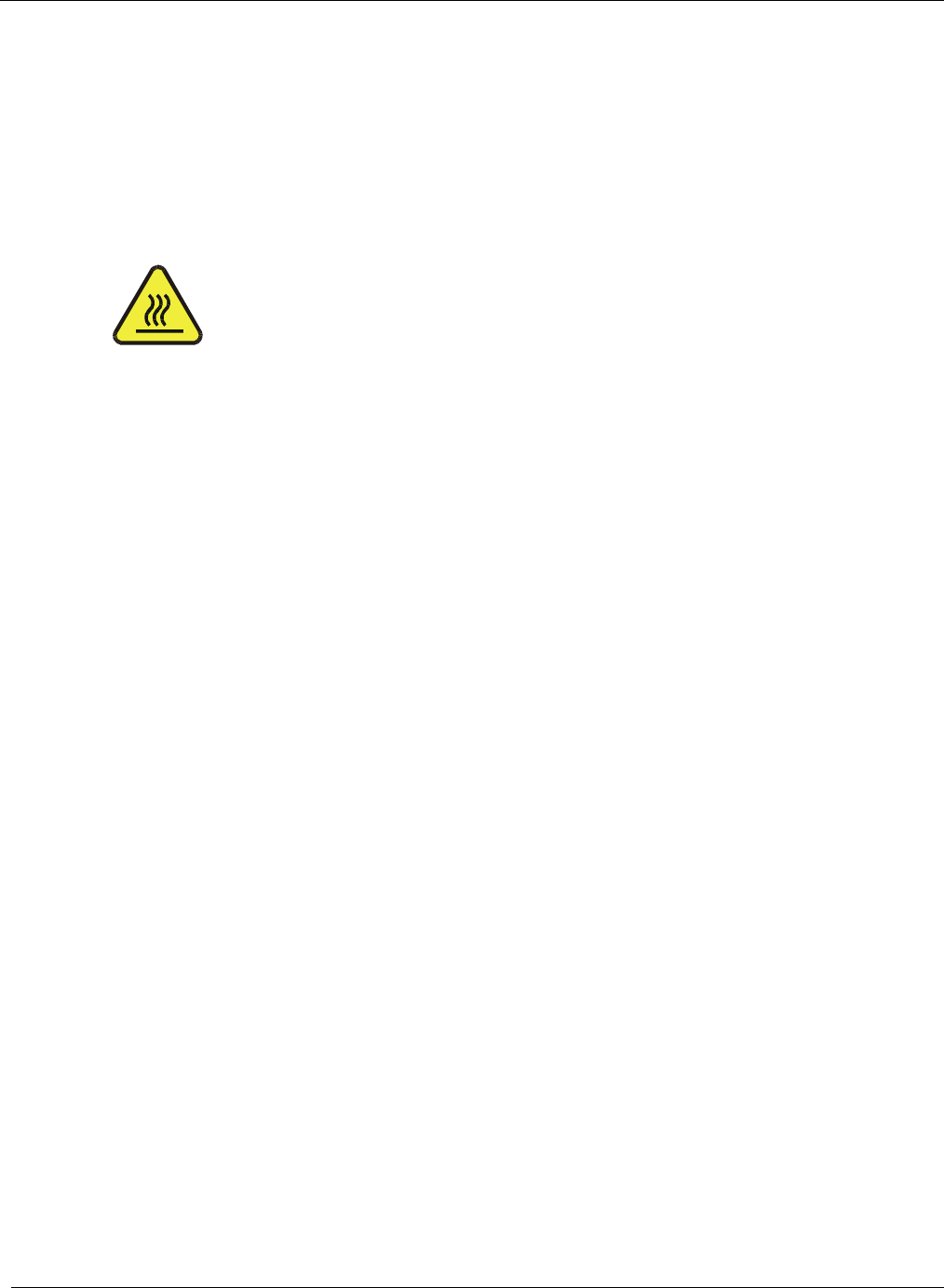
MAINTENANCE
Teledyne API Model 701 Zero Air Generator
6-4 01671H (DCN6051)
6.6 Replacing The CO - CO
2
Scrubber
1. Turn off power and unplug the M701.
2. Disconnect the CO-CO
2
scrubber at the Controller.
3. Lift out the scrubber by removing the two screws under the chassis and the two
pneumatic fittings.
CAUTION
The scrubber will be hot.
4. Allow the scrubber to cool.
5. Lift the cartridge from the white insulator by removing the two screws underneath.
6. With a 9/16” wrench, remove the two unions from the top of the scrubber cartridge.
7. Pick out the retaining screens.
8. Shake out the catalyst beads and dispose. No special disposal methods required.
9. Pour in new catalyst to 1/2” from the top of the bores. Tap the cartridge sides gently
to settle the beads and top up to the 1/2” level.
10. Replace the retainer screens.
11. Replace the TFE tape on the two unions and replace the unions in the cartridge.
12. Reassemble the scrubber, replace it in the chassis and reconnect the tubing and
receptacle.
13. Turn on the M701 and leak check using soap solution.
If the unit has the HC scrubber option it will also have a CO scrubber attached to the
CO scrubber housing. This is not a heated scrubber. It is held in place with 4 screws
through the body of the scrubber into the CO scrubber housing. Remove these 4 screws
to remove the scrubber. Follow steps 5 through 13.


















