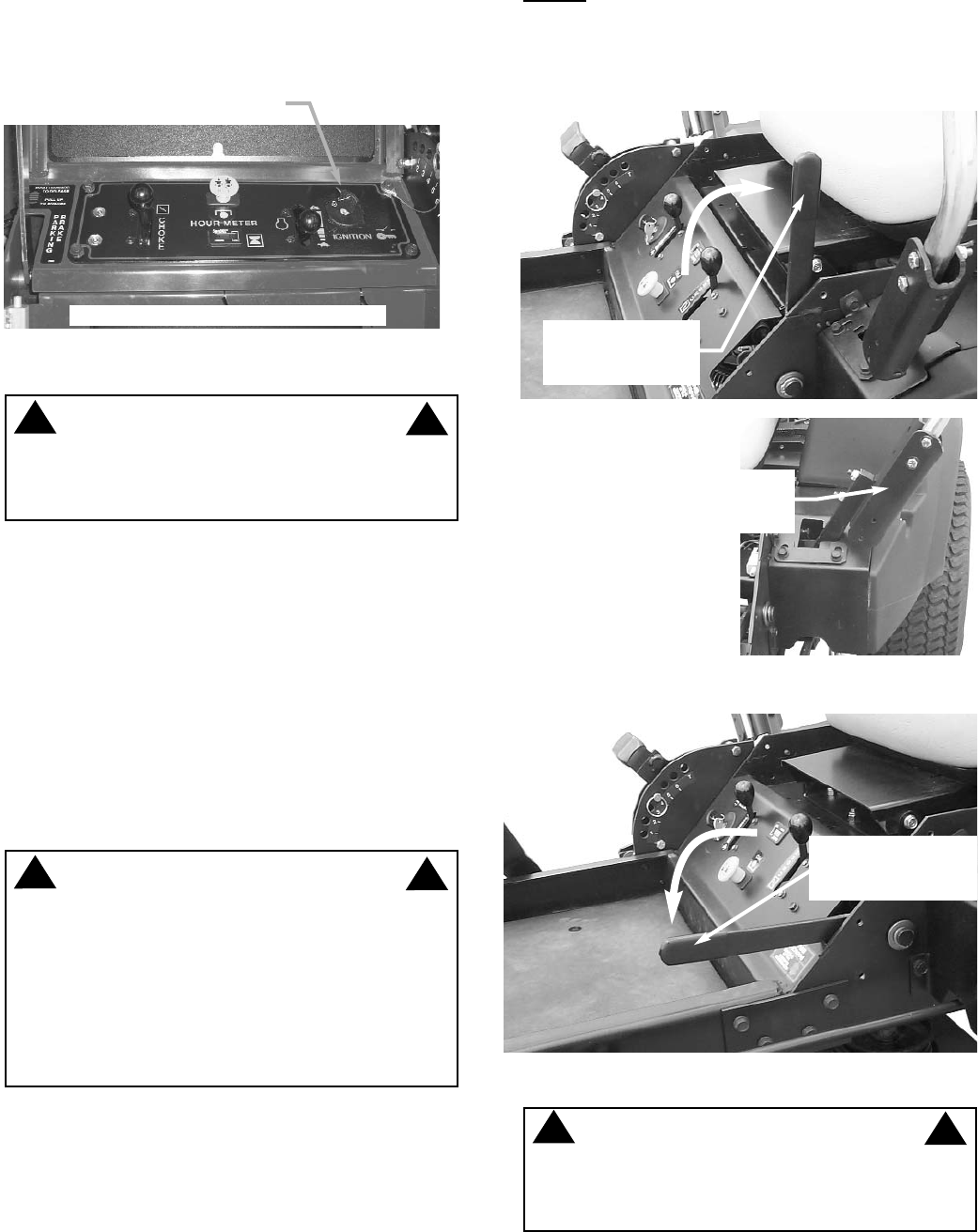
12
Section 3 - OPERATING INSTRUCTIONSSection 3 - OPERATING INSTRUCTIONS
3.2.2. STOPPING ENGINE
1. Stop engine by turning key to "STOP" position.
Move engine speed to the Turtle "SLOW" position and
turn key to "STOP". See Figure 3.6.
3.2.3. STARTING MOWER BLADES
1. Start engine and set engine speed control to the
Rabbit "FAST" position. See Figure 3.5.
2. Pull the Blade Switch up to the "ON" position to
engage or turn "ON" the mower blades. See Figure
3.2.
3.2.4. STOPPING MOWER BLADES
1. Push Blade Switch down to "OFF" position to dis-
engage or turn "OFF" the blades.
2. Move engine speed control to the Turtle "SLOW"
position. Turn key to "STOP" position.
3.2.5. PARKING BRAKE
1. Engage parking brake by pulling the parking brake
lever back to the engaged position. See Figure 3.7.
NOTE:
Engaging parking brake prior to placing motion
control levers in the neutral lock position will cause
engine to die. See Figure. 3.8.
2. Release parking brake by pushing parking brake
lever forward to the released position. See Figure 3.9.
KEY SWITCH
FIGURE 3.6
SHOWN FROM OPERATOR'S VIEW POINT
WARNING
DO NOT operate blades in reverse. STOP blades.
LOOK and SEE behind and down for children,
pets, and hazards before and while backing.
!
!
WARNING
Once blades are disengaged, they should come
to a complete stop in 5 seconds. If the blades
continue to rotate after 5 seconds, the electric
clutch should be checked. Adjustment or replace-
ment of electric clutch may be necessary. Return
the machine to an authorized Snapper dealer for
replacement. DO NOT CONTINUE to operate
mower if blades fail to stop in 5 seconds.
!
!
PARKING BRAKE
LEVER IN ENGAGED
"ON" POSITION
MOTION
CONTROL
LEVER
FIGURE 3.7
FIGURE 3.8
LEVER SHOWN IN
THE NEUTRAL
LOCK POSITION
FIGURE 3.9
PARKING BRAKE
LEVER IN RELEASED
"OFF" POSITION
WARNING
DO NOT park the machine on slopes. DO NOT
leave machine with engine running. Stop engine.
Stop blades. Engage parking brake. Remove key.
!
!


















