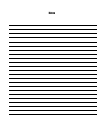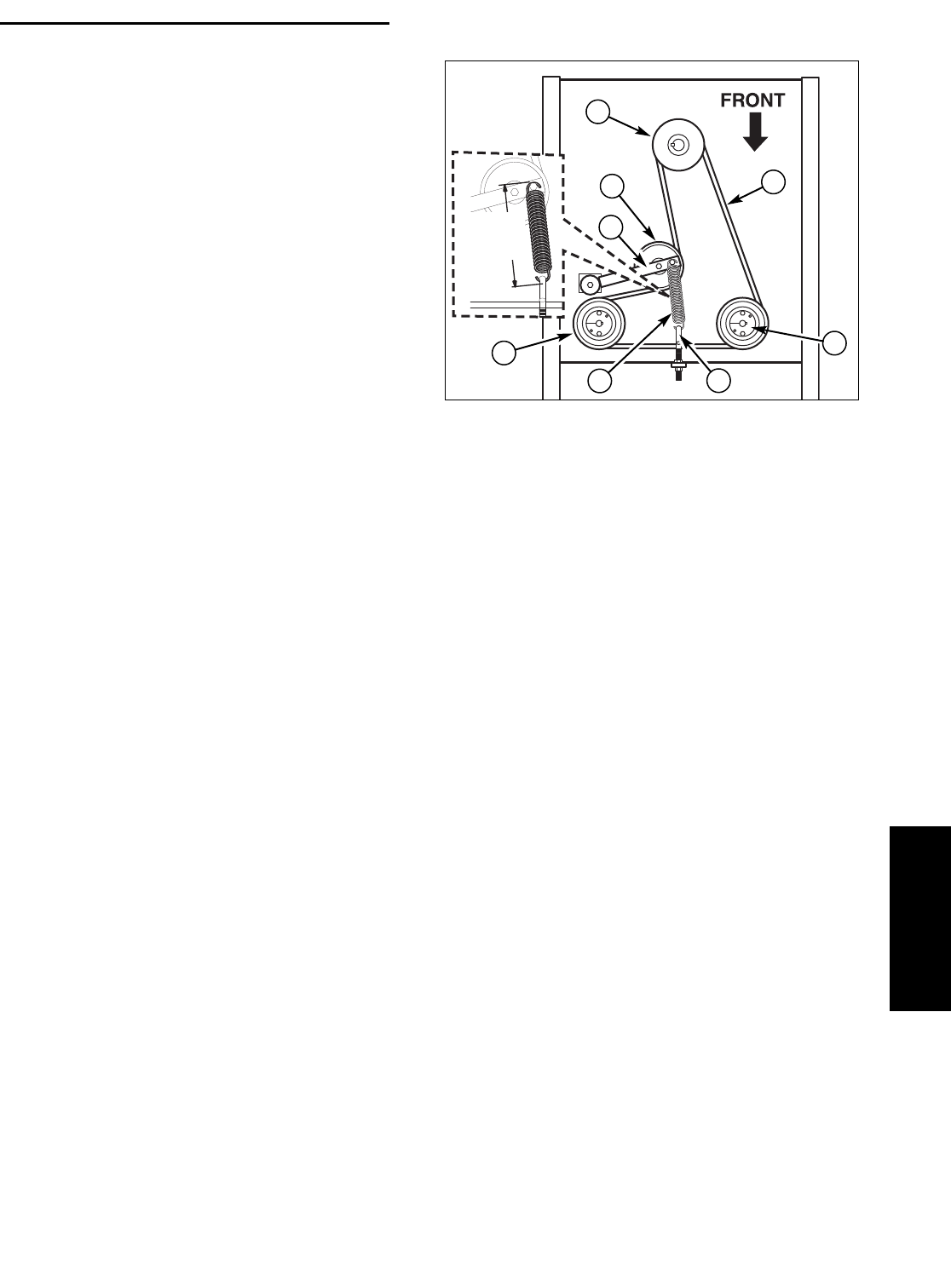
39
Troubleshooting
Troubleshooting, Adjustment & Service
HYDRAULIC PUMP DRIVE BELT
REPLACEMENT
1. Park the tractor on a smooth, level surface such
as a concrete floor. Disengage the PTO, engage
the parking brake, turn off the engine, and remove
the ignition key.
2. Remove the PTO drive belt (see MOWER BELT
REPLACEMENT for removal instructions).
3. Remove the hardware that secures the clutch
anchor pad to the PTO clutch.
4. Loosen the nut towards the front of the machine
on the spring anchor hook (G, Figure 36) to
release the majority of the belt tension. Use
caution and remove the nut to completely release
the tension.
5. Remove the old belt and replace it with the new
one. Make sure the V-side of the belt runs in the
grooves of the crankshaft pulley and pump pulleys
(B & C).
6. Reinstall the anchor hook (G) into the anchor tab
and loosely fasten the nut. Adjust the anchor
hook until a measurement of 8-3/8” (21,2 cm) is
achieved from the outside if the spring hooks.
Tighten nut.
7. Reinstall the clutch anchor pad to the PTO clutch
and secure with the hardware previously removed.
8. Reinstall the PTO drive belt.
8 3/8”
(21,2 cm)
Figure 36. Hydraulic Pump Drive Belt Replacement
A. Pump Drive Belt
B. Crankshaft Pulley
C. Pump Pulley
D. Idler Pulley
E. Idler Arm
F. Spring
G. Spring Anchor Hook
B
D
A
C
C
F
G
E