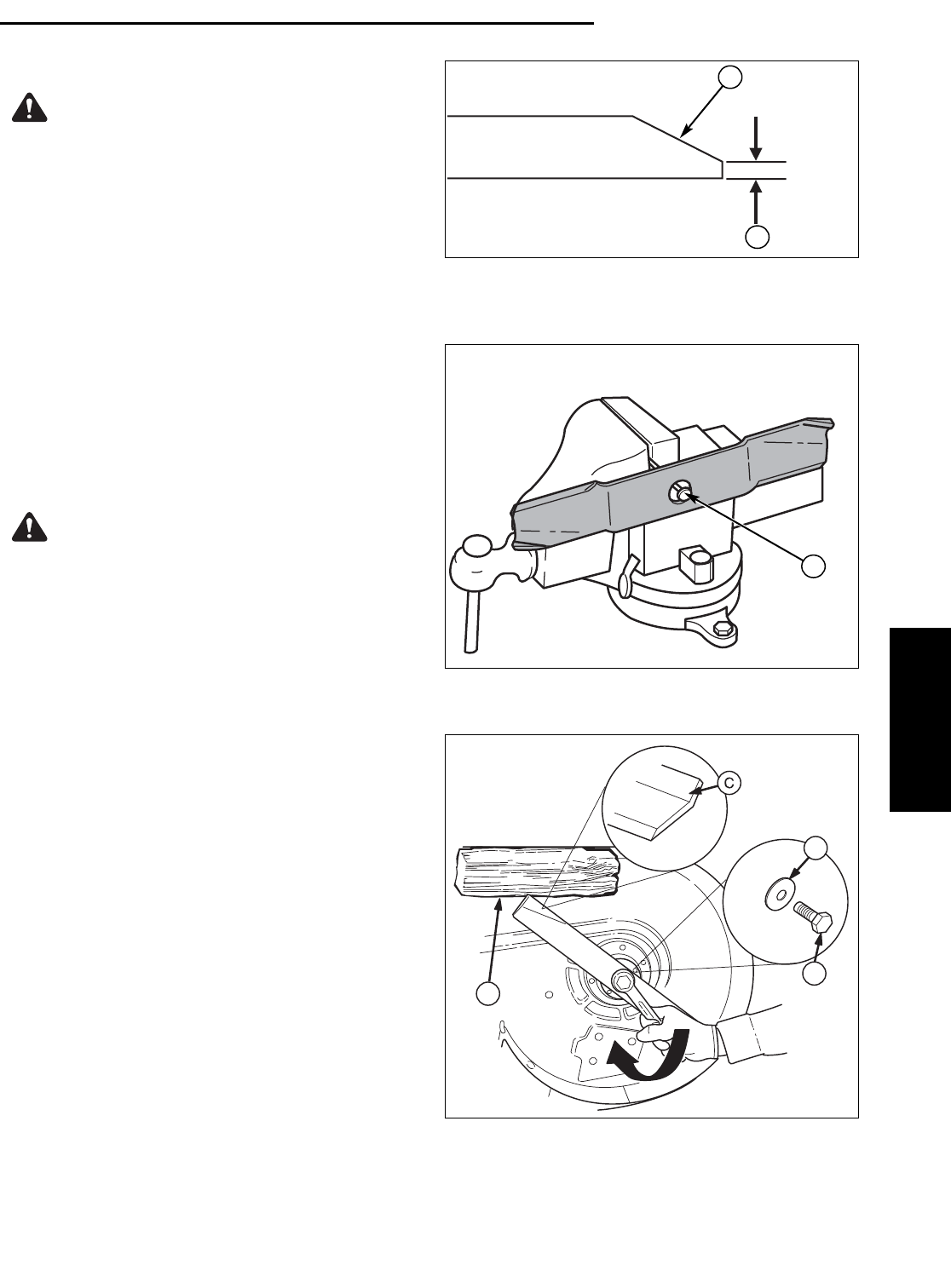
29
Maintenance
Figure 26. Tightening the Mower Blade for
Installation
A. Mower Blade Mounting Bolt
B. Flat Washer
C. Mower Blade Air Lift (Points Up For
Installation)
D. 4 X 4 Wooden Block
D
A
B
Sharpening the Mower Blade
1. Sharpen the mower blades with grinder, hand file,
or electric blade sharpener.
2. Sharpen the mower blade by removing an equal
amount of material from each end of the mower
blade.
3. Keep the original bevel (A, Figure 24) when
grinding. DO NOT change the mower blade bevel.
4. The mower blade should have a maximum 1/64”
(0,40 mm) cutting edge (B) or less.
5. Balance the mower blades before installing.
Balancing the Mower Blades
1. Clean the mower blade to remove any dried grass
or other debris.
2. See Figure 25. Put the mower blade on a nail in a
vise and turn the mower blade to the horizontal
position.
3. Check the balance of the mower blade. If either
end of the mower blade moves downward,
sharpen the heavy end until the mower blade is
balanced.
See Sharpening the Mower Blades
for
proper sharpening instructions.
4. Repeat the process until the mower blade remains
in the horizontal position.
Reinstalling the Mower Blades
1. Reinstall each mower blade with the air lifts
pointing up towards the mower deck as shown in
Figure 26. Wedge a wooden block between the
mower blade and the mower deck housing, and
secure the mower blade with the mower blade
mounting bolt and flat washer (A & B, Figure 26)
and torque to 70 ft. lbs (94 Nm).
CAUTION
Avoid injury! Mower blades are sharp.
• Always wear gloves when handling the
mower blades.
• Always wear safety eye protection when
grinding.
CAUTION
Avoid injury! Keep mower blades balanced.
• An unbalanced mower blade can create
excessive vibration and damage the unit or
cause mower blade failure.
A
B
Figure 24. Sharpening the Mower Blade
A. Mower Blade Bevel
B. Mower Blade Cutting Edge
Figure 25. Balancing the Mower Blade
A. Nail
A
Regular Maintenance


















