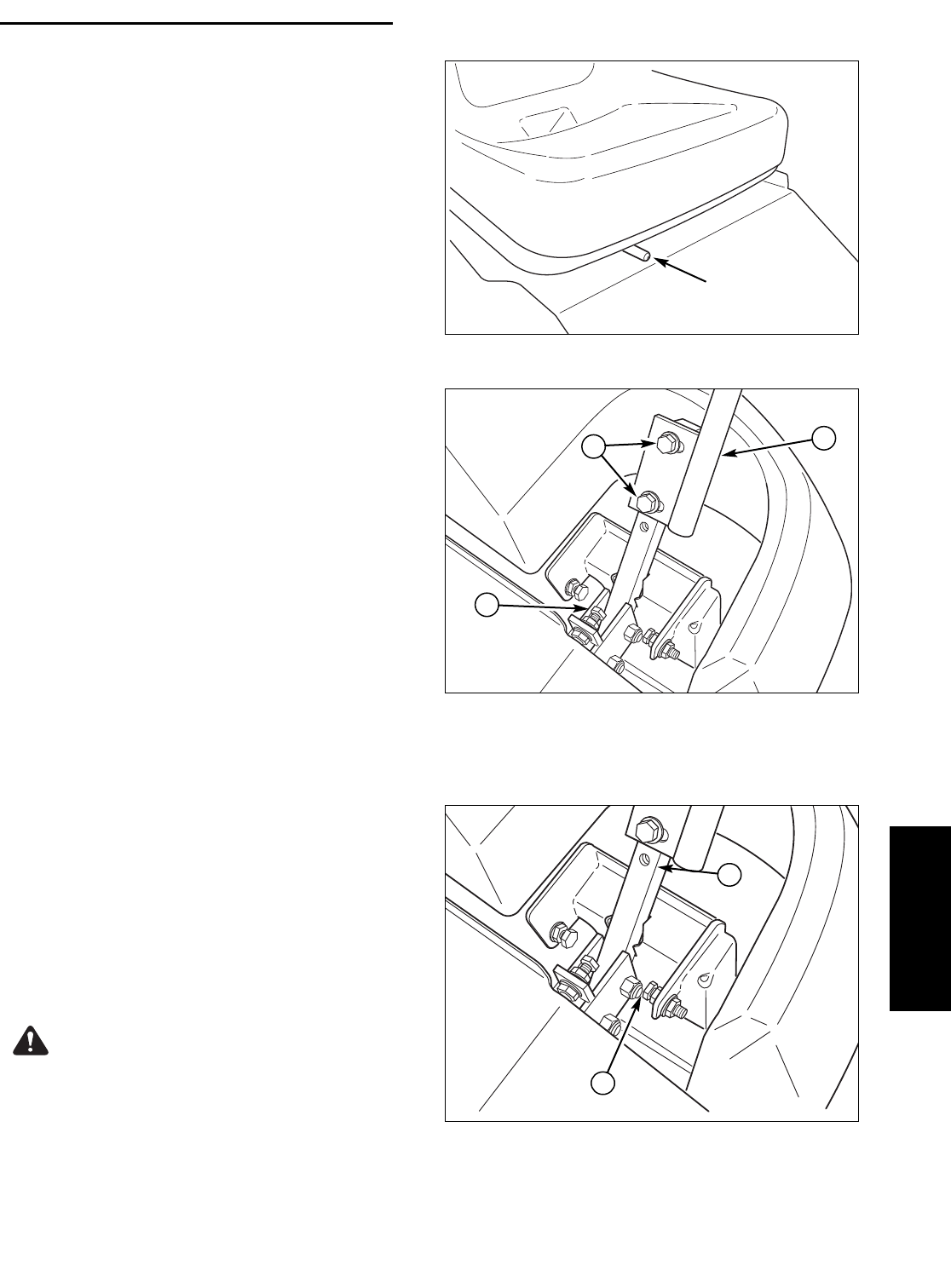
33
Troubleshooting
SEAT ADJUSTMENT
See Figure 24. The seat can be adjusted forward and
backward. Move the lever towards the left, position
the seat as desired, and release the lever to lock the
seat into position.
GROUND SPEED CONTROL LEVER
ADJUSTMENT
The control levers can be adjusted in three ways. The
alignment of the control levers, the placement of the
levers (how close the ends are to one another) and
the height of the levers can be adjusted.
To Adjust the Handle Alignment
Loosen the mount bolts (A, Figure 25) and pivot the
lever(s) (C) to align with each other.
To Adjust the Handle Placement
Loosen the jam nuts and adjust the placement bolt
(B, Figure 25) in or out to properly adjust the lever
end spacing.
To Adjust the Handle Height
Remove the mounting hardware and reposition the
handle either up or down from its original position.
You will need to readjust the handle alignment as
described above.
SPEED BALANCING ADJUSTMENT
If the rider veers to the right or left when the ground
speed control levers are in the maximum forward
position, the top speed of each of these levers can be
balanced by turning the adjustment bolt(s) (A, Figure
26). Only adjust the speed of the wheel that is
traveling faster.
To Reduce the Speed of the Faster Wheel
1. Loosen the securing nut.
2. Turn the top speed adjustment bolt COUNTER-
CLOCKWISE to reduce the speed.
3. Retighten the securing nut when adjustment is
complete.
Seat Adjustment
Lever
Figure 24. Seat Adjustment
Figure 25. Control Lever Adjustment
A. Alignment Hardware
B. Placement Hardware
C. Ground Speed Control Lever
WARNING
DO NOT adjust the tractor for a faster overall
speed forward or reverse than it was designed
for.
A
B
C
Figure 26. Top Speed Adjustment
A. Top Speed Adjustment Bolt
B. Control Lever Base
B
A
Troubleshooting, Adjustment & Service


















