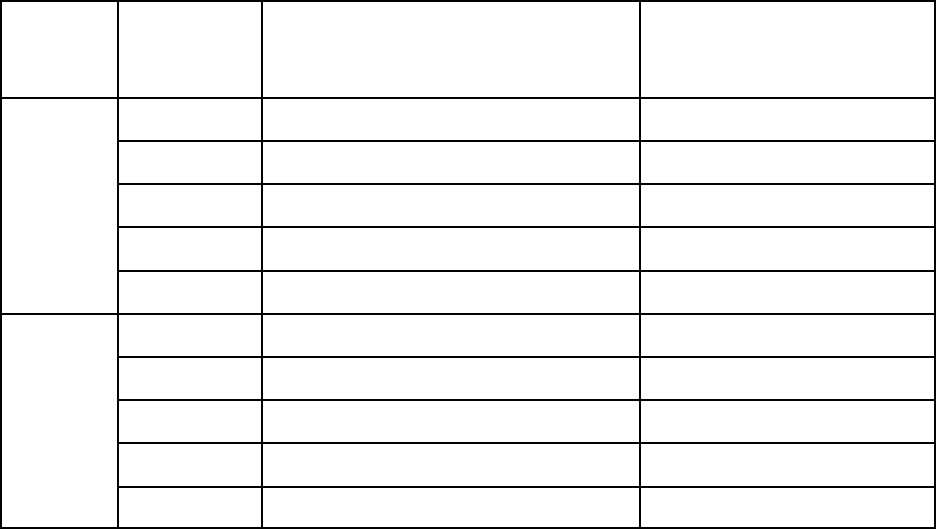
93
C4 Manual Rev 7.5.2
9.1.3 Local Program Example Using the Special Commands
The following temperature test routine uses program looping commands and the
special port control commands:
Turn chamber or platform (or auxiliary load) on
Do the following loop 5 times
Using probe 2 for control...
Turn compressor on
Use 15 minutes to ramp from ambient to 11.5/C
Hold 11.5 for 20 minutes
Use 1 hour to ramp to -32.3/C
Hold -32.3/C for 1 hour
Turn compressor off
Go to 50/C as quickly as possible
Hold 50/C for 2 ½ hours
Turn chamber or platform (or auxiliary load) off
End program
The following is the exact key sequence for entering this program into the C4
program step memory:
Set the C4 to Program mode by setting the rotary MODE switch to the PROGRAM
position. Press <DISP/CNTL>, then:
Step
Number
Displayed
Step .
Substep
Keys to press Description of entry
0
00.0
DISP/CNTL
Accept default value
00.1
DISP/CNTL
Accept default value
00.2
DISP/CNTL
Accept default value
00.3
DISP/CNTL
Accept default value of 1
00.4
CLEAR/ENTRY 6 ENTER
Turn aux/power control port on
1
01.0
DISP/CNTL
Accept default value
01.1
DISP/CNTL
Accept default value
01.2
DISP/CNTL
Accept default value
01.3
DISP/CNTL
Accept default value of 2
01.4
CLEAR/ENTRY 4 ENTER
Turn compressor port on


















