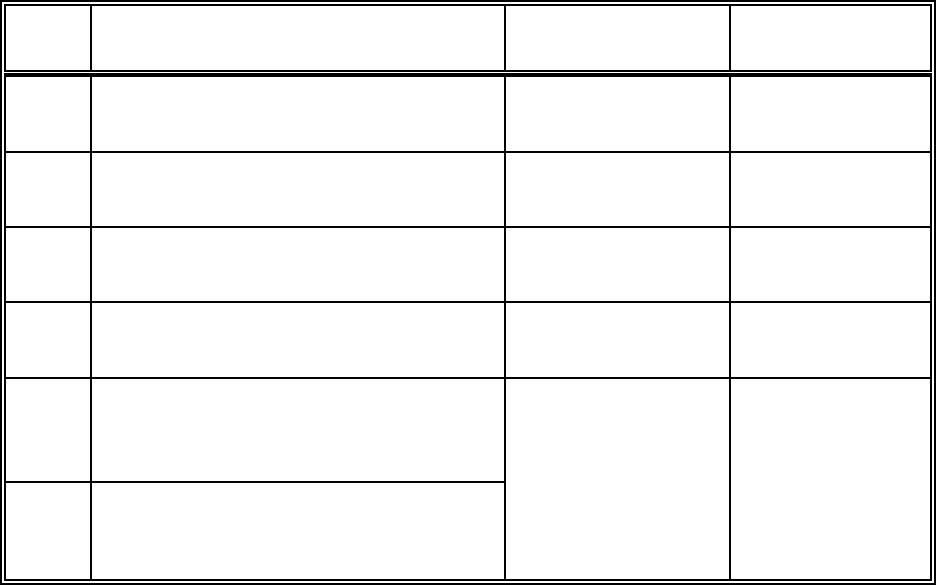
Field
#
Field Purpose
Permitted Field
Values
Factory Setting
83
C4 Manual Rev 7.5.2
25
Chamber/Platform Lower
Operating Temperature Limit
-200/C
-327.9/F
As required
Default = -100
26
Chamber/Platform Upper
Operating Temperature Limit
500/C
932/F
As required
Default = 200
27
Unit Under Test (UUT) Lower
Operating Temperature Limit
-200/C
-327.9/F
As required
Default = -100
28
Unit Under Test (UUT) Upper
Operating Temperature Limit
500/C
932
/F
As required
Default = 200
29
Unit Under Test (UUT) Lower
Operating Temperature
Differential Limit
From 1 to full
controller range
(ie.: 300 for a -100
to +200
controller)
Full controller
range (ie.: 300
for a -100 to
+200 controller)
30
Unit Under Test (UUT) Upper
Operating Temperature
Differential Limit
Note: The setup field parameters are stored in non-volatile memory that is
retained even during power down.
8.1 Displaying the Field Values
The contents of field 0 is displayed upon entering the Setup mode. To display the
next field, press <DISP/CNTL>. Pressing <DISP/CNTL> after field 30 will cause
field 0 to be re-displayed. Pressing <DISP/TEMP> will scroll backward. Entering
a 2 digit number and pressing <ENTER> will display the entered field without
having to scroll through the list.


















