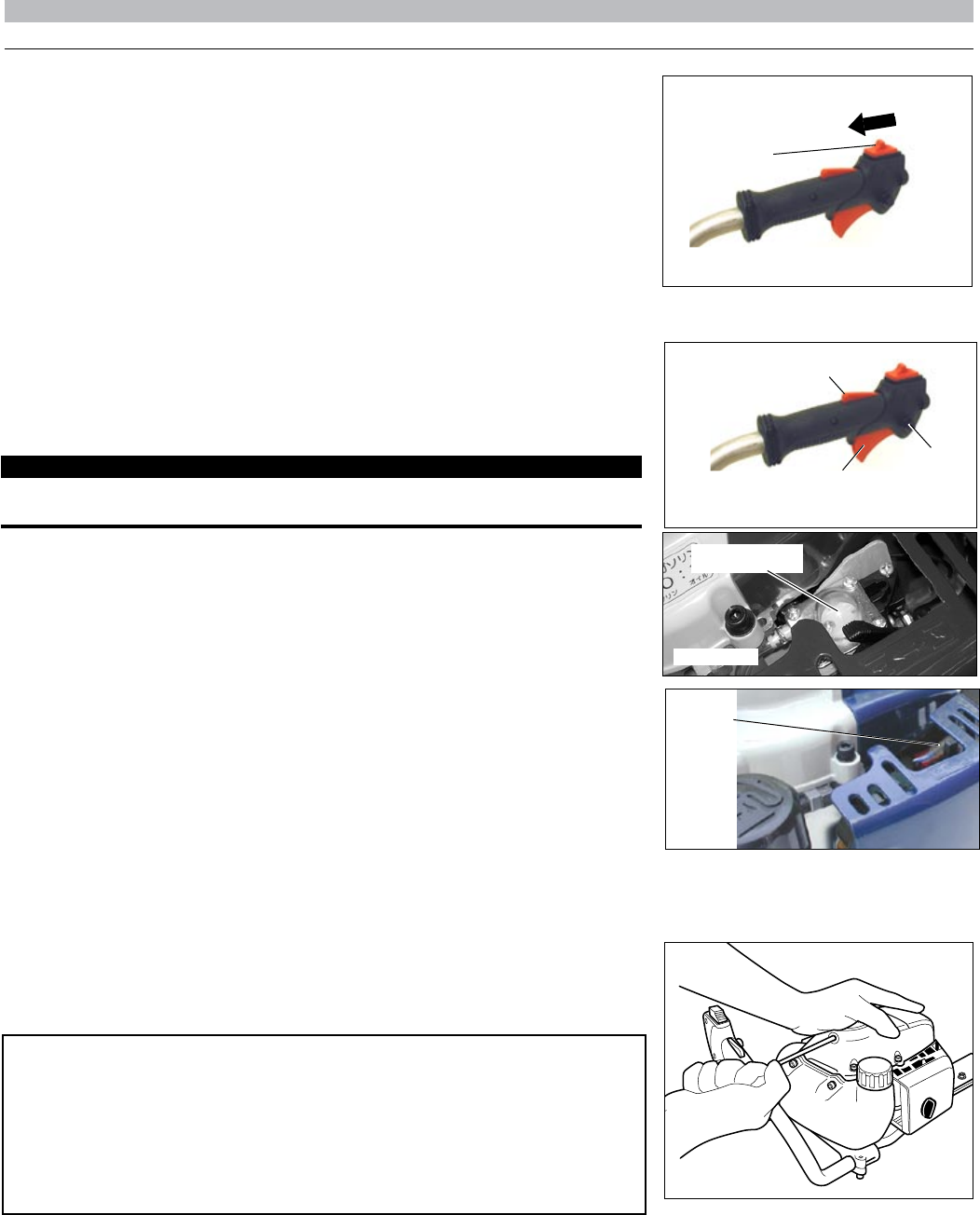
9
Set the throttle trigger to the “fast idle” position by performing the following:2.
Move the ignition stop switch to the rear (towards the grip) to the “I” or ON 1.
position. See Figure 4.
Figure 4
Ignition
Switch
Ignition ON
NOTE:
The blade cover is used for transportation and storage. Remove blade cover before using the unit.
(Cold engine only)4. Choke the engine by moving the choke lever forward to the
“closed” position. See Figure 7.
Choke
Closed
Figure 7
IMPORTANT!
The primer system only pushes fuel through the carburetor. Repeatedly pressing the
primer bulb will not ood the engine with fuel.
Figure 5
Throttle
Trigger
Throttle
Lock
Fast Idle
Button
Prime the carburetor by repeatedly depressing the carburetor primer bulb until 3.
clear fuel can be seen flowing through the transparent primer bulb.
Place the unit on the ground. Grip the engine cover with your left hand and the 1.
starter handle with your right hand (shown).
Pull the starter handle slowly toward you until you feel the starter mechanism 2.
engage.
Start the trimmer by pulling the starting handle rapidly outward.3.
Cranking the Engine
CAUTION!
The recoil starter can be easily
damaged by abuse!
Always engage the starter before attempting to crank the engine.
■
Never pull the starter cord to its full length. ■
Always rewind the starter cord slowly. ■
Depress and hold the throttle lock, then squeeze the throttle trigger.a.
Depress and hold the fast idle button.b.
Release the throttle trigger and throttle lock, then release fast idle button.c.
Primer Bulb
Figure 6


















