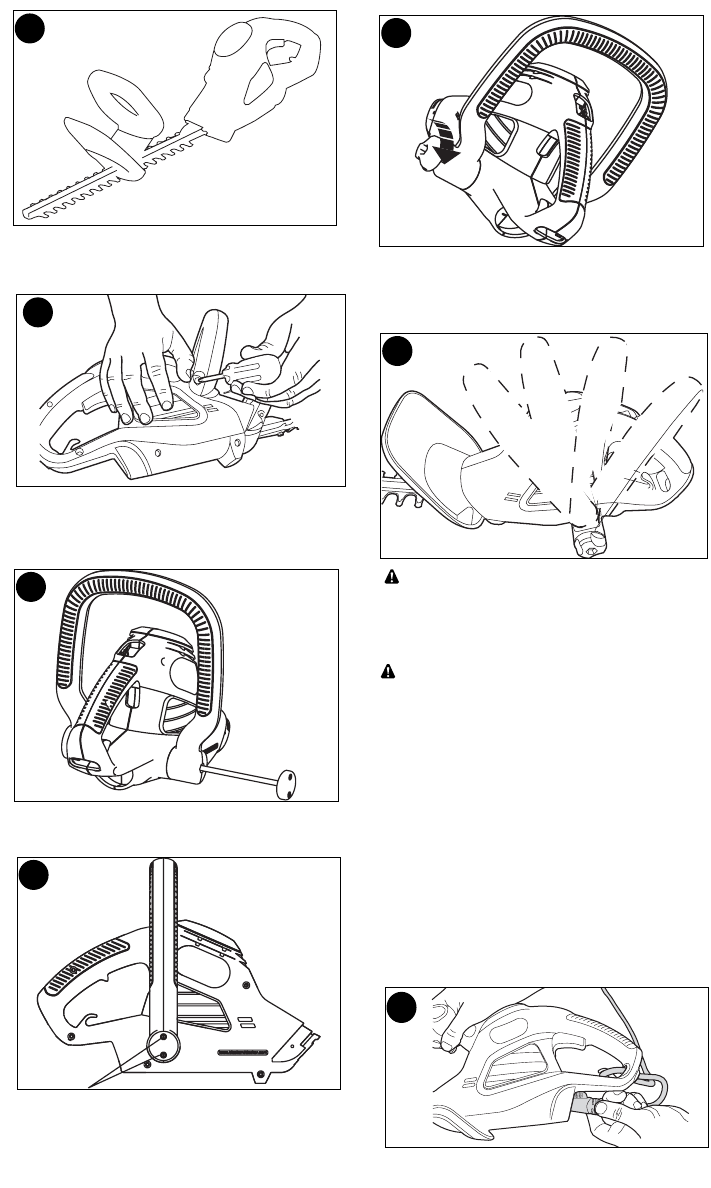
5
• Insert the phillips head screws into the
openings on both sides of the handle
and tighten securely (do not over
tighten) as shown in figure 3.
• For catalog number (79442, 51891)
attach the handle and insert the
threaded screw through the handle and
housing as shown in figure 4.
• Insert the two screws into the holes
shown in figure 5 and screw down. Do
not over tighten.
• Screw on the plastic knob to tighten handle
to unit (figure 6).
3
NOTE: The handle on the 79442, 51891 is
adjustable to four different positions as
shown figure 7. To move handle, unscrew
plastic knob, position handle as desired
and retighten knob.
WARNING: DO NOT OPERATE THE
HEDGE TRIMMER WITHOUT THE BAIL
HANDLE ATTACHED.
7
8
ATTACHING EXTENSION CORD TO
TRIMMER
WARNING: BE SURE HEDGE
TRIMMER IS NOT LOCKED ON.
An extension cord retainer is built into the
switch handle that prevents the tool from
coming unplugged. To use this feature,
simply double the extension cord about 8
inches (203 mm) from the end, and insert
it into the slot in the bottom of the handle
area. Hook the loop formed by doubling
the cord over the tab, as shown in figure
8. Gently tug on the cord to insure that it
is firmly retained in the trimmer’s handle.
Plug the receptacle end of the extension
cord into the plug blades in the trimmer
(figure 8).
SAVE THESE INSTRUCTIONS
FOR FUTURE USE.
2
4
5
6












