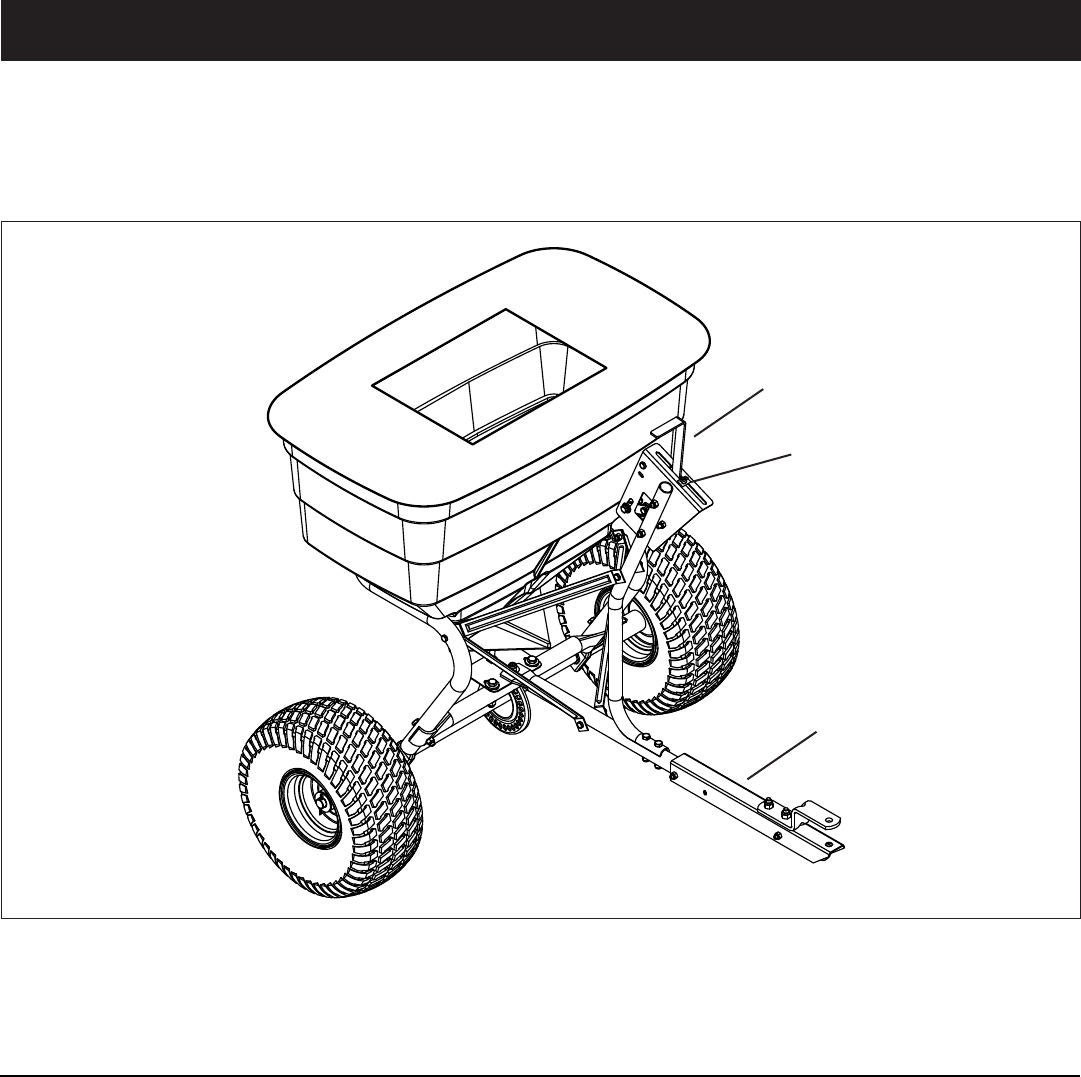
7
OPERATION
KNOW YOUR SPREADER
Read this owner's manual and safety rules before operating your spreader.
Compare the illustration below with your spreader to familiarize yourself with the various controls and their locations.
FLOW CONTROL ARM - Opens and closes the closure
plate in the bottom of the hopper.
ADJUSTABLE STOP - Limits how far the closure plate
opens.
CLOSURE PLATE (not shown) - Slides to open or close
the opening in the bottom of the hopper.
HITCH EXTENSION BRACKET - Adjusts to allow more
clearance between the spreader and towing vehicle
SETTING THE FLOW CONTROL
• Loosen the nylon wing nut, set the adjustable stop to
the desired ow rate setting and retighten the wing
nut. The higher the setting number, the wider the
opening in the bottom of the hopper.
• Refer to the application chart on this page and to the
instructions on the fertilizer bag to select the proper
ow rate setting.
• Pull the ow control arm against the adjustable stop
for the on position and toward the hopper for the off
position.
HOW TO USE YOUR SPREADER
FREE WHEELING FEATURE
• The spreader is equipped with a removable pin in the
left (drive) wheel.
• Remove the pin to disengage the drive wheel so that
the axle, gears, and spreader plate do not rotate.
• With the drive wheel disengaged, the spreader may
be towed at speeds up to 20 mph.
• If the drive wheel is engaged, do not exceed 6 mph.
FLOW CONTROL ARM
HITCH EXTENSION BRACKET
ADJUSTABLE STOP














