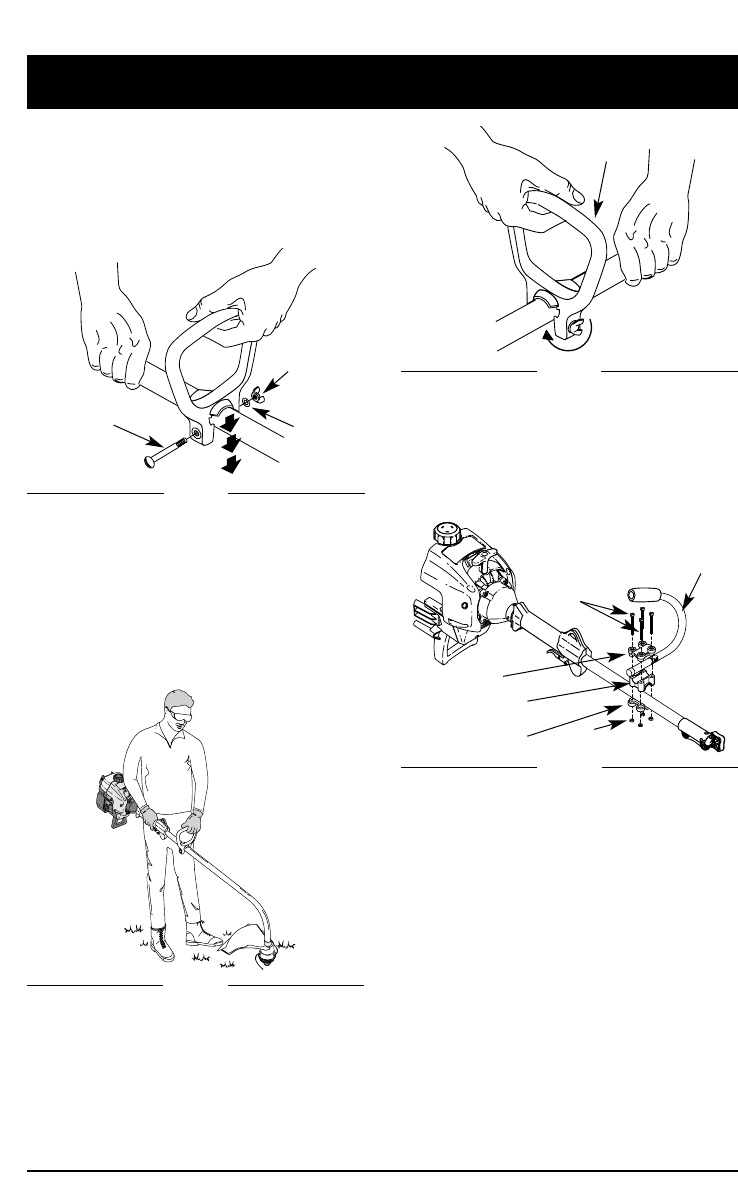
ASSEMBLY INSTRUCTIONS
9
INSTALLING AND ADJUSTING THE
D-HANDLE - MODEL 705r
1. Push the D-handle down onto the shaft
housing so that the handle slants to the
powerhead (Fig. 1). The squared bolt hole in
the handle is to the right.
INSTALLING AND ADJUSTING THE
J-HANDLE - MODEL 725r
1. Place the J-handle between the top and
middle clamp pieces (Fig. 4).
(4) Screws
Top Clamp
J-Handle
Middle Clamp
Bottom Clamp
Bolt
Grip
Wing
Nut
Washer
Nuts
2. Install, one at a time, the four (4) screws and
four (4) hex nuts through the top, middle and
bottom clamps with a large Phillips
screwdriver. Do not tighten until you make
the handle adjustment.
Fig. 3
Fig. 4
Fig. 1
Fig. 2
Model 705r
2. Insert the shoulder bolt and washer into the
squared hole in the handle. Screw the wing
nut onto the bolt.
3. Rotate the D-handle to place the grip above
the top of the shaft housing.
4. While holding the unit in the operating
position (Fig. 2), position the D-handle to the
location that provides you the best grip, and
tighten the wing nut (Fig. 3).


















