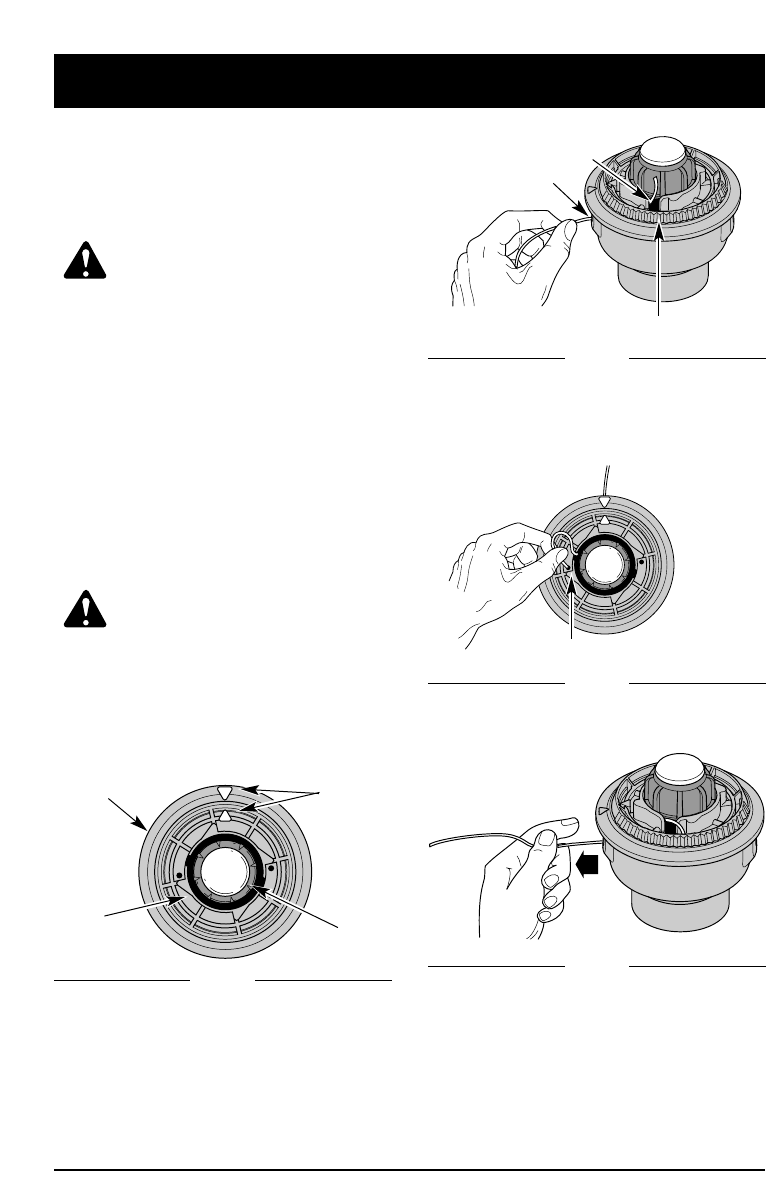
MAINTENANCE AND REPAIR INSTRUCTIONS
16
7. Repeat procedures 4-6 with the second
piece of line.
8. Hold the outer spool. Wind the inner reel
counterclockwise until approximately four (4)
inches (102 mm.) of line remain (Fig. 23).
NOTE: Do not wind the inner reel before
installing the second piece of line.
Line Locking Hole
Trimming Line
Line Loading Hole
Eyelet
5. Insert the line into the locking hole (Fig. 21).
Do not push the line more than 1/2 inch
(12.7 mm.) into the line locking hole. When
inserted correctly the line will form a small
loop (Fig. 21).
Fig. 20
Fig. 21
Fig. 22
6. Pull the line from the outer spool until the line
is tight against the inner reel (Fig. 22).
LINE INSTALLATION FOR THE
SPEEDSPOOL
®
Always use genuine Ryobi 0.080 in. (2.03 mm.)
replacement line. Larger line may make the
motor overheat or fail.
WARNING: Do not use metal
reinforced line.
There are two methods to replace the
SpeedSpool® trimming line.
• Wind the inner reel with new line
• Install a prewound inner reel
Winding the Inner Reel With New Line
NOTE: It Is unnecessary to remove the bump
knob to install new trimming line.
1. Before installing new trimming line in the
existing inner reel, pull old line out of
the line loading and line locking holes
(Figs. 20 and 21).
2. Cut two pieces of 0.080 in. (2.03 mm.)
trimming line, 10 feet (3 m.) long.
WARNING: Always use the correct
line length when installing trimming
line on the unit. The line may not
release properly if the line is too
long.
3. Line up the arrow on the inner reel with the
arrow on the outer spool (Fig. 19).
4. Insert a piece of trimming line into one of the
two eyelets in the outer spool. Push it up
through the line loading hole in the inner reel
(Fig. 20). Do not bend the line when inserting
it into the eyelet.
Top View Of The SpeedSpool®
Outer Spool
Arrows
Inner Reel
Bump Knob
Fig. 19


















