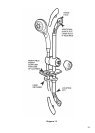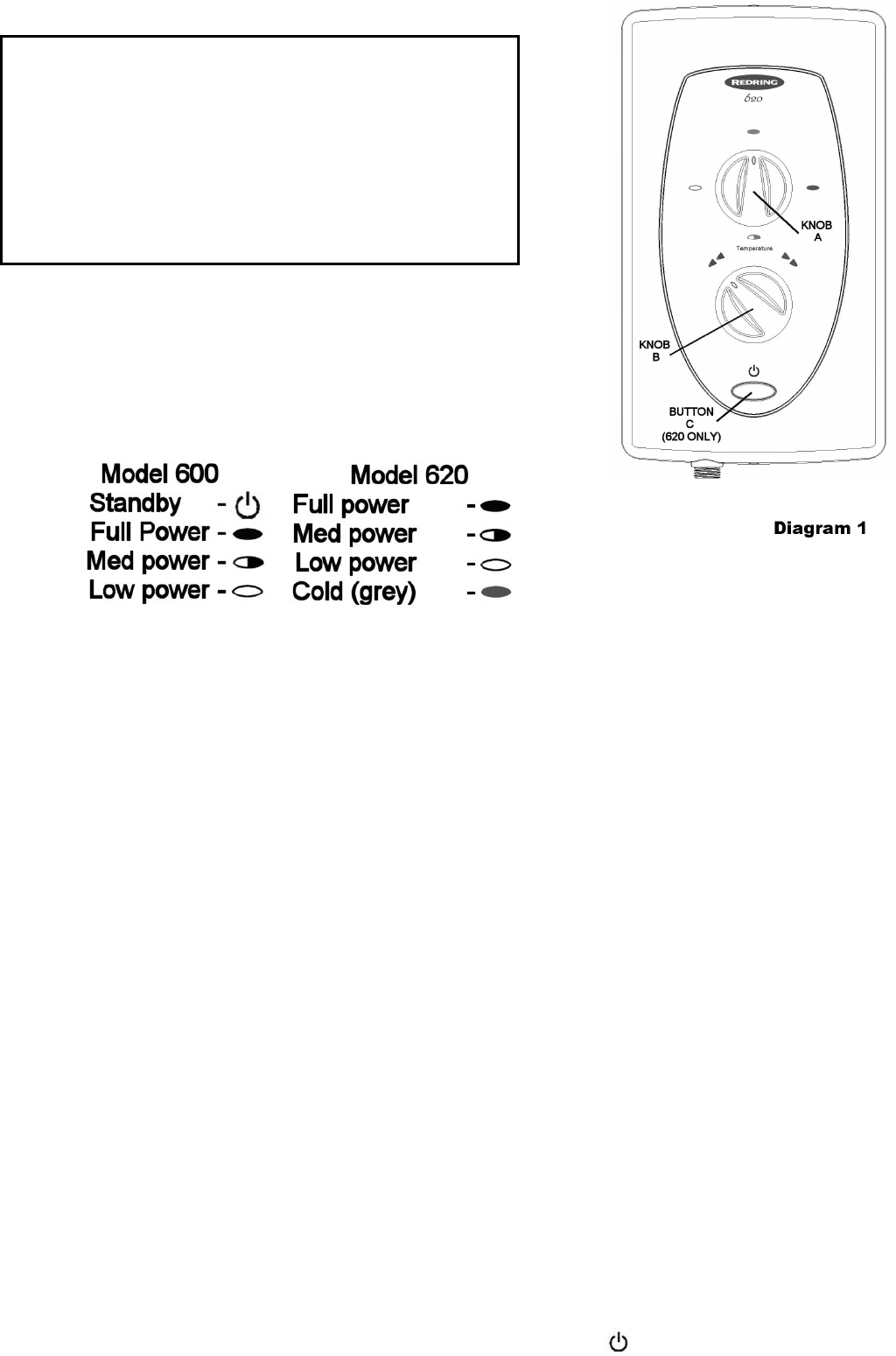
CONTENTS
Page
How to use your shower …………… 2
How your shower works …………… 3
What to do if things go wrong …………… 5
Installation instructions ………….... 6
How to maintain your shower …………… 10
Guarantee …………… 12
How to use your shower
1. Ensure the electricity and water are turned on to the
unit
2. Function of controls : -
KNOB “A” – Power selector. (On/off 600 only)
KNOB “B” – Adjusts the flow / temperature of the water
BUTTON “C”– Starts and ‘Shuts down’ the shower and cools the water automatically for
(620 only) the next shower.
3. Turning the unit on
Model 600 – Rotate knob “A” clockwise a ¼ turn (one click) this will select full power, the
normal setting, further turns change the power setting (see above).
Model 620 – Press button “C”. (Rotating knob “A” selects the power level, full power being
the normal setting - see above).
4. You will now need to adjust the temperature of the water. Rotate knob “B”. If the
temperature is too low rotate knob “B” anti clockwise and allow 20 seconds for the
temperature to settle. Repeat this procedure until the temperature is to your liking.
5. If the temperature is too high then turn knob “B” clockwise allowing 20 seconds between
adjustments. The final adjustment can be anywhere on the scale. See diagram 2 for
relationship of flow to temperature.
6. Clockwise makes the temperature cooler, anti-clockwise makes the temperature warmer.
7. Once a temperature setting to your liking has been achieved knob “B” will rarely need
adjusting, e.g. Adjust for variations of incoming mains water temperature between summer
and winter.
8. The options of Medium or Low, reduces the power used giving a cooler shower or the
option of reduced flow. These options are mainly for summer usage and knob “B” will have
to be re-adjusted. The cold option (620 only) supplies water with no heat.
9. When you have finished showering.
Model 600 - Rotate knob “A” to the 12 o’clock position ( ). The electricity is switched off
and the water will cease to flow immediately.
2