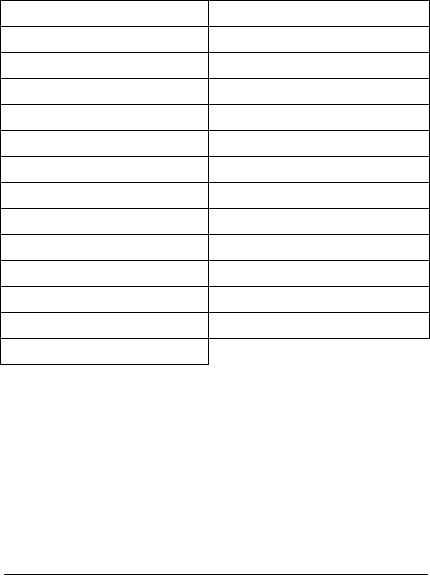
19
Programming
You can set the Weatheradio so it does not sound an
alert tone during
only
the following types of alerts:
1. Set
PROGRAM/ALERT
to
PROGRAM
.
2. Repeatedly press
YES
until the first alert type,
$9$/$1&+( :$51,1*
$9$/$1&+( :$51,1*$9$/$1&+( :$51,1*
$9$/$1&+( :$51,1*
, appears.
3. Press
NO
to disable that alert type’s tone, or
press
YES
to enable the alert tone. The next
weather alert type appears.
Avalanche Warning Avalanche Watch
Blizzard Warning Coastal Flood Warning
Coastal Flood Watch Flash Flood Statement
Flash Flood Warning Flash Flood Watch
Flood Statement Flood Warning
Flood Watch High Wind Warning
High Wind Watch Hurricane Statement
Hurricane Watch Practice/Demo
Required Monthly Test Severe Thunderstorm Watch
Severe Weather Statement Special Marine Warning
Special Weather Statement Test Message
Volcano Warning Volcano Watch
Winter Storm Warning Winter Storm Watch
Unknown Statement


















