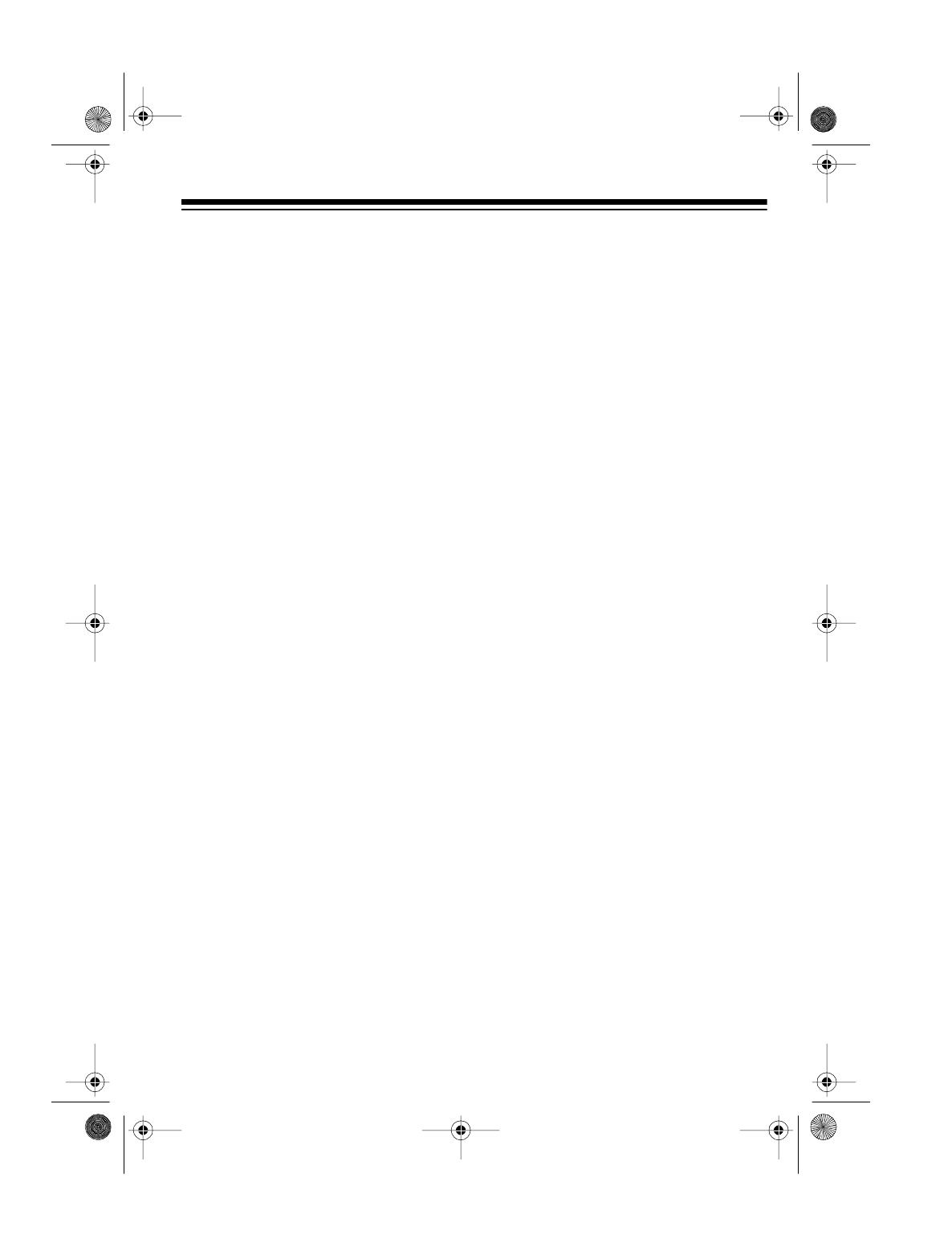
23
LISTENING TO MONITOR
MEMORIES
Once you store frequencies into moni-
tor memories using a direct or limit
search or weather scan, you can listen
to a monitor memory by pressing
MANUAL
,
MONITOR
, and then the
number for the monitor memory you
want to listen to.
Note:
To listen to the monitor memo-
ries, the priority channel feature must
be turned off.
MOVING A FREQUENCY
FROM A MONITOR
MEMORY TO
A CHANNEL
1. Press
PROGRAM
.
2. Enter the channel number where
you want to store the frequency,
then press
PROGRAM
.
PGM
appears on the display.
3. Press
MONITOR
. Use the number
keys or turn the rotary tuner to
select the monitor memory’s num-
ber. The channel number flashes
and the frequency appears.
4. Press
E
. The scanner stores the
frequency into the selected chan-
nel.
SCANNING CHANNELS
To begin scanning channels, press
SCAN
. The scanner scans through all
non-locked channels in the activated
banks. (See “Turning Channel-Stor-
age Banks On and Off” below and
“Locking Out Channels” on Page 25.)
Note:
If the scanner does not scan, be
sure you have set
SQUELCH
correctly.
Turning Channel-Storage
Banks On and Off
You can turn each channel-storage
bank on and off. When you turn off a
bank, the scanner does not scan any
of the 20 channels in that bank.
While scanning, press the number key
corresponding to the bank you want to
turn on or off. If the memory bank
number at the top of the display is on,
the bank is turned on and the scanner
scans all channels within that bank
that are not locked out. If the number
is off, the scanner does not scan any
of the channels within that bank.
Notes:
• You can manually select any
channel in a bank, even if the
bank is turned off.
• There must be at least one active
bank. You cannot turn off all
banks.
20-418.fm Page 23 Wednesday, August 4, 1999 12:42 PM


















