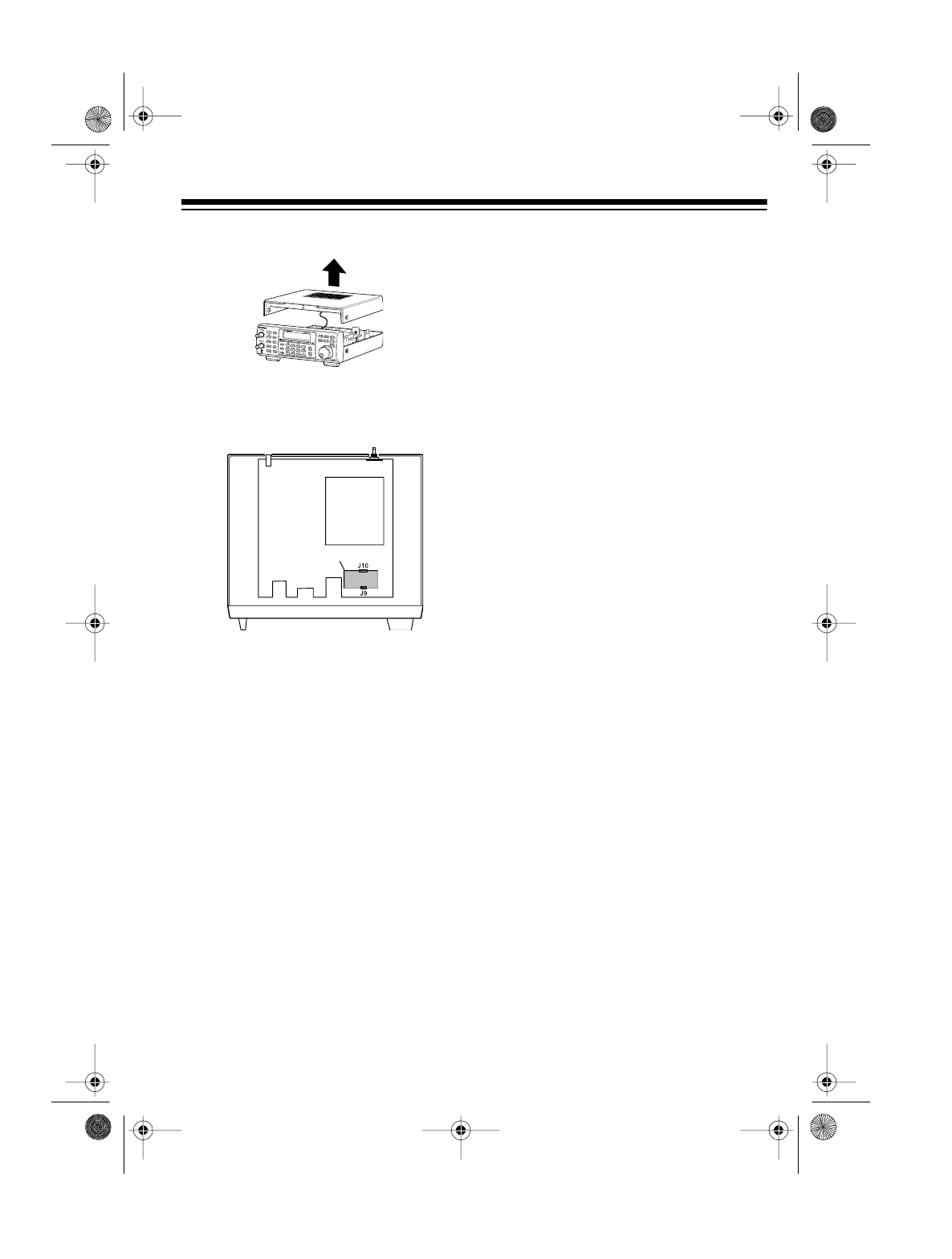
13
2. Remove the scanner’s top cover.
3. Gently plug the CTCSS board into
sockets
J9
and
J10
on the top of
the scanner’s circuit board.
4. Replace the scanner’s top cover,
then replace the two side screws
and three bottom screws.
Note:
For information about using
CTCSS, see “Using CTCSS” on
Page 30.
CTCSS BORD
CTCSS Board
20-418.fm Page 13 Wednesday, August 4, 1999 12:42 PM


















