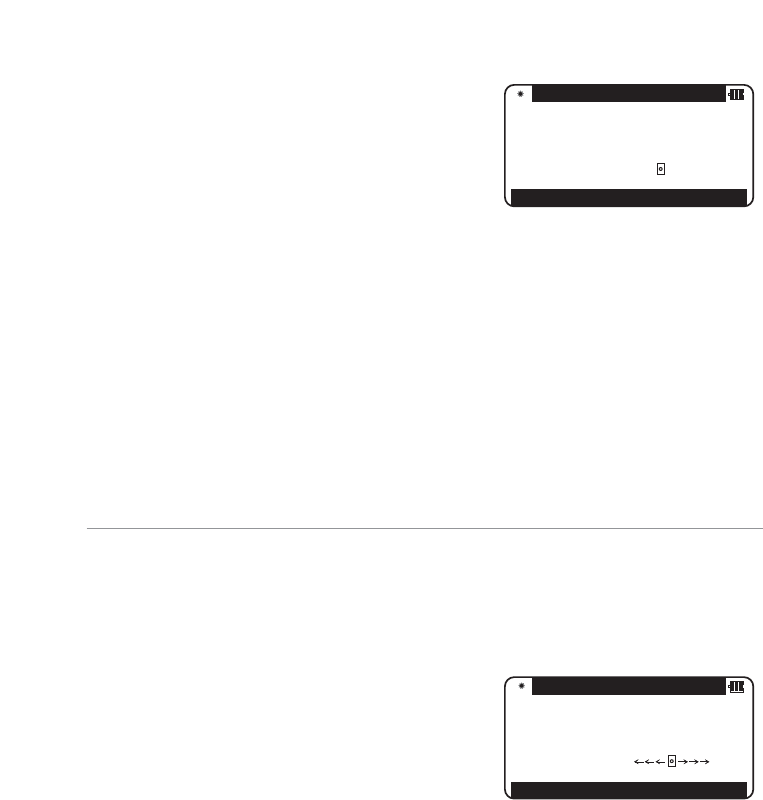
42
Example:“TRACK CONT”at second MEAS (Factory default setting)
Collimate the telescope at a Target
and press [F1] [MEAS] twice in succession
to start measuring the distance,
upon reception of a reflected light from the
target, the instrument beeps and displays
the _ mark to start the TRACK distance measurement.
• If the instrument is in mode B, press [F5] [MODE] to switch to mode A and press [F1]
[MEAS ] twice.
• Pressing [F1] [MEAS] twice after collimating the telescope at the Target starts
Continuous distance measurement at fast speed with the “MEAS”text blinking.
It remains blinking during the measurement.
If you press the [F1] [MEAS] again, Distance measurement is completed and the
“MEAS”text stops blinking.
• Pressing [F4] [DISP] cycles through the sets of display items:“H.angle/H.dst./V.dst.”,
“H.angle/V.angle/S.dst.”, and “H.angle/V.angle/H.dst./S.dst./V.dst.”
• Pressing the [ESC] or [F2] [TARGET] or [F5] [MODE] during fast distance measurement
stops it.
6.3 Quick mode
The Quick Mode is to shorten the measuring time using prism or reflector sheet.
• The Quick Mode is effective to measure the distance up to 500M using prism or
reflector sheet.
• After selecting Quick Mode from the Quick Mode
setting screen, the distance measurement
is done in Quick Mode.
• If the quick mode is selected,
the distance measurement mark,
"<-<- ->->", instead of "((( )))",is displayed
H.angle
H.dst.
V.dst. CONT (( ( )))
MEAS TARGET 0 SET DISP MODE
MODE A 15°C S 0
92° 30’ 20”
H.angle
H.dst.
V.dst. CONT
MEAS TARGET 0 SET DISP MODE
MODE A 15°C S 0
92° 30’ 20”


















