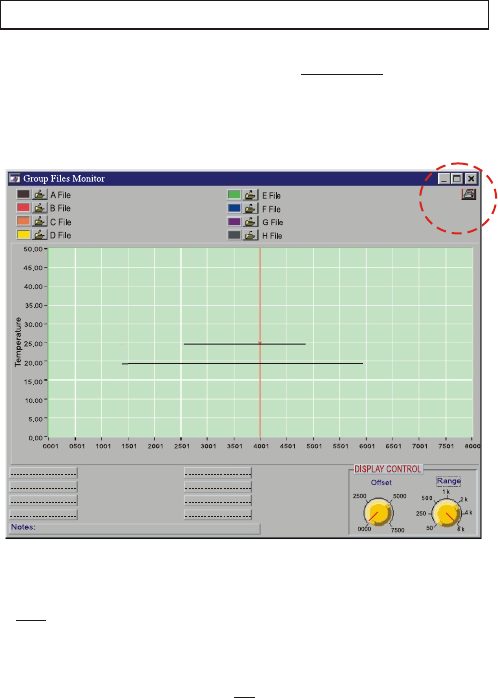
GROUP FILES
Click on its icon to view "Multi-Logger Monitor", which is designed
to view and to compare different data files.Diagram M is the screen
before you clicking the icon.You may select and change the color of
curve to refer to the file you retrieve by clicking the color block.
You can print the screen datas by clicking the printer icon at the right
top corner.
30
FAQ: If I want to retrieve another file to replace current file
shown on the graph , how should I ?
Ans: Select the file you don't want, then click the color icon and
choose the transparent, the old file's graph is disappear ,
then select the desired file you want to retrieve .
Diagram M:
MULTI-LOGGER GROUP FILE
TEMPERATURE CHART
Record No:


















